Configuring entitlement availability
Please contact our support team if you would like to use our Entitlement Availability Configuration feature. We will help you turn on this feature and guide you through the details as turning this on may result in breaking changes.
Introduction
Entitlements synced to AccelByte Gaming Services (AGS) currently do not specify which third-party platform they come from. As a result, if a player owns an entitlement on one platform, it means the entitlement can also be accessed from all other third-party platforms.
However, there are certain restrictions from some third-party platforms for exclusive access of items acquired from their own platforms or from other platforms. To limit the availability of these entitlements on third-party platforms, we developed a solution which includes two major components.
We created a new concept - Platform source, for entitlements. You can find the full list of sources below.
At the same time, we created entitlement availability configuration page to enable admins to configure (for each third-party platform) the Platform Sources of entitlements that can be accessed on this particular platform.
- All Possible Platform Sources:
- PlayStation
- Xbox
- Steam
- Epic
- Oculus
- Twitch
- Apple
- Android
- Nintendo
- Other
- This is for real money purchased items using the AGS payment service
- System
- This is for entitlements directly acquired from Reward, Season Pass, Order VC purchases & other VC purchases
This article walks you through how to:
- Find Platform Sources for Entitlements
- Configure Platform Sources for each 3rd-party platforms
This article also explains potential break changes for turning on this feature
Prerequisites
- Access to the AGS Admin Portal.
- You have created the appropriate namespaces.
- This feature should only be used when your IAM client is configured with a designated platform as otherwise we will not be able to tell which platform a player is on. For more details, see Create and edit an IAM client.
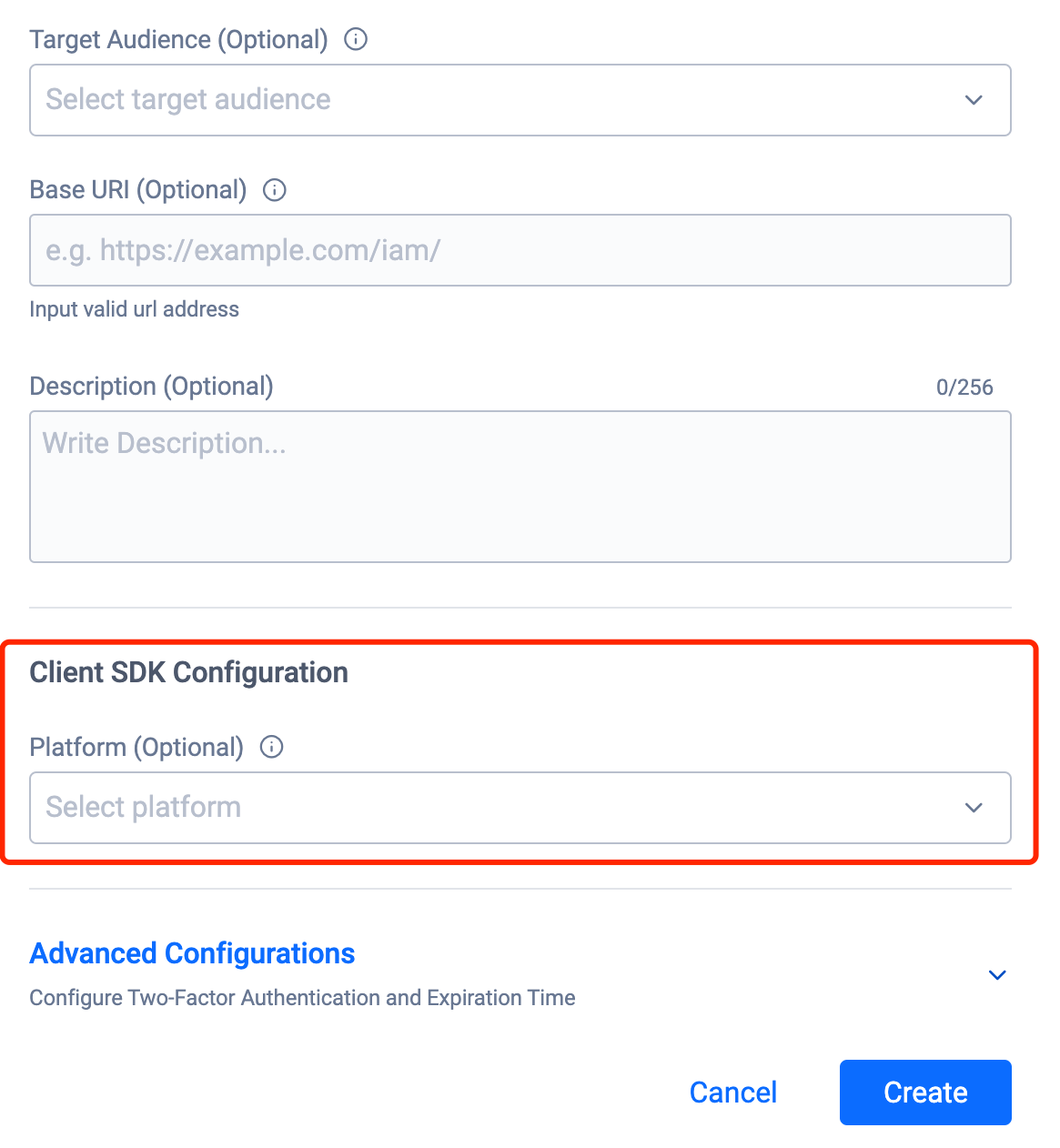
Turn on the Entitlement Availability Configuration feature
You will need to reach out to our support team to turn on this feature. We will help you turn on this feature and guide you through the details as turning this on may bring breaking changes.
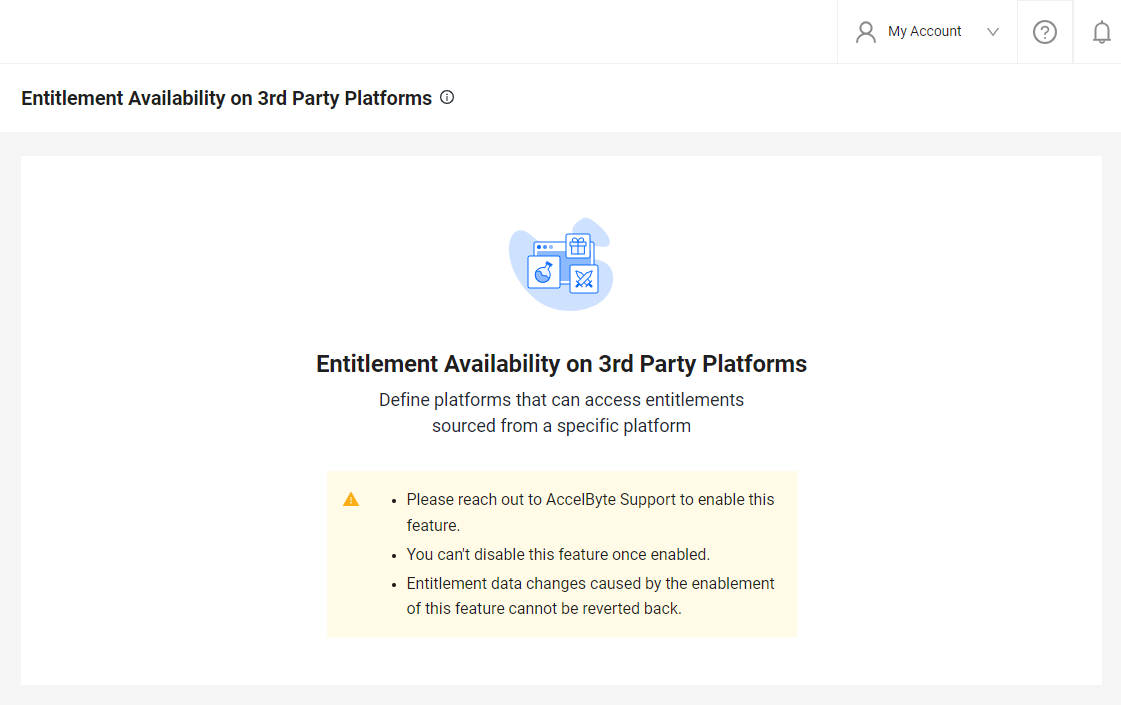
Finding the Platform Sources for Entitlements
When searching User Entitlements, you can also specify which platform source as an optional filter.
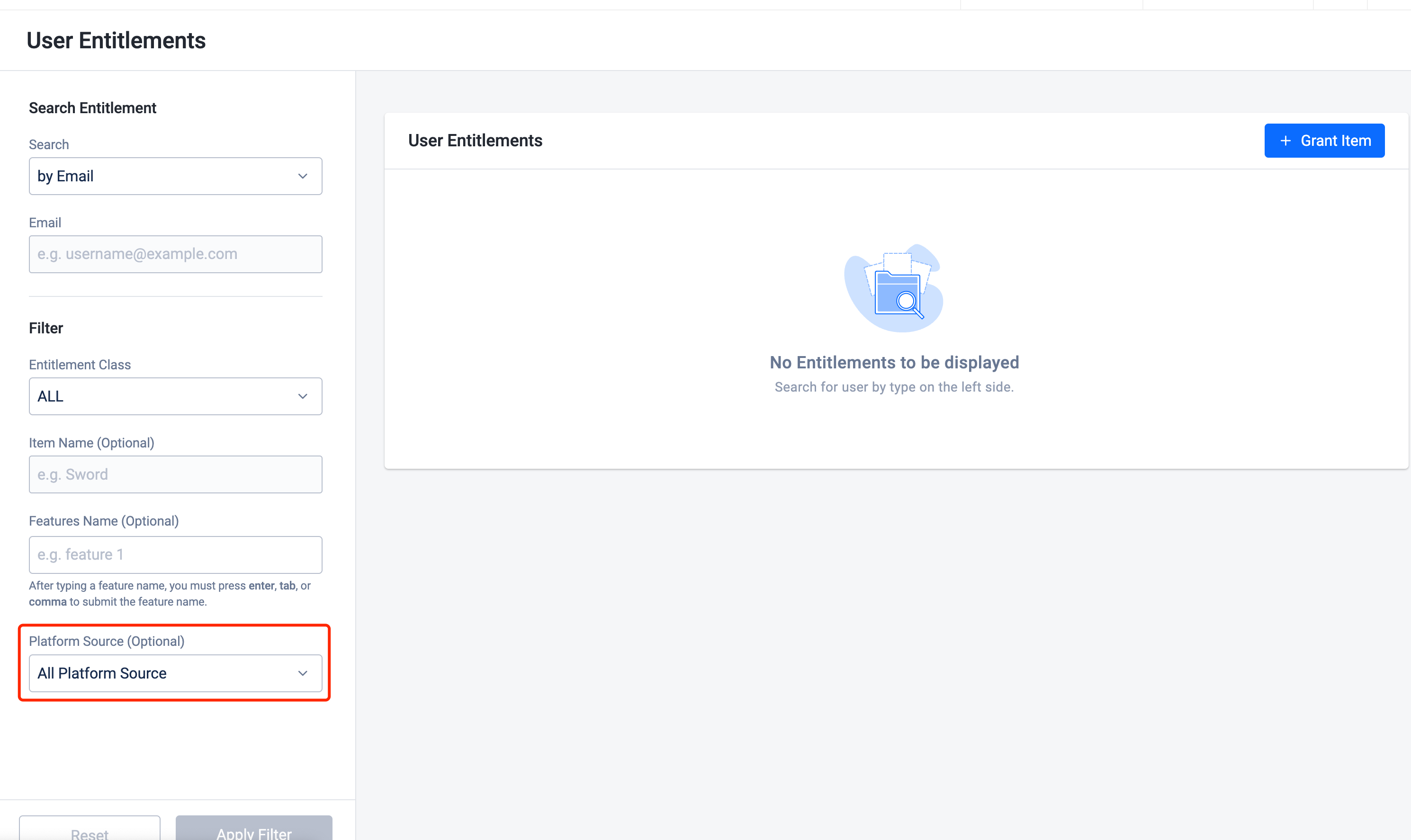
In the search results, you can find the platform sources for entitlements in the new column.
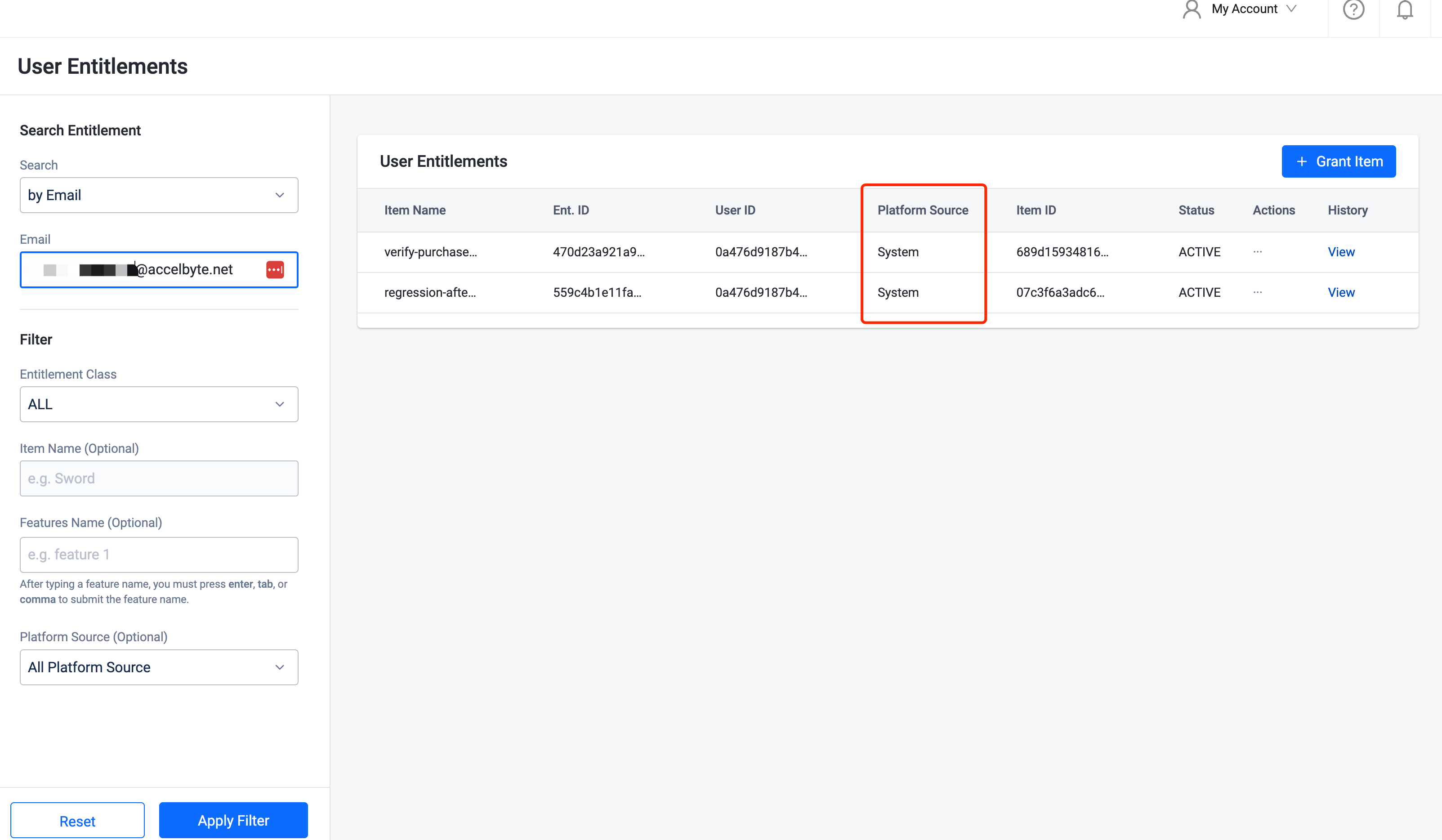
Configuring Entitlement Availability
-
By default, once this feature is turned on, for each 3rd-party platform, the platform itself will be added to the list so that all entitlements from the platform itself can be accessed by players. System will also be added as a default source. These default sources cannot be removed. As a result, all entitlements with platform source marked as System means they can be accessed from all platforms.
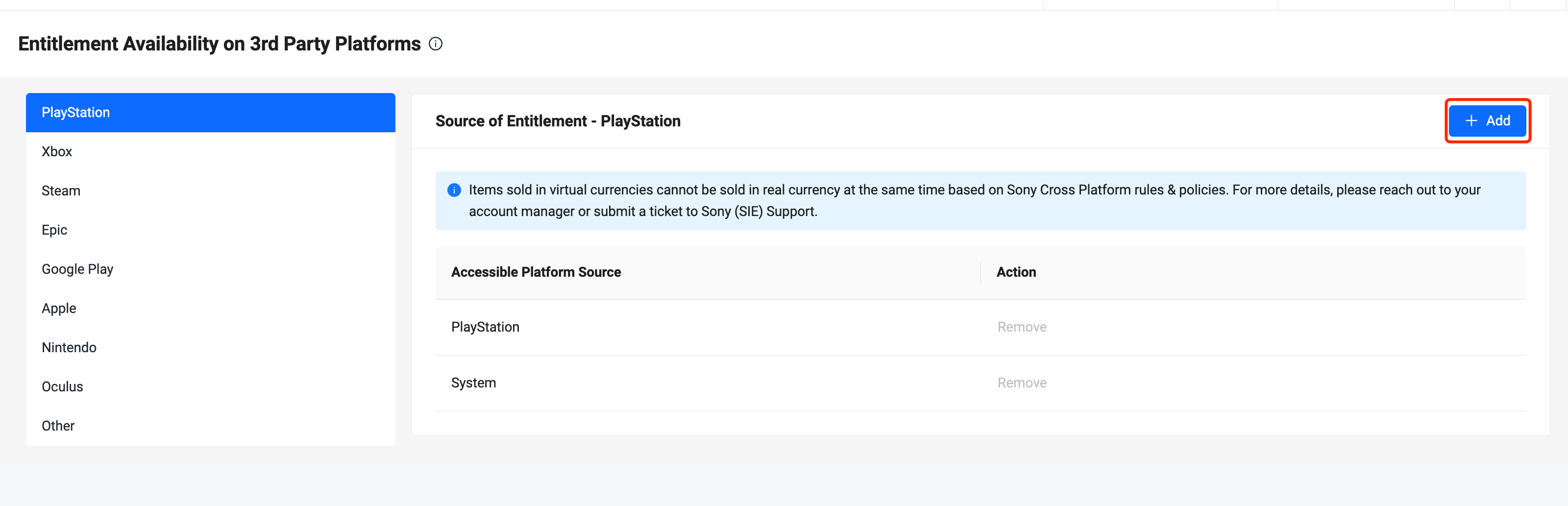
-
Other refers to all other platforms (not listed above) and is configured to include all platform sources by default.
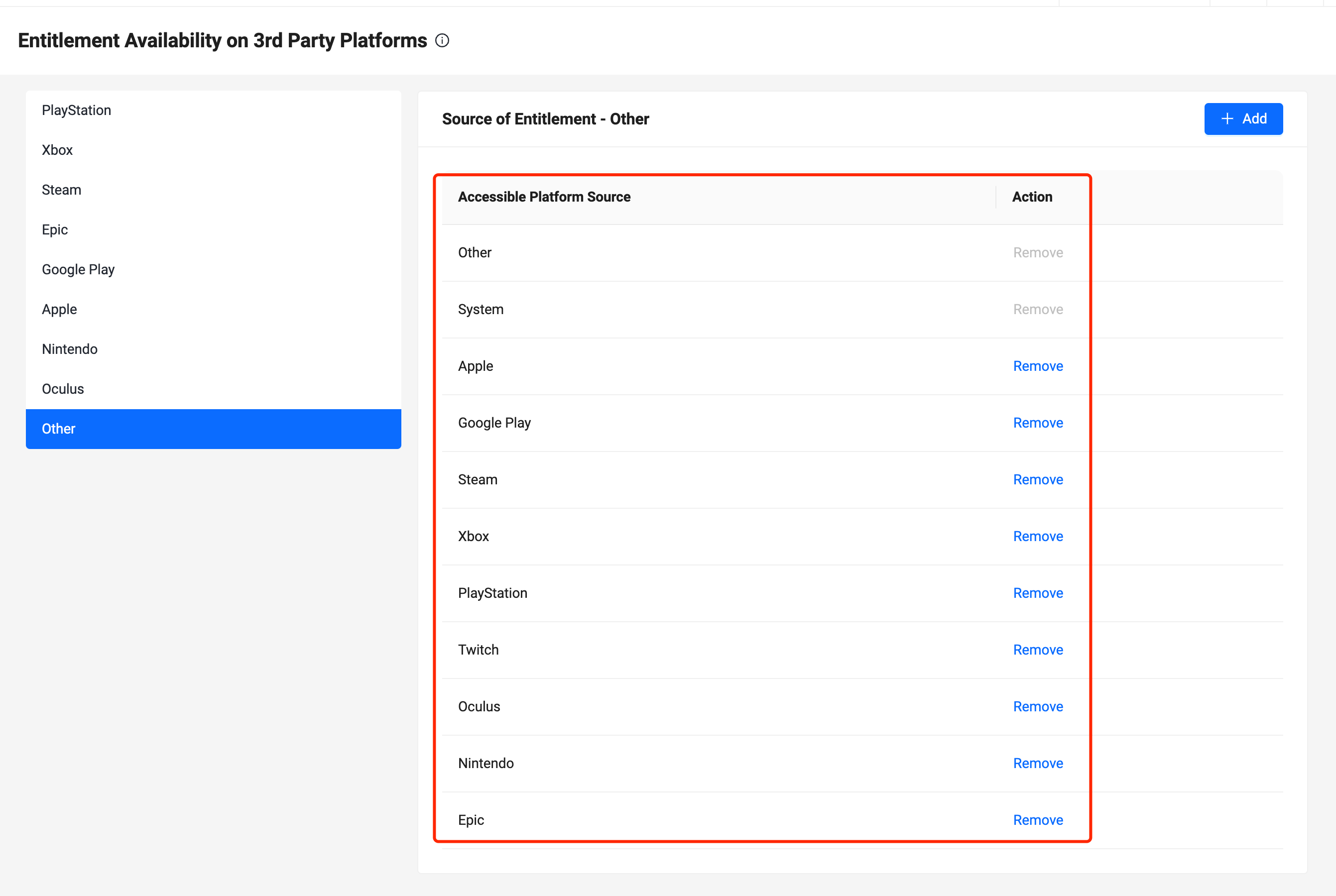 note
noteSeason passes are not platform specific, so if a player buys on one platform and buys again, they will only get once. So we recommend to create different pass code and add different rewards for different platforms. If this is going to be an unique item, then you need to create one pass code for each platform.
-
Click 'Add' button to add a new source for the platform you select. A pop-up window will be displayed to ask you to select which source you would like to add. A success message will be displayed when the new source is added.
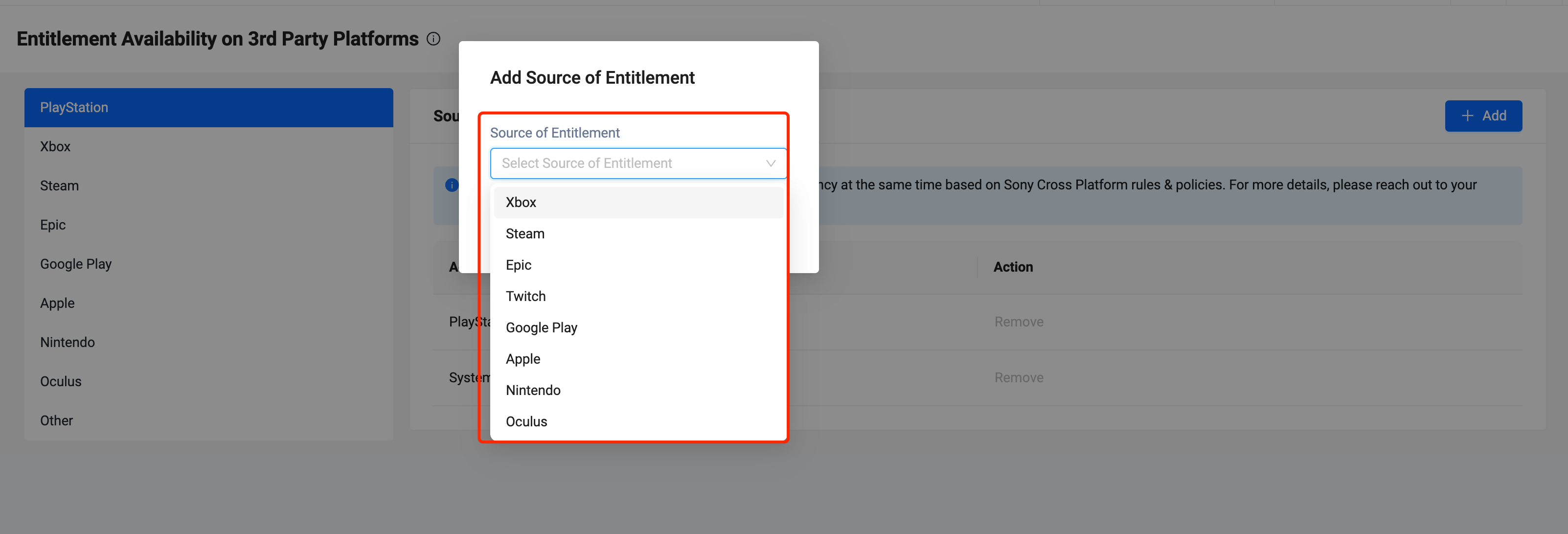
Potential breaking changes
There will be few major potential breaking changes if you decide to turn on this feature.
-
In the past, player can have access to all entitlements on any of the 3rd-party platforms regardless where these entitlements came from. After you turn on this feature, players' access to entitlements will be determined based on your Entitlement Availability Configurations, so this may result players losing access to some entitlements on some platforms.
-
For consumable entitlements, in the past, all consumable entitlements are stacked on top of each other base on Item. After you turn on this feature, Consumable entitlements are stacked by Source and Item . All items synced from IAP/DLC will be stacked on their Platform Source.
If your IAM client has no configured designated platform, by default we will return all of the entitlements, so your configurations of entitlement availability will be meaningless.
If you have set platforms for IAM client, please check if it is configured with the right platform, for example, a PSN IAM client should be configured with platform PSN. If you already configured the designated platform, you need to check if it has any effect on your game logic.