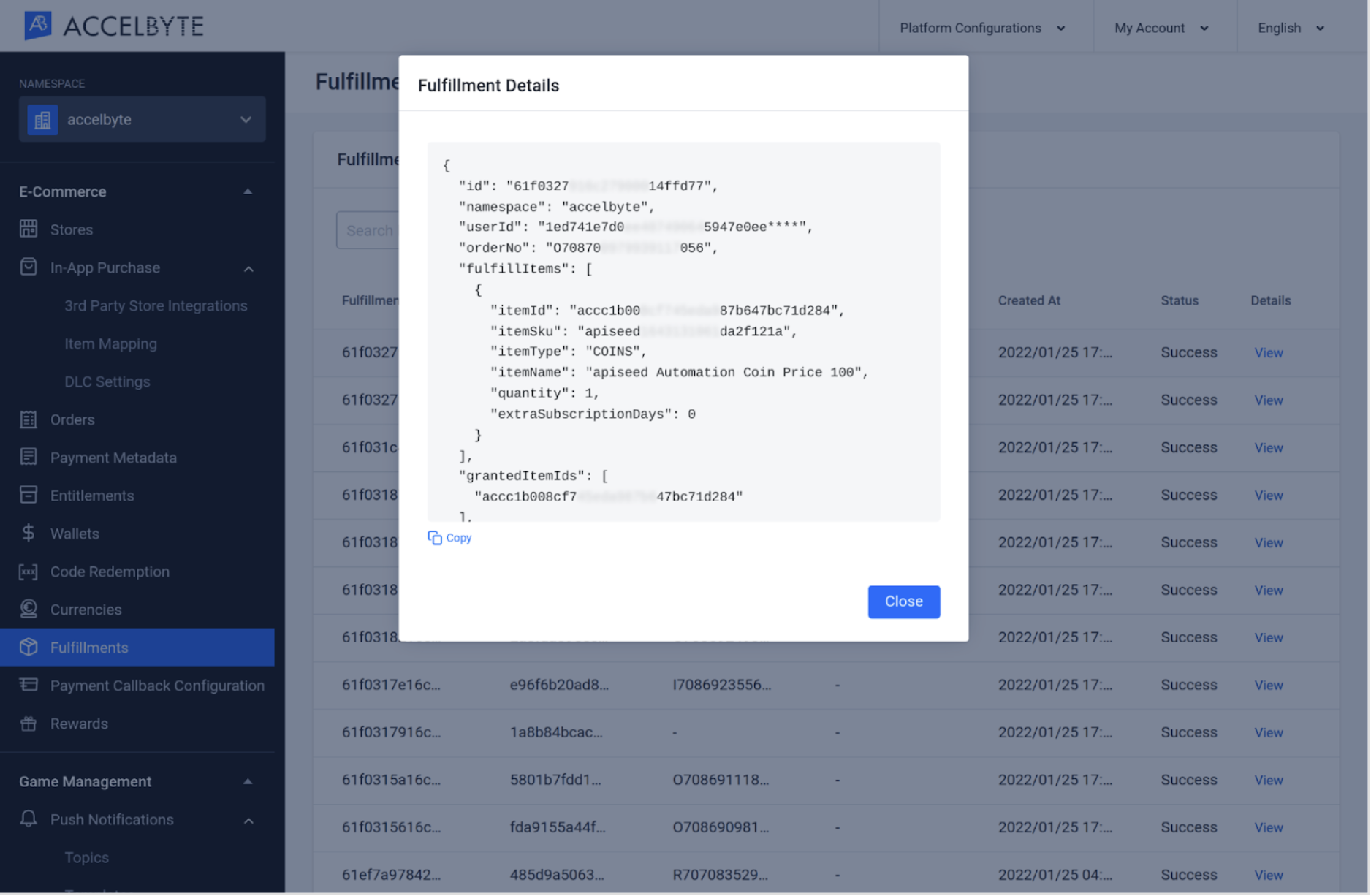View fulfillment log history
Overview
The AccelByte Gaming Services (AGS) Fulfillment service is used to grant entitlements to players that they have purchased or otherwise earned. This service works with other AGS Commerce services to distribute items to your players.
This article walks you through how to view the fulfillment log history of your publisher and game namespaces.
Prerequisite
- Access to your publisher and game namespaces on the AGS Admin Portal.
View fulfillment log history
You can open a fulfillment log in the Admin Portal to see if that fulfillment was successful.
-
In the Admin Portal, go to the namespace with the fulfillment log history you want to view.
noteChoose the publisher namespace to see all of the fulfillment logs from all the game namespaces under it. Choose a game namespace to see the fulfillment logs from that namespace only.
-
On the sidebar, go to Commerce > Fulfillments.
-
On the Fulfillment Logs page, you can see a list of all of the fulfillment logs. You can filter the fulfillment logs by Fulfillment Status, either Success or Failed. You can also search for a particular log using the player's User ID.
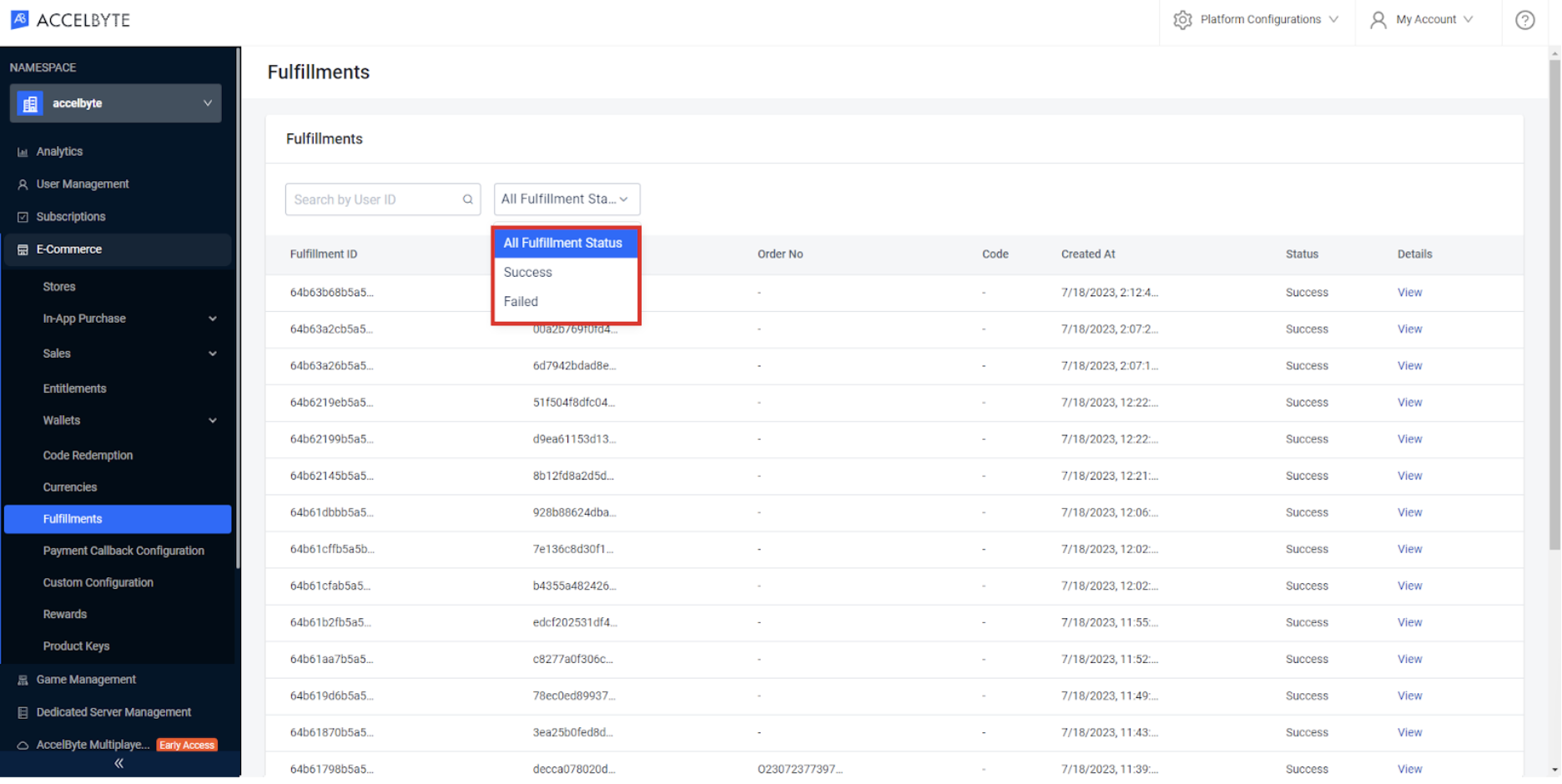
-
To view the details of a log, click on its View option.
A pop-up box appears, showing fulfillment details.