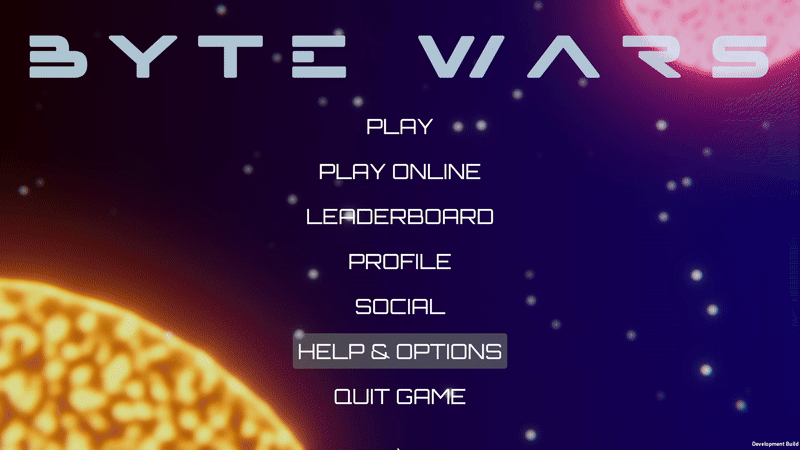Overview - All time leaderboard - (Unity module)
Last updated on October 24, 2024
Introduction
Leaderboards can make multiplayer more exciting and competitive. In this module, you will learn how to create and display a simple all-time leaderboard.
Prerequisites
In order to complete this module, you will need:
-
To have completed the following module:
-
The Byte Wars
tutorialmodulesbranch checked out in your local Byte Wars Unity project repository. -
To have force enabled this module. You can do this by adding the following code to the
Assets/Resources/Modules/TutorialModuleConfig.jsonfile:{
"enableModulesOverride": true,
"forceEnabledModules": ["LeaderboardEssentials"],
"forceDisabledOtherModules" : true
}
Learning objectives
At the end of this module, you will know how to create an all-time leaderboard and implement:
- Adding player stats to the leaderboard.
- Displaying player stats on the leaderboard.
Preview
At the end of this module, your project will look like the image below.