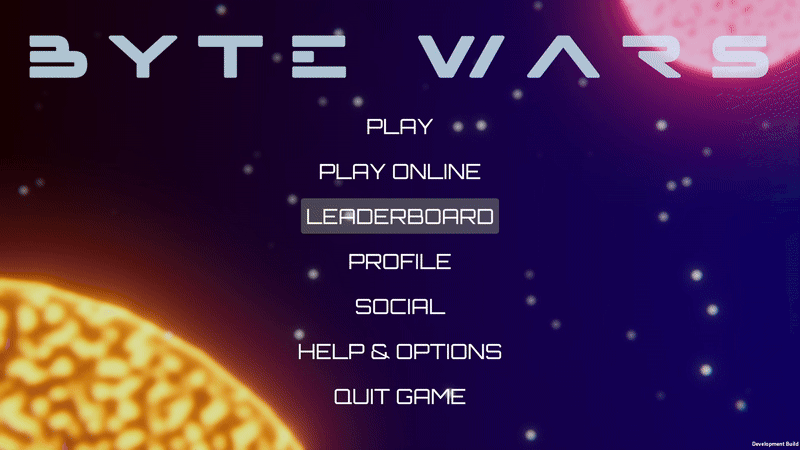Play test - Create joinable sessions with dedicated servers - (Unity module)
Last updated on March 12, 2025
Prepare a local dedicated server
You will test your match session creation implementation by connecting the client to the local dedicated server you configured in Dedicated servers with AccelByte Multiplayer Servers (AMS).
Run local package dedicated server
You can build and then run the local dedicated server.
-
Once the rebuilding of the Byte Wars project completes, run the packaged dedicated server. You will see this log in Unity console if successful:
Server login success[AMS] Sending ready to AMS -
Then, play the game client from your original project in the Unity Editor. In game client project, create an Elimination match using a dedicated server. If successful, the game will connect to the lobby and you will see the following log:
start as client connect to