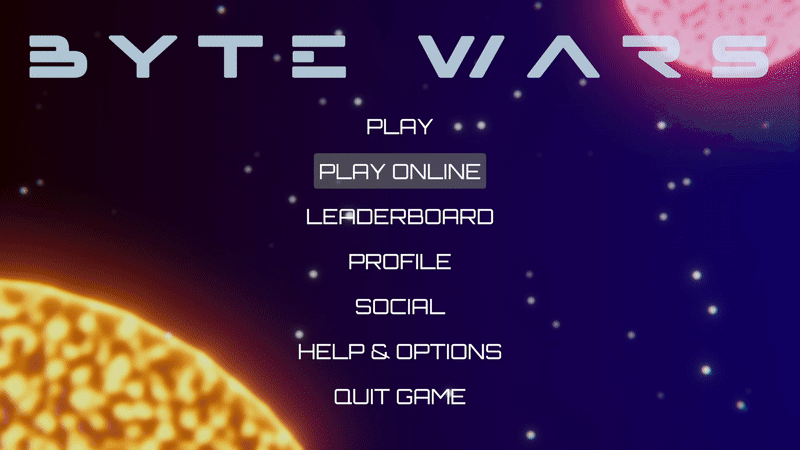Play test - Create joinable sessions with peer-to-peer - (Unity module)
AccelByte Gaming Services (AGS) SDK for Unity does not support P2P on WebGL. This module cannot be used in WebGL builds.
Test match session using peer-to-peer
-
Compile your project and package your game client as executables by going to the toolbar and selecting File > Build Settings, then choosing Windows as the platform. Click the Switch Platform button if you haven't switched the platform yet. Then, click the Build button to build the game client executable.
-
Run the game, log in, and then navigate to Play Online > Create Match, select any game mode, and click on the Peer to Peer button to create a new game session.
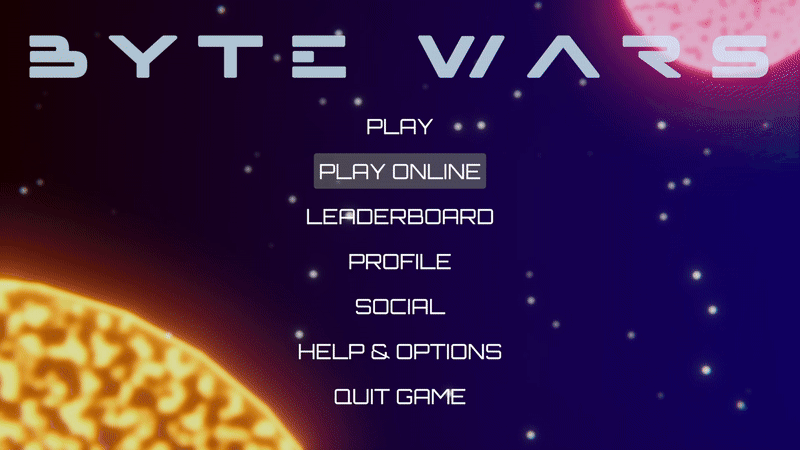
-
To browse game sessions, you need to run another instance of the game client and log in with a different account, for example Steam. Then, you can navigate to Play Online > Browse Match. There, you will see the session created previously. Click on the Join button to join the game session.