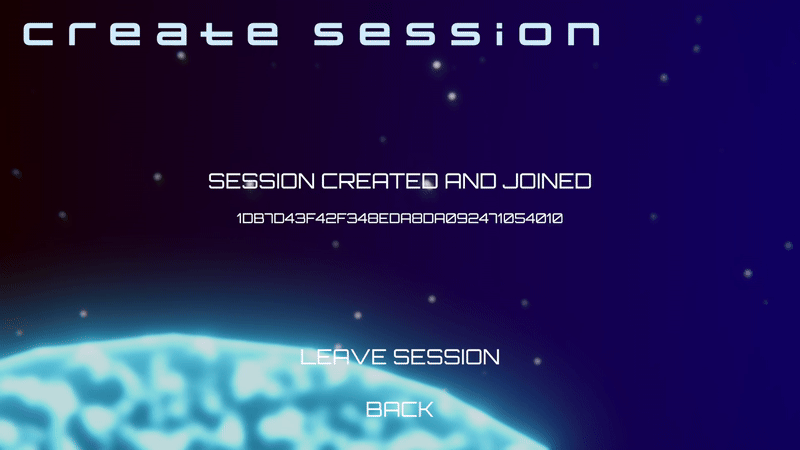Overview - Introduction to Session - (Unity module)
Introduction
Session is the essential part of AccelByte Gaming Services (AGS) multiplayer offerings. In this module, you will learn how to implement the basic functionalities of Session into your game, which will prepare you for features such as Party, Matchmaking, Match Session, or Custom Match multiplayer.
Prerequisites
In order to start on this module, you will need:
-
To have completed the following module:
-
The Byte Wars
tutorialmodulesbranch checked out in your local Byte Wars Unity project repository. -
To have force enabled this module. You can do this by adding the following code to the
Assets/Resources/Modules/TutorialModuleConfig.jsonfile:{
"enableModulesOverride": true,
"forceEnabledModules": ["SessionEssentials"],
"forceDisabledOtherModules" : true,
}
Learning objectives
At the end of this module, you will know how to implement:
- Creating a session.
- Joining a session.
- Sending an invitation to join a session.
- Rejecting an invitation to join a session.
- Leaving a session.
While this module covers implementing all of the above features, it will only walk you through testing creating and leaving a session. Tests for the rest will come in a later module.
Preview
At the end of this module, your project will look like the images below.
-
Create a session
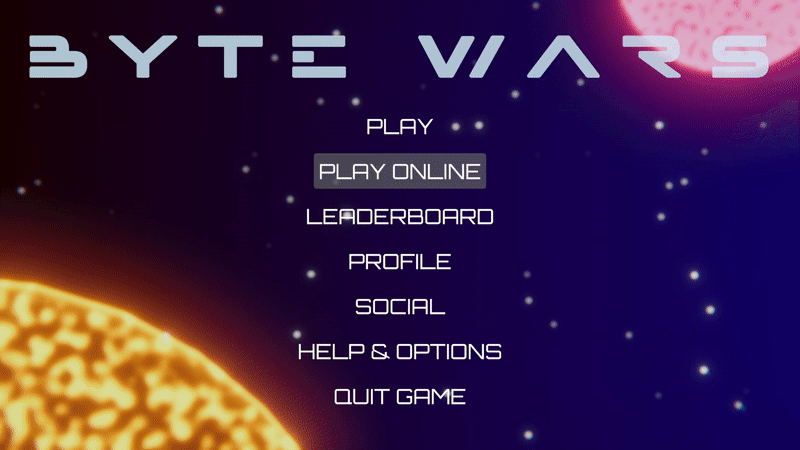
-
Leave a session