Clone and run Byte Wars - Initial setup - (Unreal Engine module)
Introduction
This tutorial will walk you through cloning the Byte Wars Unreal project from GitHub and running it.
Clone Byte Wars
The Byte Wars Unreal project is kept in our GitHub repository. Clone the project folder using the following command:
git clone git@github.com:AccelByte/accelbyte-unreal-bytewars-game.git
Compile Byte Wars
-
In the cloned repo location, right-click on
AccelByteWars.uprojectand click Select Unreal Engine Version.... Select the version you installed from the previous tutorial from the dropdown. If that version doesn't appear, click the ellipses and locate it on using your file explorer. -
Open
AccelByteWars.slnin Visual Studio. -
Compile the game project using the Development Editor and Win64 configuration.
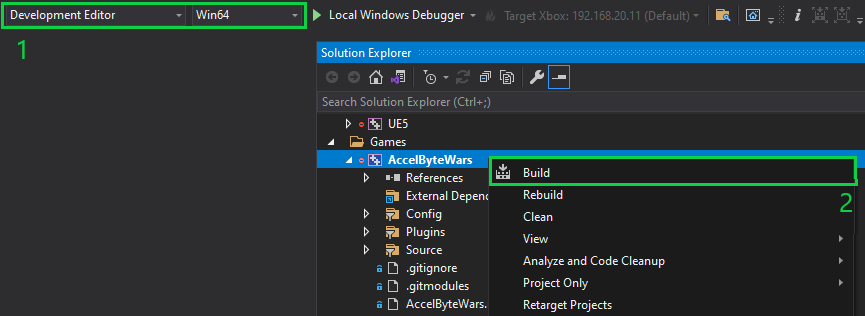
Run Byte Wars
There are three ways of running the game: in the Unreal editor, as a standalone packaged build, or as a standalone with uncooked assets.
-
You can see the game's log file output in the
AccelByteWars/Saved/Logsfolder. -
By default, the game starts in borderless windowed mode. You can change it to windowed mode by pressing Alt + Enter.
Play in the editor
-
Open the Byte Wars project in your Unreal Engine editor.
-
Open the
MainMenumap into the editor and click Play.
Play as a standalone package
-
Open the Byte Wars project in your Unreal Engine editor.
-
Go to Platforms > Windows, make sure the Build Configuration is set to Development and the Build Target is set to AccelByteWars (the game client build target), and click Package Project.
-
Select where you'd like to save the package using the file explorer that appears.
warningThe packaging process could take around 30 - 40 minutes, depending on your hardware speeds.
-
Go to the location where you saved the package and open the
.exefile.
Play standalone uncooked
-
Create a text file and paste in the following code, replacing
ENGINEPATHandUPROJECTPATHto your specifications:SET ENGINEPATH="<YourEnginePath>\Engine\Binaries\Win64\UnrealEditor.exe"
SET UPROJECTPATH="<YourByteWarsPath>\AccelByteWars\AccelByteWars.uproject"
start "Client 1" %ENGINEPATH% %UPROJECTPATH% MainMenu -game -log -
Save the file as a
.batand run it.