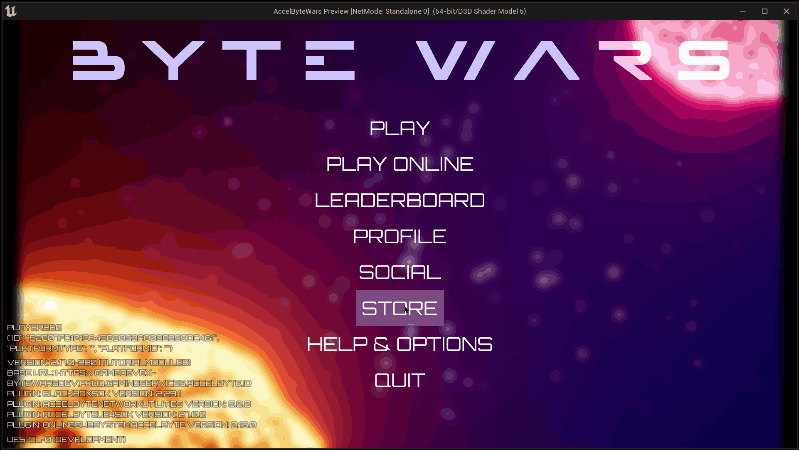Play Test - In-Game Store Essentials - (Unreal Engine module)
Last updated on June 23, 2025
Browse store items based on category
-
Compile your project and open it in the Unreal Engine Editor.
-
Play the game in the editor, log in, and navigate to Store > Item Shop. You will see a list of all the store items under
/ingamestore/itemcategory. -
Try selecting a different sub-category by clicking one of the tabs located just below the menu title and the All Item tab. The item list will update to display only items from the selected sub-category.
-
Click on any item to open a detailed view. This menu currently has no specific functionality—it serves as an entry point for future modules.
-
Repeat step 2 to 4 for the Store > Currency Shop menu.