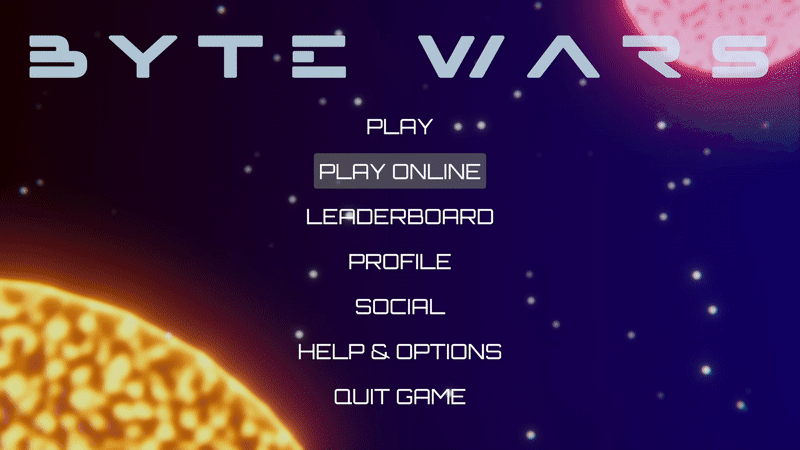overview
AccelByte Gaming Services (AGS) SDK for Unity does not support P2P on WebGL. This module cannot be used in WebGL builds.
Introduction
A match session allows the players to directly create a game session and join a specific game session. In this module, you will learn how players can create and join a game session using peer-to-peer (P2P).
Prerequisites
-
To have completed the following modules:
-
The Byte Wars
tutorialmodulesbranch checked out in your local Byte Wars Unity project repository. -
To have force enabled this module. You can do this by adding the following code to the
Assets/Resources/Modules/TutorialModuleConfig.jsonfile:{
"enableModulesOverride": true,
"forceEnabledModules": ["MatchSessionP2PEssentials"],
}
Learning objectives
At the end of this module, you will know how to implement:
- Creating a game session with peer-to-peer.
- Browsing and joining player-created game sessions with peer-to-peer.
Preview
At the end of this module, your project will look like the image below.
-
Creating a game session:
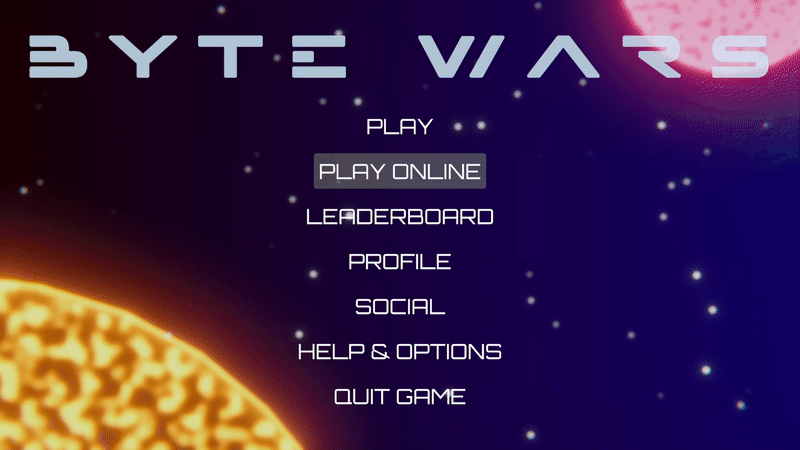
-
Browsing and joining a game session: