概要 - パーティの紹介 - (Unity モジュール)
Last updated on February 4, 2026
注釈:本資料はAI技術を用いて翻訳されています。
はじめに
パーティ機能により、プレイヤーは複数のマッチを通じて集まり、一緒にゲームをプレイできます。このモジュールでは、AccelByte Gaming Services (AGS) を使用して、Byte Wars でプレイヤーがパーティを作成し、プレイヤーをパーティに追加し、パーティからプレイヤーを削除する方法を実装する方法を説明します。
前提条件
このモジュールを完了するには、以下が必要です。
-
ローカルの Byte Wars Unity プロジェクトリポジトリで Byte Wars の
tutorialmodulesブランチがチェックアウトされていること。 -
このモジュールを強制的に有効化していること。これは、
Assets/Resources/Modules/TutorialModuleConfig.jsonファイルに以下のコードを追加することで実行できます。{
"enableModulesOverride": true,
"forceEnabledModules": ["PartyEssentials"],
}
学習目標
このモジュールに従うことで、以下の機能の実装方法を学習できます。
- プレイヤーパーティの作成
- フレンドをパーティに招待
- パーティメンバーのキック
- パーティメンバーをパーティリーダーに昇格
- パーティからの離脱
プレビュー
このモジュールの最後には、プロジェクトは以下の画像のようになります。
-
パーティの作成とパーティ招待の送信:
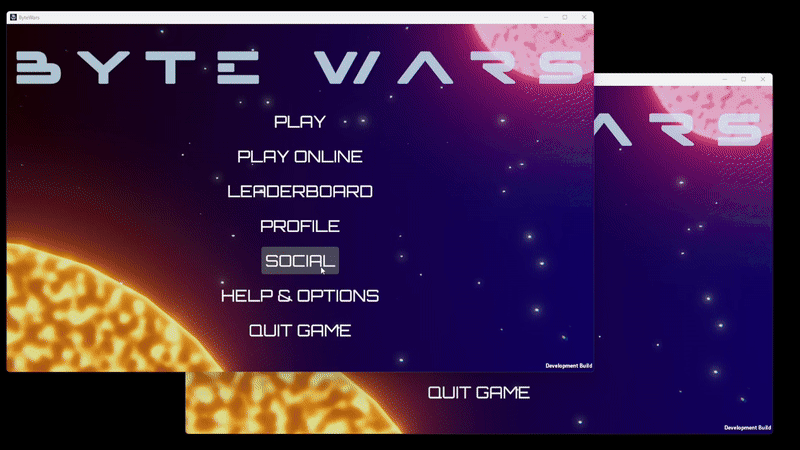
ログ出力:
Success to create party. Party id: <Party ID>
Success to send a party invitation. Invitee user ID: <Invitee User ID> -
パーティ招待の承認:
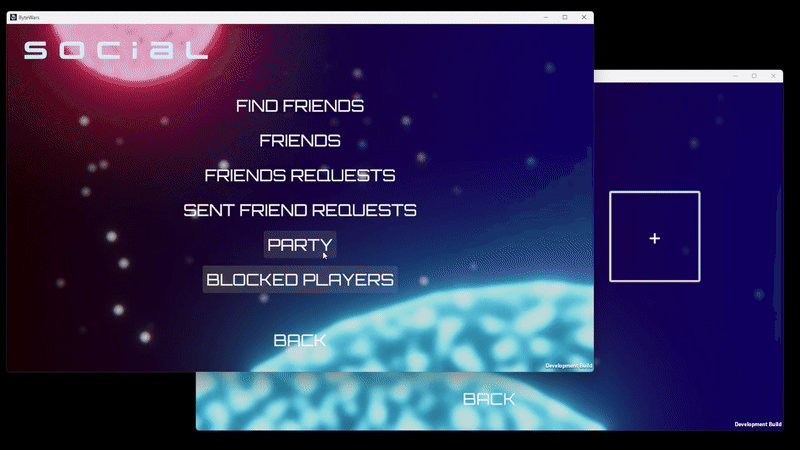
ログ出力:
Success to join party. Party id: <Party ID> -
パーティ招待の拒否:
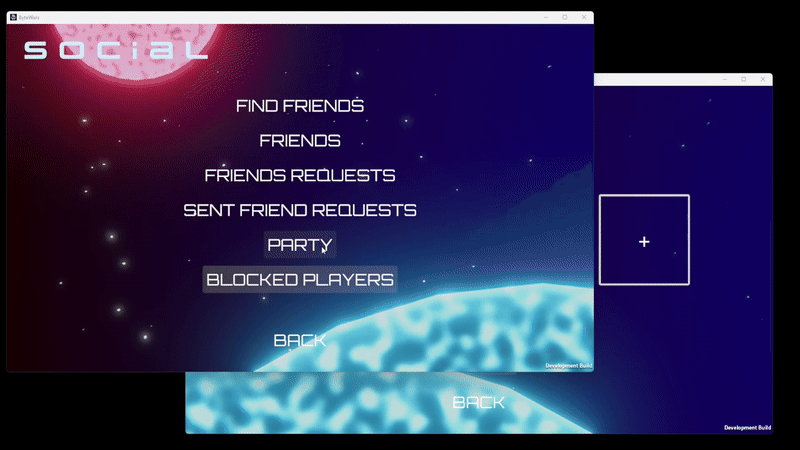
ログ出力:
Success to reject a party invitation. -
パーティからメンバーをキック:
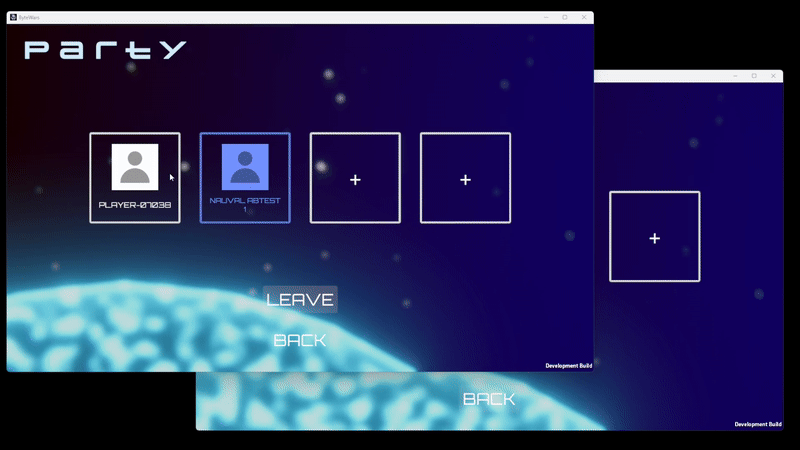
ログ出力:
Success to kick player from party. Target user: <Target User ID> -
パーティリーダーの昇格:
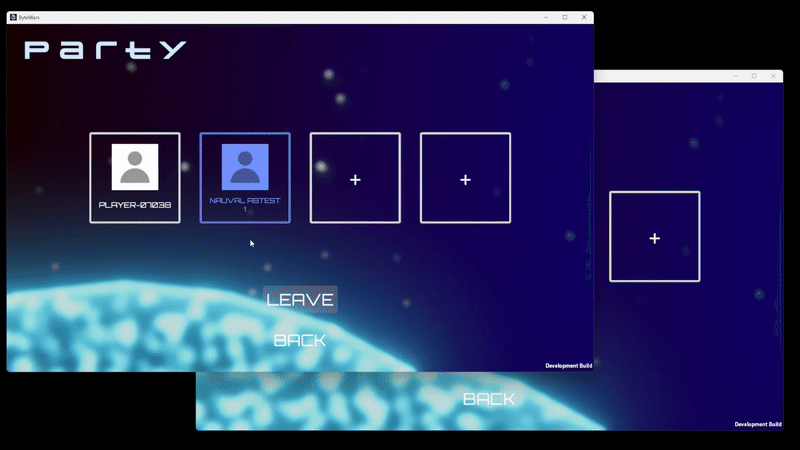
ログ出力:
Success to promote a new party leader. New leader user id: <Leader User ID> -
パーティからの離脱:
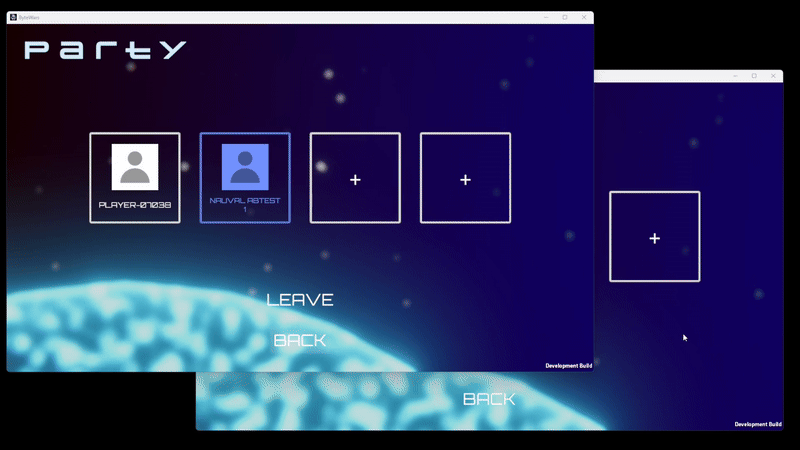
ログ出力:
Success to leave party. Party id: <Party ID>