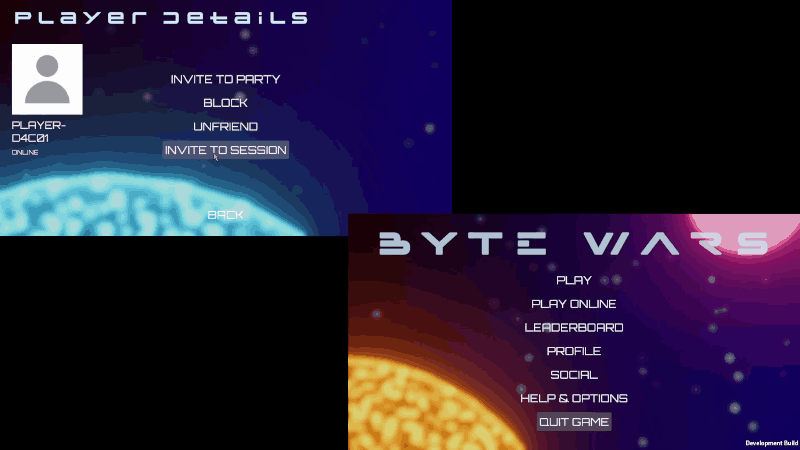プレイテスト - フレンドとプレイ - (Unity モジュール)
Last updated on February 4, 2026
注釈:本資料はAI技術を用いて翻訳されています。
この機能をテストするには、以下が必要です:
- 互いにフレンドになっている2つのプレイヤーアカウントへのアクセス。フレンドの追加方法については、フレンドを追加を参照してください。
- 異なるユーザーとしてログインした2つのゲームクライアントを実行する方法。2つの別々のUnity Editorインスタンスを使用するか、ビルドされたゲームを実行できます。
2つのゲームクライアントをクライアントAとクライアントBと呼びます。
招待送信のテスト
-
クライアントAとクライアントBの両方でゲームを起動し、両方がログインしていることを確認します。
-
クライアントAで、Play Online > Create Matchに移動してマッチを開始し、任意のゲームモードとサーバータイプを選択します。マッチロビーメニューが表示されるまで待ちます。
-
マッチロビーで、Invite Friendsに移動し、プレイヤーBのエントリを見つけて、Invite to Sessionをクリックします。
-
クライアントBで、招待通知を確認します。
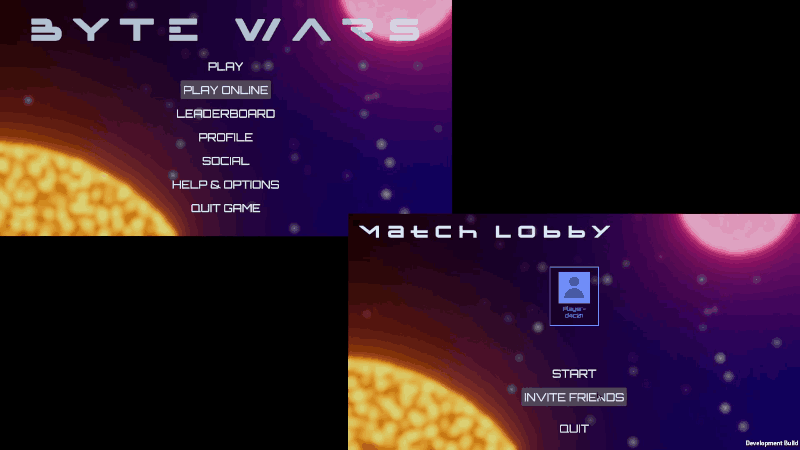
招待承認のテスト
-
招待送信のテストの手順を繰り返します。
-
クライアントBで、Acceptボタンをクリックします。ローディング画面が表示され、クライアントBがホスト/サーバーに接続していることを示します。接続されると、マッチロビーのプレイヤーリストにクライアントAとクライアントBの両方が表示されます。
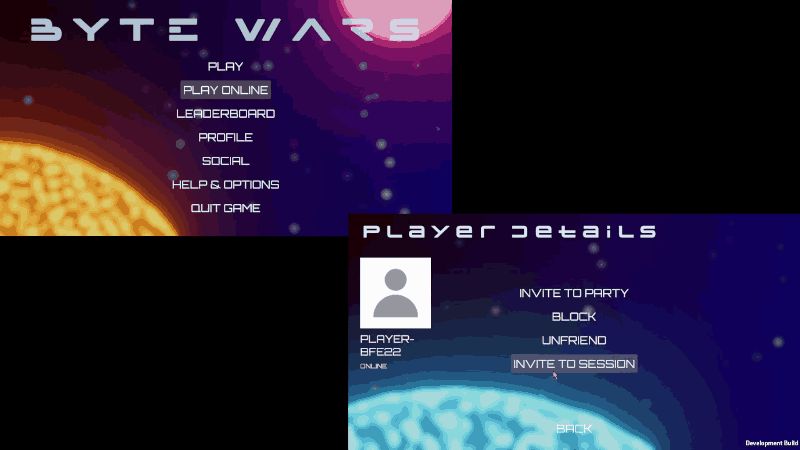
招待拒否のテスト
-
招待送信のテストの手順を繰り返します。
-
クライアントBで、Rejectボタンをクリックします。クライアントAは、招待が拒否されたという通知を受け取ります。