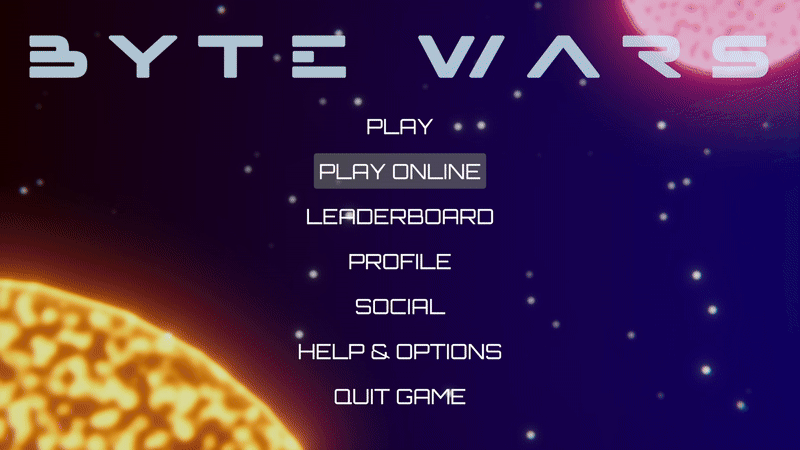プレイテスト - 専用サーバーでのクイックマッチ - (Unity モジュール)
Last updated on February 4, 2026
注釈:本資料はAI技術を用いて翻訳されています。
専用サーバーを使用したマッチメイキングのテスト
-
プロジェクトをコンパイルし、ツールバーから File > Build Settings を選択してゲームクライアントを実行可能ファイルとしてパッケージ化します。プラットフォームとして Windows を選択してください。まだプラットフォームを切り替えていない場合は、Switch Platform ボタンをクリックします。次に、Build ボタンをクリックしてゲームクライアントの実行可能ファイルをビルドします。
-
専用サーバーをビルドして実行するには、前の AccelByte Multiplayer Servers (AMS) を使用した専用サーバー モジュールに従ってください。これは、ローカルサーバーをローカルで実行するか、AMS にアップロードすることで実行できます。
-
AMS でホストされている専用サーバーを使用する場合は、この手順をスキップできます。ローカル専用サーバーを使用してテストする場合は、以下の起動パラメータを使用してゲームクライアントの実行可能ファイルを実行し、ローカル専用サーバーをターゲットにする必要があります。サーバー名は、AMS Simulator で設定したものに置き換えてください。
ByteWars.exe -localserver <your_server_name> -
ゲームクライアントが起動したら、ログインして Play Online > Quick Play に移動し、任意のゲームモードを選択して Dedicated Server ボタンをクリックしてマッチメイキングを開始します。
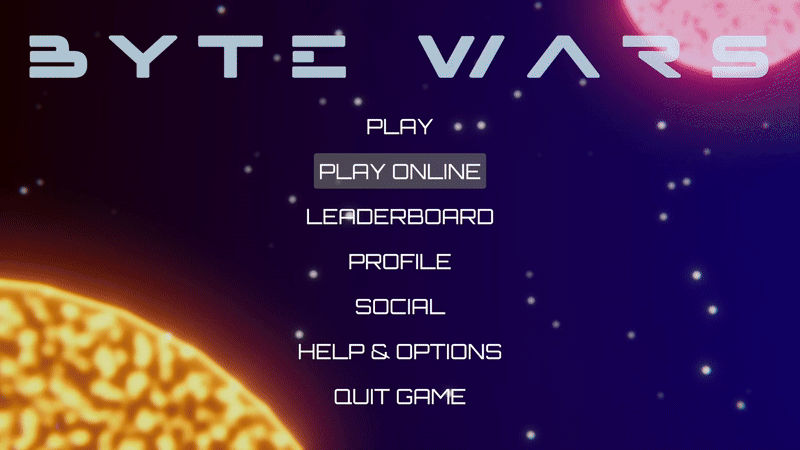
-
Cancel ボタンをクリックして、マッチメイキングのキャンセル機能をテストすることもできます。