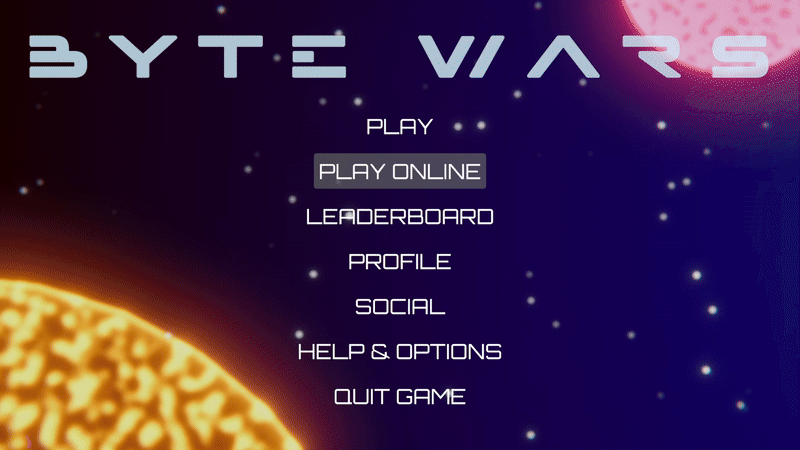プレイテスト - ピアツーピアを使用したクイックマッチ - (Unity モジュール)
Last updated on February 4, 2026
注釈:本資料はAI技術を用いて翻訳されています。
備考
AccelByte Gaming Services (AGS) SDK for Unity は WebGL で P2P をサポートしていません。このモジュールは WebGL ビルドでは使用できません。
ピアツーピアを使用したマッチメイキングのテスト
-
プロジェクトをコンパイルし、Unity エディターでゲームを実行します。次に、Play Online > Quick Play に移動し、任意のゲームモードを選択して、Peer to Peer ボタンをクリックしてマッチメイキングを開始します。
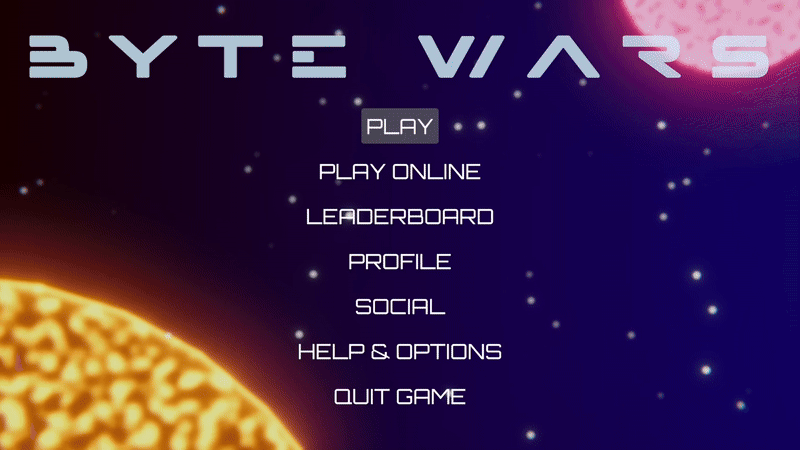
-
Cancel ボタンをクリックして、マッチメイキングのキャンセル機能をテストすることもできます。