概要 - フレンドを追加する - (Unity モジュール)
Last updated on June 23, 2025
Introduction
In this module, you will learn how to display a list of friend requests, and implement sending, accepting, rejecting, and canceling those requests.
Prerequisites
-
To have completed the following modules:
-
The Byte Wars
tutorialmodulesbranch checked out in your local Byte Wars Unity project repository. -
To have force enabled this module. You can do this by adding the following code to the
Assets/Resources/Modules/TutorialModuleConfig.jsonfile:{
"enableModulesOverride": true,
"forceEnabledModules": ["FriendsEssentials"],
}
Learning objectives
At the end of this module, you will know how to implement:
- Displaying sent and received friend requests.
- Accepting or rejecting received friend requests.
- Canceling sent friend requests.
Preview
At the end of this module, your project will look like the images below with the following logs:

[FriendsEssentialsWrapper_Starter.cs] [AcceptFriend] - Successfully accepted friend request with User Id: {userId}
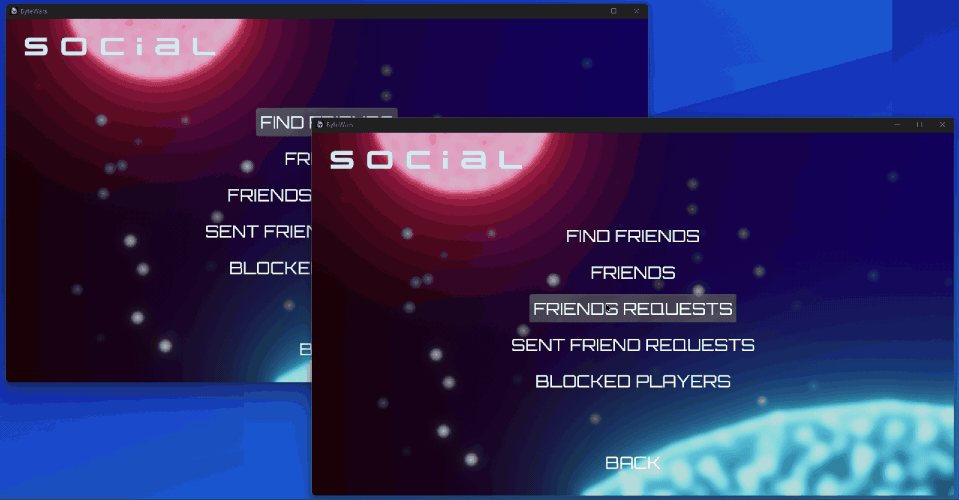
[FriendsEssentialsWrapper_Starter.cs] [DeclineFriend] - Successfully rejected friend request with User Id: {userId}
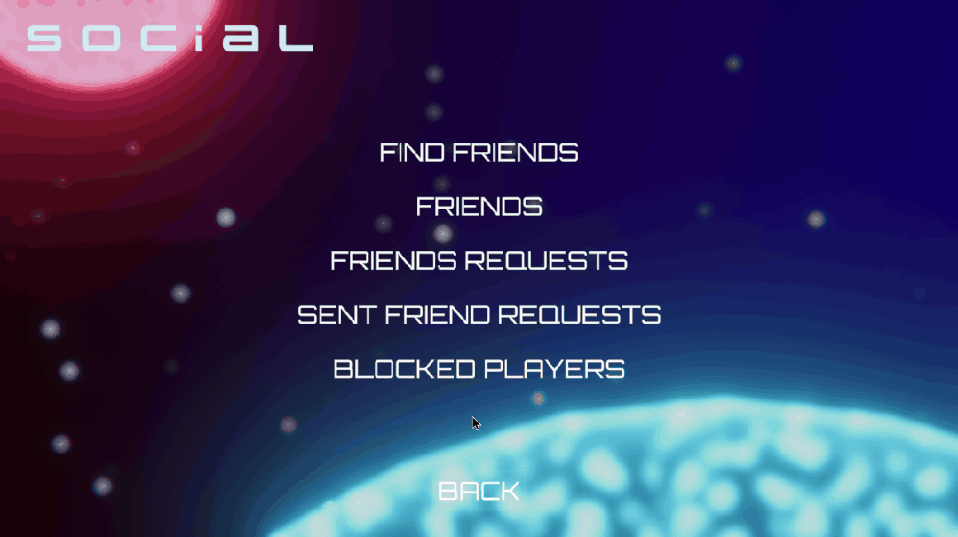
[FriendsEssentialsWrapper_Starter.cs] [CancelFriendRequests] - Successfully canceled outgoing friend request with User Id: {userId}