概要 - フレンドを管理する - (Unity モジュール)
Last updated on February 4, 2026
注釈:本資料はAI技術を用いて翻訳されています。
はじめに
オンライン環境では、フレンドを管理し、誰がフレンドであるかをコントロールできることが重要です。このモジュールでは、フレンド解除、プレイヤーのブロック、プレイヤーのブロック解除の方法を説明します。
前提条件
このモジュールを完了するには、以下が必要です。
-
フレンドリストを表示するモジュールを完了していること。
-
ローカルの Byte Wars Unity プロジェクトリポジトリで Byte Wars の
tutorialmodulesブランチをチェックアウトしていること。 -
このモジュールを強制的に有効化していること。これは、
Assets/Resources/Modules/TutorialModuleConfig.jsonファイルで以下のコードを変更することで実行できます。{
"enableModulesOverride": true,
"forceEnabledModules": ["ManagingFriends"],
}
学習目標
このモジュールの終わりには、以下の実装方法を習得できます。
- ブロックされたプレイヤーのリストをクエリして表示する。
- プレイヤーをブロックする。
- プレイヤーのブロックを解除する。
- フレンドリスト上のプレイヤーをフレンド解除する。
プレビュー
このモジュールの終わりには、プロジェクトは以下の画像のようになり、次のログが表示されます。
-
プレイヤーをブロックする

[ManagingFriendsWrapper_Starter.cs] [BlockPlayer] - Successfully blocked player with user Id: {userId} -
プレイヤーのブロックを解除する

[ManagingFriendsWrapper_Starter.cs] [UnblockPlayer] - Successfully unblocked player with user Id: {userId} -
フレンドを解除する
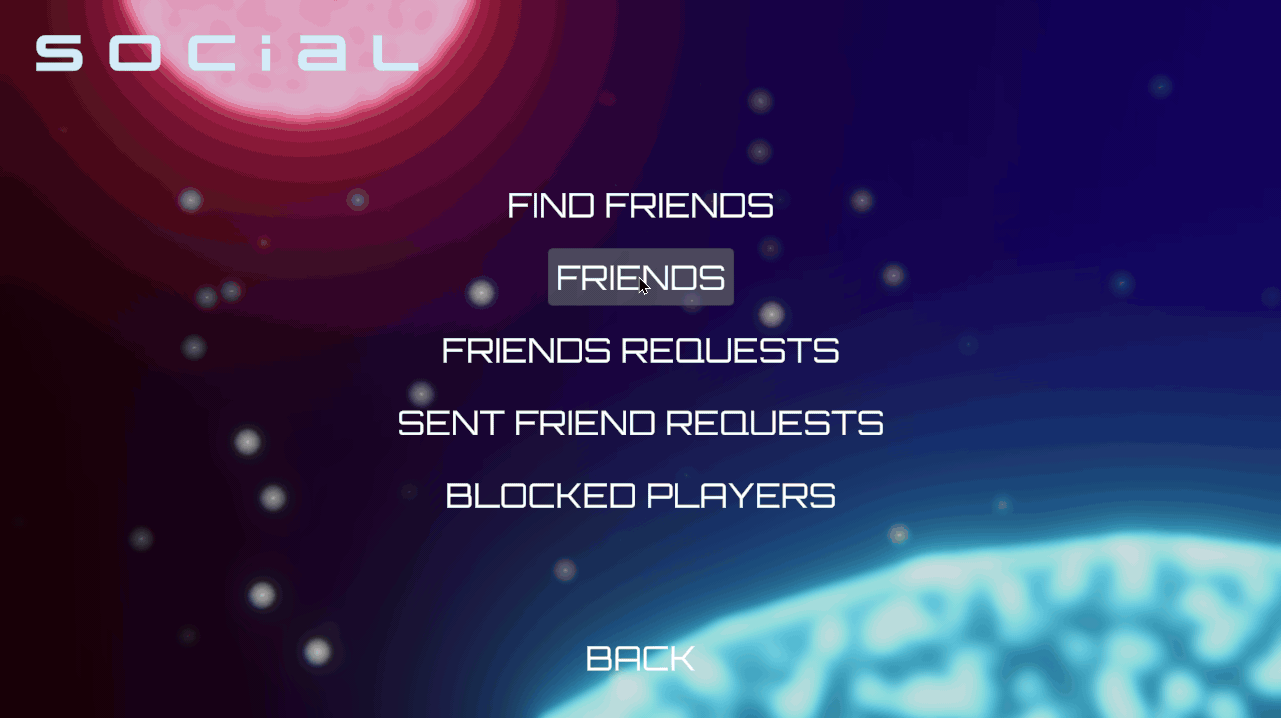
[ManagingFriendsWrapper_Starter.cs] [Unfriend] - Successfully unfriended player with user Id: {userId}