プレイテスト - フレンド管理 - (Unity モジュール)
Last updated on February 4, 2026
注釈:本資料はAI技術を用いて翻訳されています。
この機能をテストするには、フレンドリストに少なくとも 1 人のフレンドがいるユーザーとしてログインする必要があります。テストクライアントのリストにフレンドがいることを確認するために、必要に応じてプレイヤーを検索およびフレンドを追加モジュールのプレイテストで行った手順を繰り返してください。
プレイヤーをブロックする
-
Unity エディターでゲームをプレイします。
-
少なくとも 1 人のフレンドがいるユーザーとしてログインし、Social > Friends に移動します。
-
任意のフレンドをクリックしてブロックします。プロジェクトは以下の画像のようになり、次のログが表示されます:

[ManagingFriendsWrapper_Starter.cs] [BlockPlayer] - Successfully blocked player with user Id: {userId}
プレイヤーのブロックを解除する
-
Unity エディターでゲームをプレイします。
-
少なくとも 1 人のブロックされたプレイヤーがいるユーザーとしてログインし、Social > Friends > Blocked Players に移動します。
-
ブロックされたプレイヤーの対応する Unblock ボタンをクリックします。プロジェクトは以下の画像のようになり、次のログが表示されます:

[ManagingFriendsWrapper_Starter.cs] [UnblockPlayer] - Successfully unblocked player with user Id: {userId}
プレイヤーをフレンドから削除する
-
Unity エディターでゲームをプレイします。
-
少なくとも 1 人のフレンドがいるユーザーとしてログインし、Social > Friends に移動します。
-
フレンドをクリックしてフレンドから削除します。プロジェクトは以下の画像のようになり、次のログが表示されます:
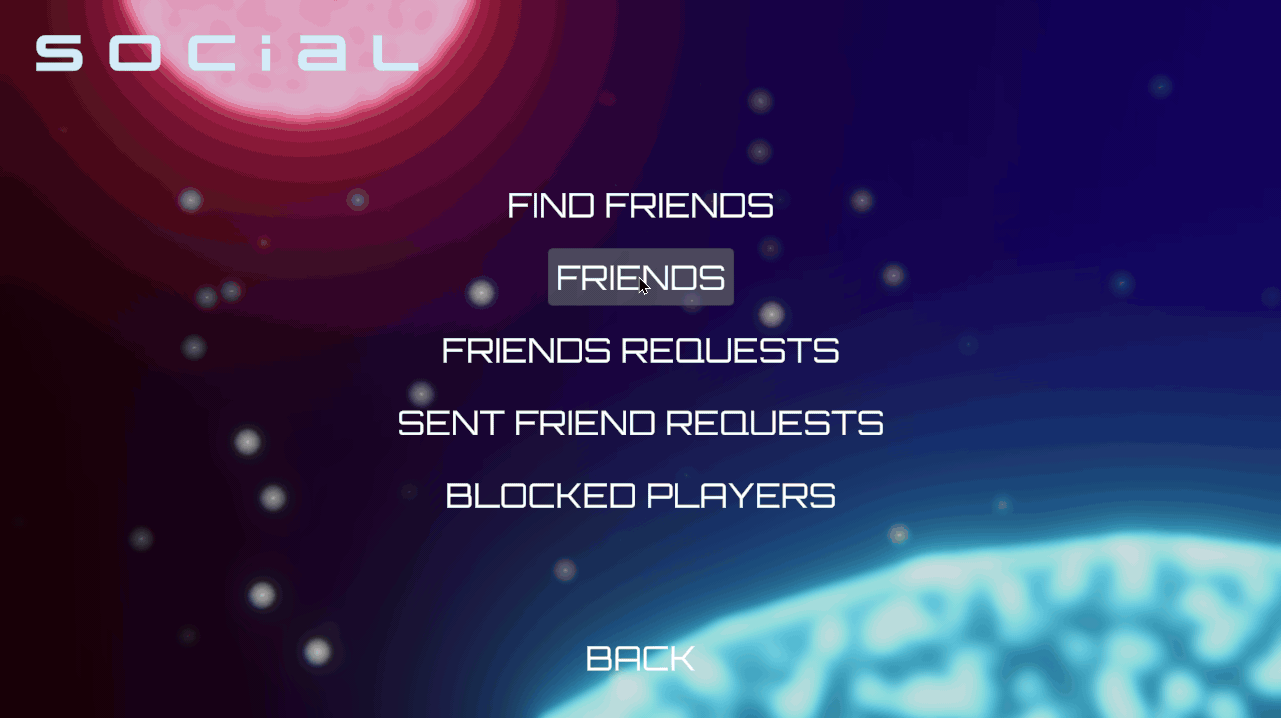
[ManagingFriendsWrapper_Starter.cs] [Unfriend] - Successfully unfriended player with user Id: {userId}