プレイテスト - ストアアイテム購入 - (Unreal Engine モジュール)
Last updated on February 4, 2026
注釈:本資料はAI技術を用いて翻訳されています。
アイテムを購入する
Byte Wars では、購入ウィジェットは In Game Store Essentials モジュールのアイテム詳細ウィジェットに接続されています。
-
プロジェクトをコンパイルし、Unreal Engine エディターで開きます。
-
エディターでゲームをプレイし、ログインして Store > Item Shop に移動し、アイテムの 1 つをクリックします。1 つ以上の Purchase ボタンが表示されます。
-
Amount セレクターを切り替えて、現在選択されている数量に基づいて価格が更新されることを確認します。
-
Purchase ボタンの 1 つをクリックします。Success メッセージまたは Wallet has insufficient balance が表示されます。
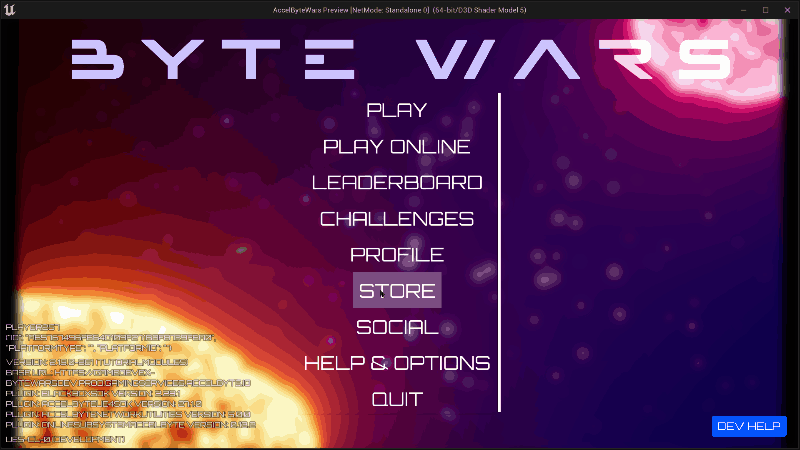
注記
テストを簡単にするために、In-Game Store Essentials モジュールでストアに無料の通貨を追加しました。残高がない場合は、Store > Currency Shop に移動し、そこから無料で通貨を購入してください。