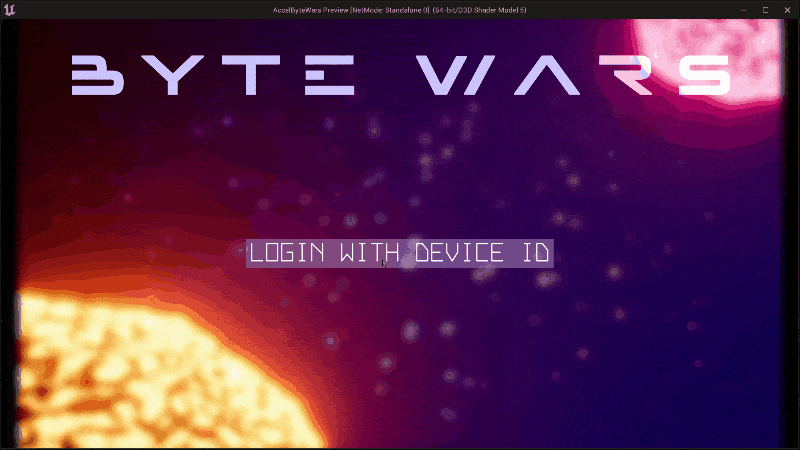プレイテスト - 統計データを追跡し表示する - (Unreal Engine モジュール)
Last updated on February 4, 2026
注釈:本資料はAI技術を用いて翻訳されています。
統計データの実装をテストする
-
プロジェクトをコンパイルし、Unreal エディターで開きます。
-
エディターでゲームを開始し、任意のモードでプレイします。簡単なテストには、シングルプレイヤーモードを使用してください。
-
ゲームプレイ中は、ゲームオーバーになるまでできるだけ多くのスコアを獲得してください。
-
その後、メインメニューに戻り、Profile > Stats に移動します。実装が成功していれば、正しい値でプレイヤーの統計データが表示されます。
備考プレイヤーの最高スコアの統計データのみを設定したため、他の値は 0 として表示されます。