Get Client ID
Overview
The Client ID serves as the client's unique identifier across the AccelByte Gaming Services (AGS). The system automatically generates the ID when you create an IAM client.
In this tutorial, you'll need your Client ID and other client parameters for the Game SDK set up process.
Prerequisites
In this section, we assume you've created your game namespace and added an IAM client for it. If not, follow the steps in these guides: manage your namespace and add an IAM client.
Get the Client ID
The Client Secret is only shown the first time you create a new IAM Client. Ensure that you record and secure it.
Follow these steps to retrieve the Client ID and other parameters needed to set up your game.
-
Log in to the Admin Portal and select your namespace.
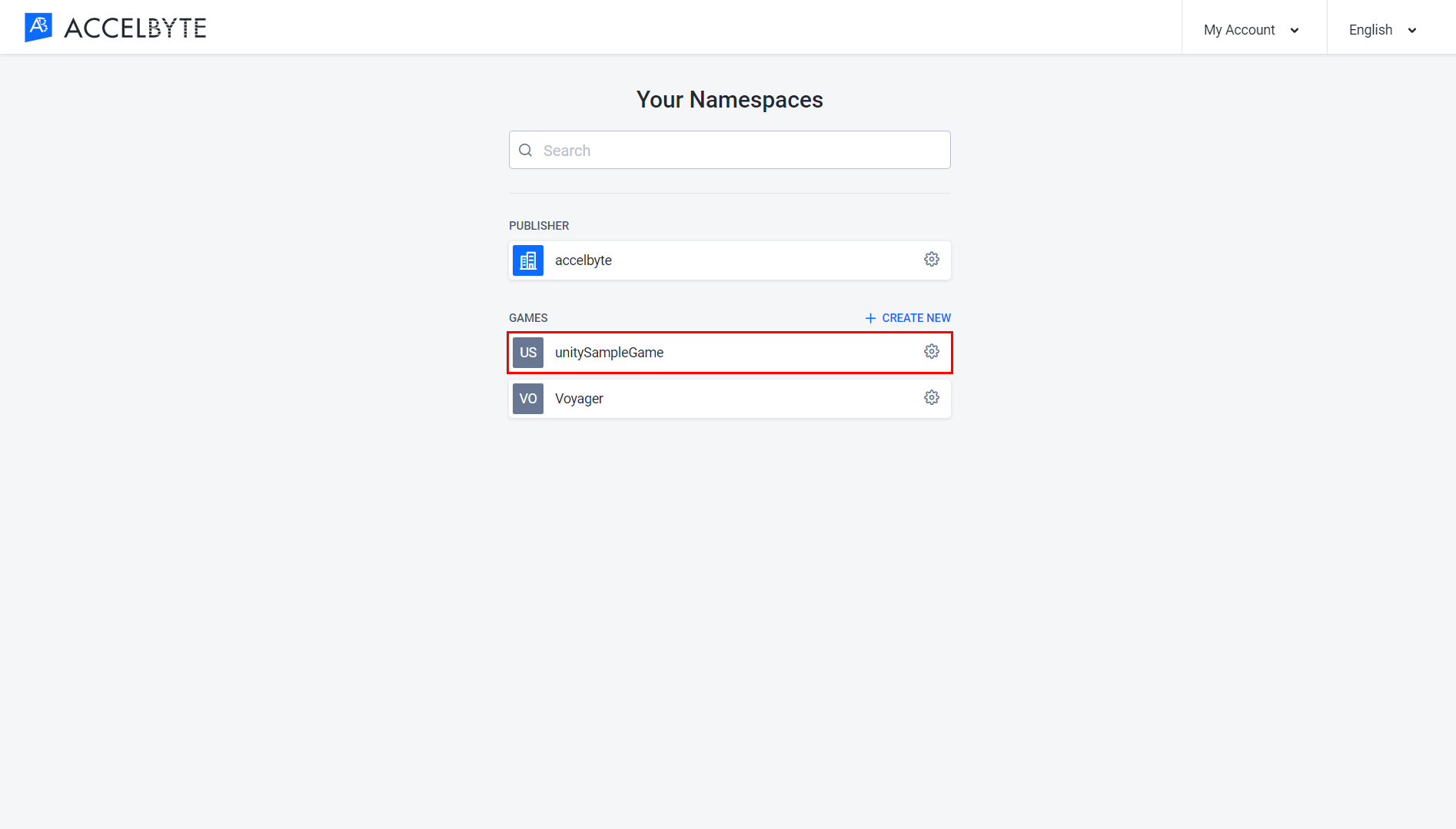
-
On the Admin Portal sidebar, go to Foundations > Identity & Access > IAM Clients. The IAM Clients page appears.
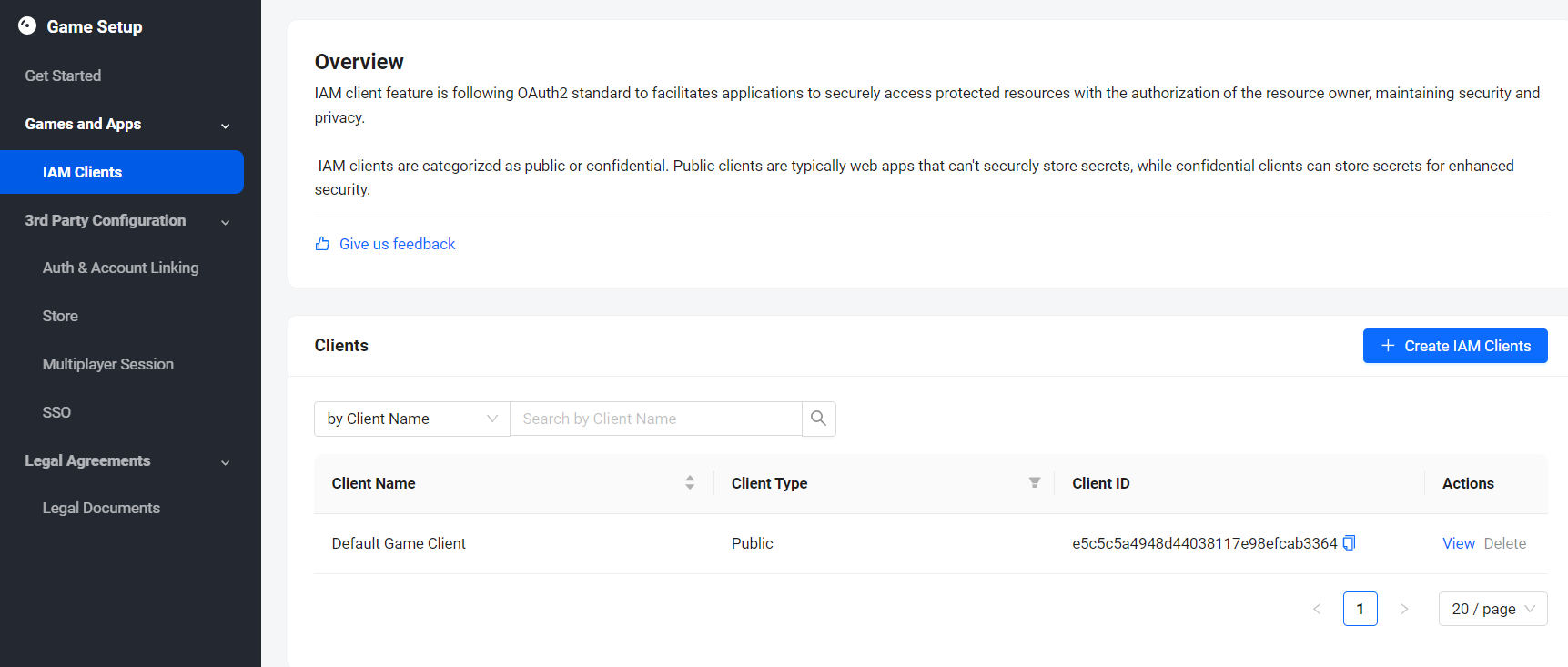
-
Find the IAM client you want to view from the IAM Clients list and click on its View option to open its details page.
-
Note the values for the Client ID, Namespace, Redirect URI, and Base URL. You'll use these values in the Set up game SDK step.
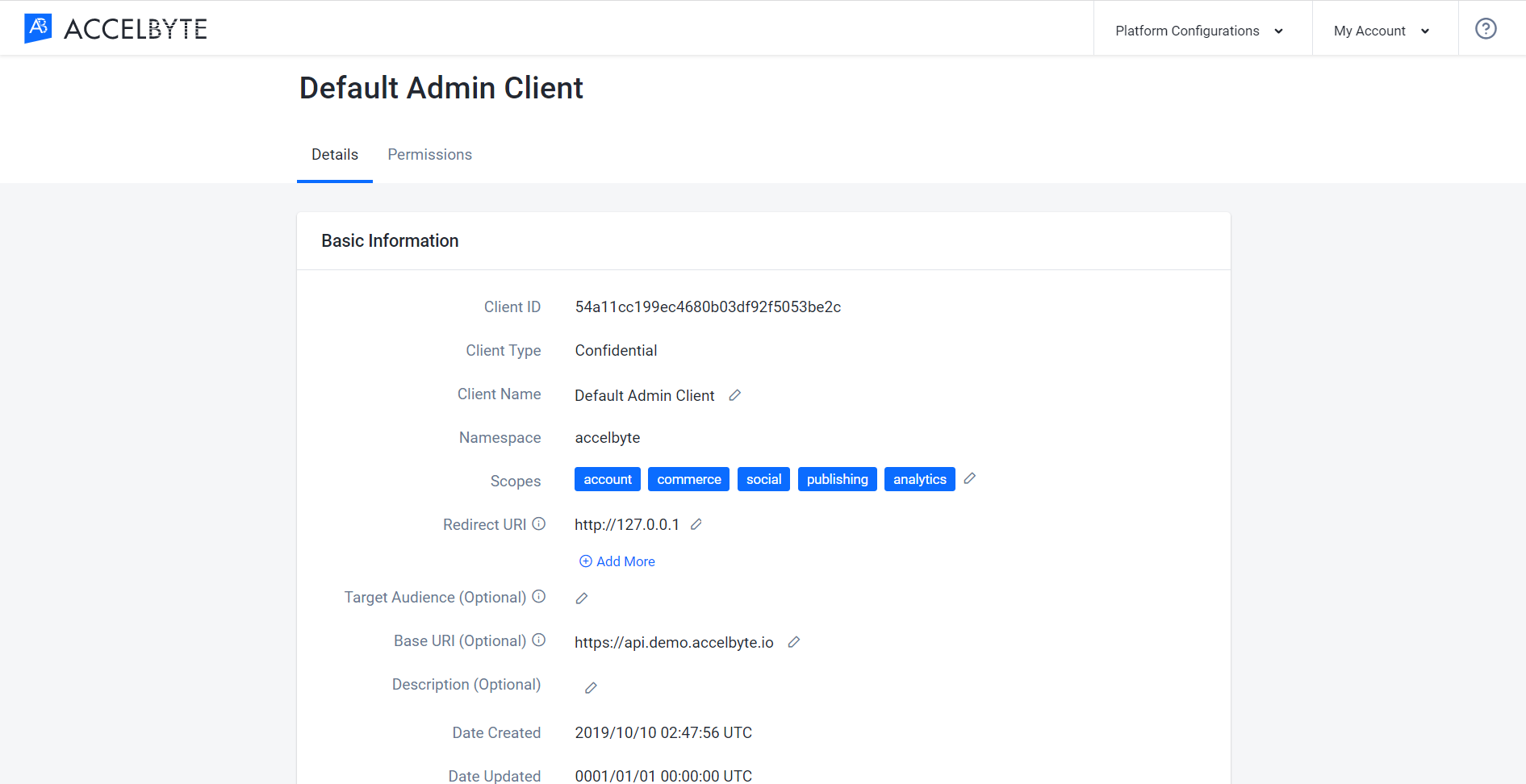
That's it. You've retrieved your information.