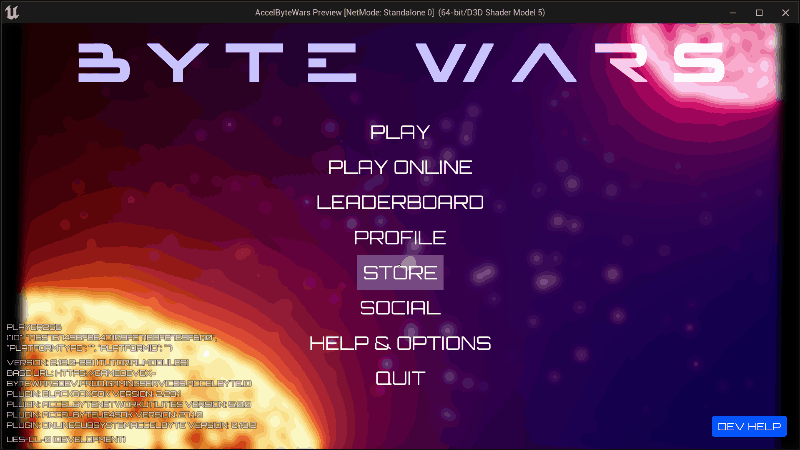Play Test - In Game Store Displays - (Unreal Engine module)
Last updated on July 28, 2025
Browse store displays
-
Compile your project and open it in the Unreal Engine Editor.
-
Play the game in the editor, log in, and navigate to Store > Item Shop. At the top of the screen, select the Featured tab. You’ll see a list of curated items from the Featured display.
-
Select the Daily tab to view a list of curated items from the Daily display.