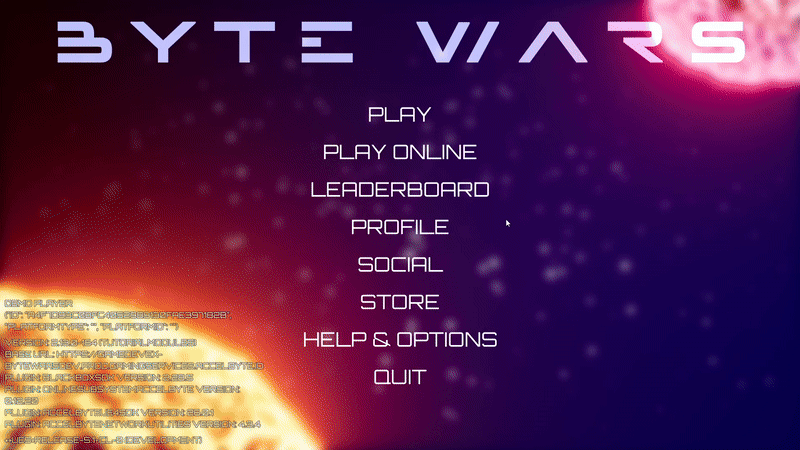Play Test - Stat tracking and display - (Unreal Engine module)
Last updated on October 24, 2024
Test statistics implementation
-
Compile your project and open it in the Unreal editor.
-
Start the game in the editor and play the game using any mode. For a quick test, play using the single player mode.
-
During gameplay, try to score as many as you can until the game is over.
-
Then, go back to the main menu and navigate to Profile > Stats. If your implementation was successful, you will see the player statistics displayed with the correct values.
infoSince you only configured statistics for a player's highest score, other values will be displayed as 0.