メトリクス
Introduction
AccelByte Gaming Services Analytics dashboard can display data from any namespace in your environment. When you choose to view data in the publisher namespace, the data will be a culmination of all of the unique data from all the game namespaces in your environment so players of multiple games won't be counted multiple times.
To learn more about namespaces, see Namespaces.
To view the Analytics dashboard in the Admin Portal, go to Analytics > Analytics Dashboard V2 on the sidebar. The Analytics dashboard contains the following sections:
- Overview
- Active Users
- Acquisition
- Engagement
- Retention
- Lobby & Matchmaking
- Monetization - Virtual Currency
This article provides a detailed walkthrough of the information presented in each section.
Overview section
The Overview section is a set of the industry's most popular key performance indicators (KPIs) for tracking your game's health.
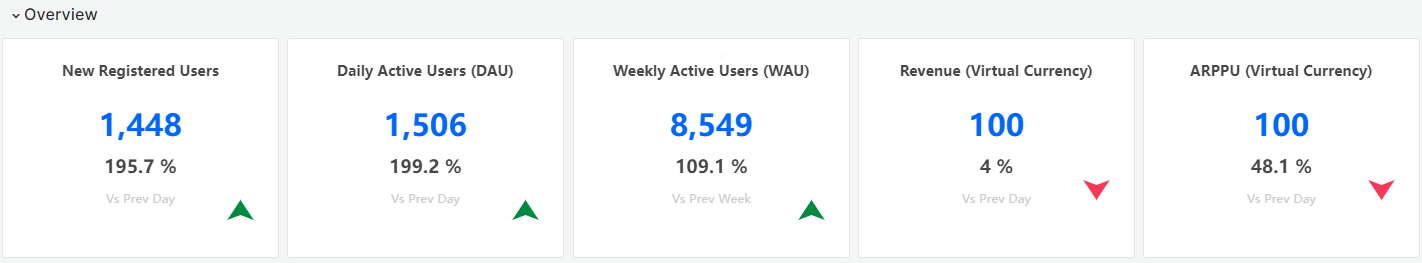
| Metric | Definition | Data source |
|---|---|---|
| New Registered Users | The number of distinct players that have sent data in your game for the first time today, including AccelByte full accounts and third-party accounts. Note that this event counts towards DAU, WAU, MAU, AHAU, and PHAU, as it's part of the User Activity event. | User Enabled |
| Daily Active Users (DAU) | The number of distinct players that are active in your game today, including AccelByte full accounts and third-party accounts. | User Activity |
| Weekly Active Users (WAU) | The number of distinct players active in your game for that day and the previous six days (seven days in total), including AccelByte full accounts and third-party accounts. | User Activity |
| Revenue (Virtual Currency) | The total value of in-game virtual currency spent in your game each calendar day. | Order |
| ARPPU - Virtual Currency | The average value of in-game virtual currency spent per daily active player. It is represented as Revenue / DAU. | Order |
| ARPPU - Real Money (Coming soon) | The average value of in-game real money spent per daily active player. It is represented as Revenue / DAU. | This metric has a dependency on the Real Money API |
| Daily Sessions Counts (Coming soon) | The distinct count of the number of gameplay sessions (flight_id) per calendar day. flight_id has dependency on Presence Event. | This metric has a dependency on Enhanced Presence |
Active Users section
The Active Users section captures the player's activity within your game over a specific period. Active user metrics are all based on the definition of what an active user is, which can be found in User Activity.
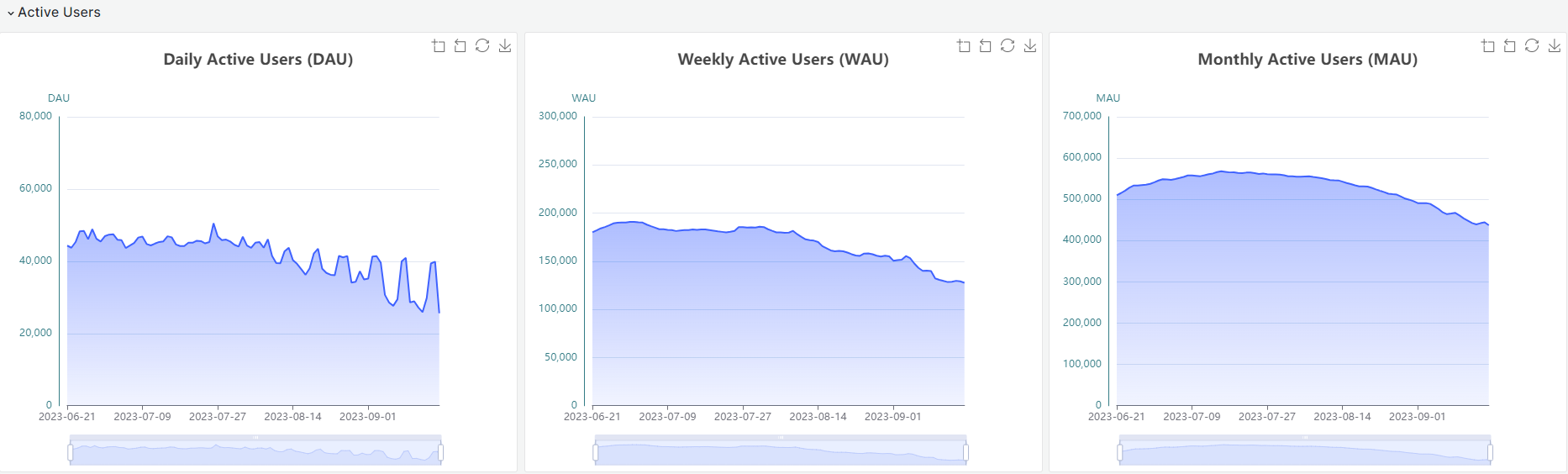
| Metric | Definition | Data source |
|---|---|---|
| Daily Active Users (DAU) | The number of distinct players active in your game each calendar day. | User Activity |
| Weekly Active Users (WAU) | The number of distinct players active in your game for that day and the previous six days (seven days in total). | User Activity |
| Monthly Active Users (MAU) | The number of distinct players active in your game for that day and the previous 29 days (30 days in total). | User Activity |
Acquisition section
The Acquisition section shows the number of new players, the number of returned users, and the new player percentage. This section provides insight into the effectiveness of user acquisition efforts.
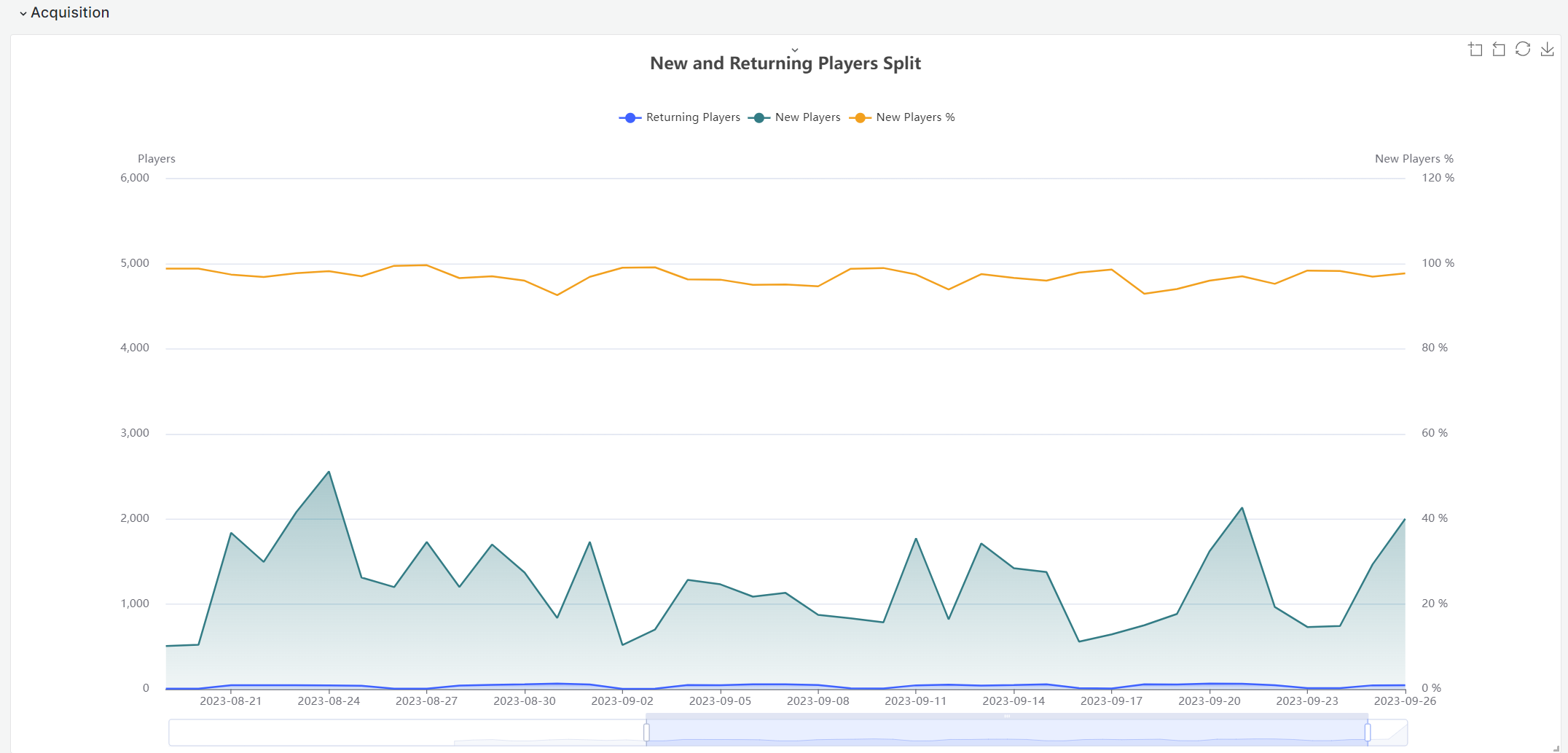
| Metric | Definition | Data source |
|---|---|---|
| New Players | The number of players that have sent User Activity data in your game for the first time on a given calendar day, including AccelByte full accounts and third-party accounts. Note this event counts towards DAU, WAU, MAU, AHAU, and PHAU, as it's part of the User Activity event. | User Enabled |
| Returning Players | The number of daily active players who are not new players on a given calendar day, including AccelByte full accounts and third-party accounts. | Calculated |
Engagement section
The Engagement section includes dashboards that provide information on how your game is retaining users and how active your players are in your game.
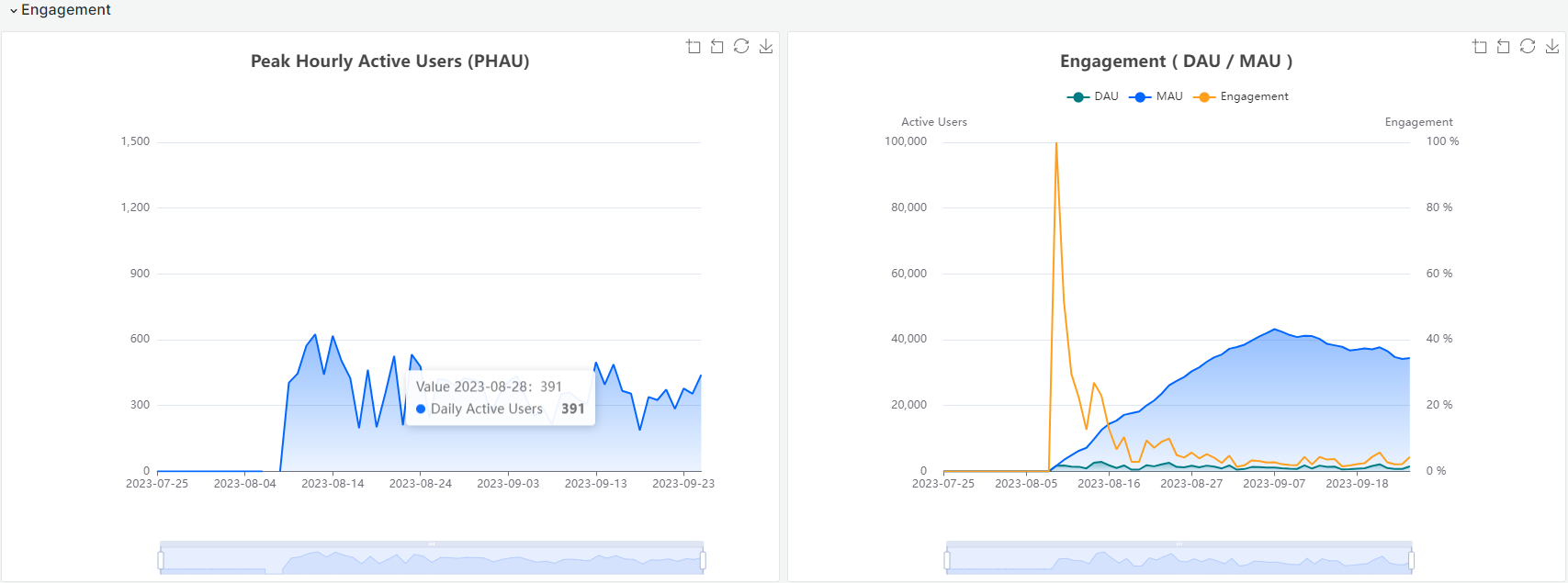
| Metric | Definition | Data source |
|---|---|---|
| Peak Hourly Active Users (PHAU) | The maximum number of distinct players who are active in your game for any given hour. It is represented as MAX ( HAU ). Note: The PHAU can be used to estimate the peak CCU. However, it is most likely to be an underestimation. | User Activity |
| Engagement (DAU/MAU) | The percentage of active users from the prior 30 days who have been active on any day within a namespace. It is represented as DAU / MAU | User Activity |
Retention sections
The Retention section provides information into player engagement and the longevity of players in your game. It creates a retention curve that illustrates how player engagement changes over time.
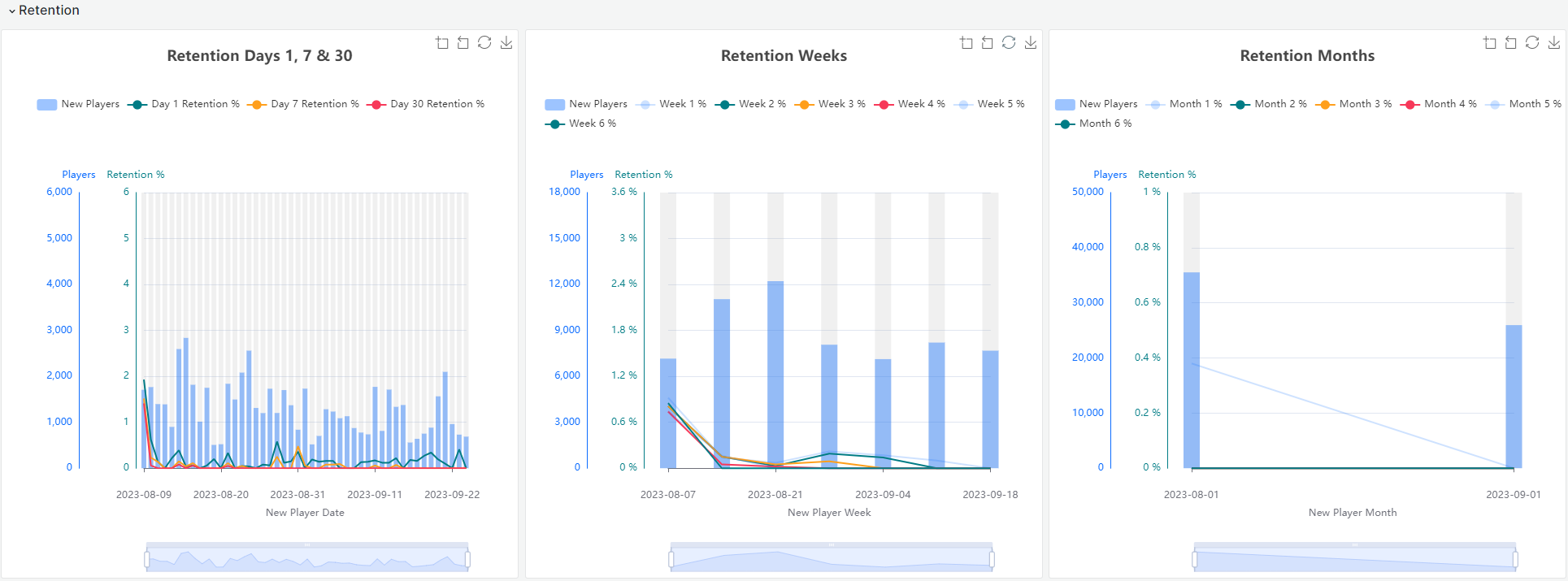
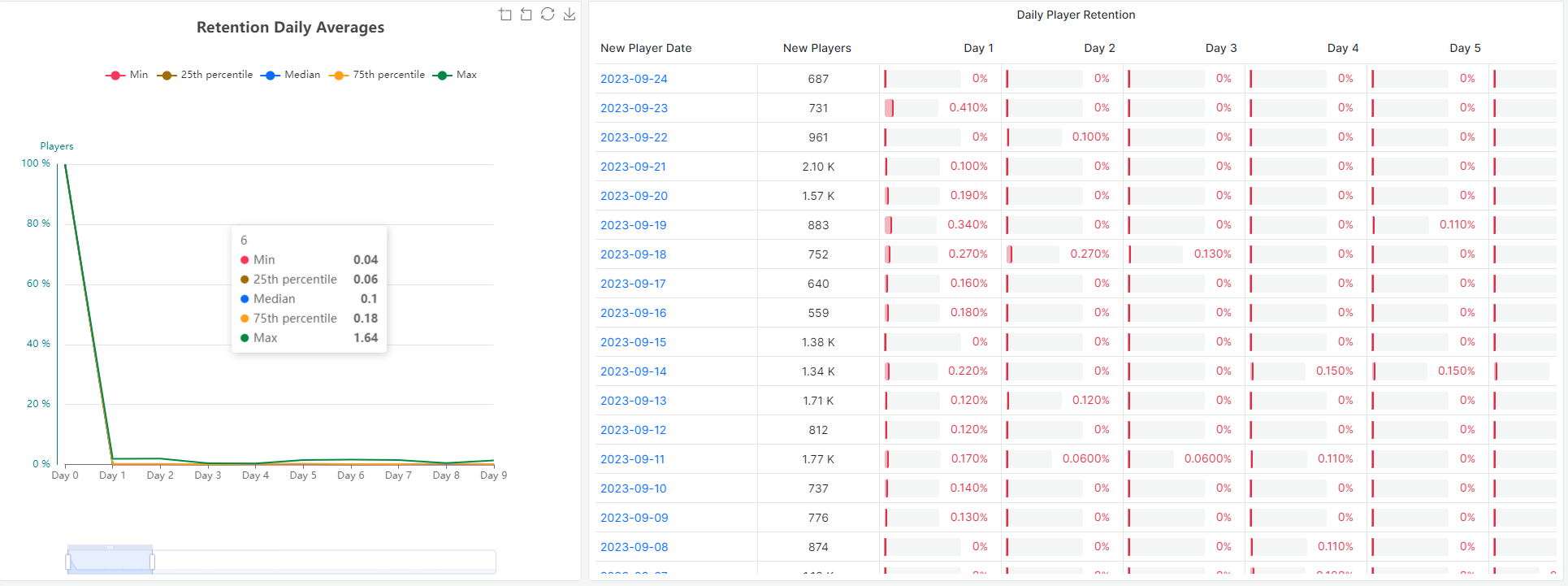
| Metric | Definition | Data source |
|---|---|---|
| Day 1 retention | The percentage of users who returned to your game on the day after their first time being an active in your game. | User Activity |
| Day 7 retention | The percentage of users who are active in your game on day 7 after their first time being active in your game. | User Activity |
| Day 30 retention | The percentage of users who are active in your game on day 30 after their first time being active in your game. | User Activity |
| Retention Weeks | The percentage of players who continue to play your game in subsequent weeks (week 2, week 3, and so on) after their first time being active in your game. | User Activity |
| Retention Months | The percentage of players who continue to play your game in subsequent months (month 2, month 3, and so on) after their first time being active in your game. | User Activity |
| Retention Daily Averages - (Day N retention) | Players are grouped into cohorts based on the date that they first became active. Each cohort then has a retention calculation that is calculated every day. We then calculate the following statistics based on different sign-up date cohorts: Minimum, 25th percentile, Median, 75th percentile, and Maximum. | User Activity |
| Minimum Daily Player Retention | The lowest percentage of players who returned to the game on a given day after they first became active in your game. It indicates the least-engaged subset of players for that specific day. | User Activity |
| 25th Percentile Daily Player Retention | The point at which 25% of players returned to the game on that day. This can provide insight into the performance of a segment of less-engaged players. | User Activity |
| Median Daily Player Retention | The percentage of players at the exact midpoint of the retention distribution. In other words, it's the percentage of players who were more engaged than the lower 50% and less engaged than the upper 50% of players on that day. | User Activity |
| 75th Percentile Daily Player Retention | The point at which 75% of players returned to the game on that day, showing the performance of a more engaged subset of players. | User Activity |
| Maximum Daily Player Retention | This represents the highest percentage of players who returned to the game on a given day after they first became active in your game. It indicates the most engaged subset of players for that specific day. | User Activity |
| Daily Player Retention | A time-series analysis that calculates the percentage of players who return to your game each day following when they first become active in your game. | User Activity |
Lobby & Matchmaking section
The Lobby & Matchmaking section provides information that allows you to analyze the performance of your multiplayer sessions, including how many people joined and how many play sessions per day.
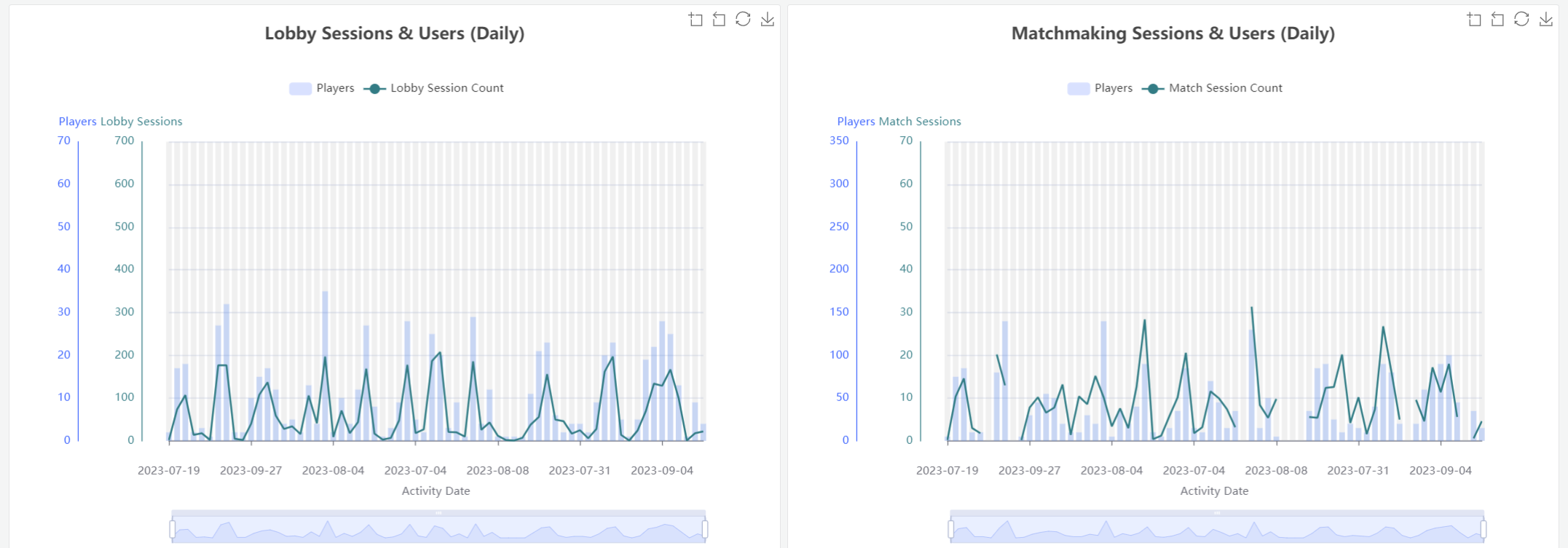
| Metric | Definition | Data source |
|---|---|---|
| Lobby Sessions | The distinct count of lobby sessions in a given time period. Note that the values are additive and aggregate to calculate any time period (e.g., hourly, daily, or weekly). | Lobby Session |
| Lobby Users | The distinct count of players who are active in Lobby sessions within your game namespace for any calendar day. Note that the Lobby users also count towards DAU, WAU, MAU, AHAU, and PHAU as they're part of the User Activity event. | User Activity |
| Matchmaking Sessions | The distinct count of matchmaking sessions in a given time period. Note that the values are additive and aggregate to calculate any time period (e.g., hourly, daily, or weekly). | Matchmaking Session |
| Matchmaking Users | The distinct count of players who are active in any Matchmaking sessions in your game for any calendar day. Note that the Matchmaking users also count towards DAU, WAU, MAU, AHAU, and PHAU as they're part of the User Activity event. | User Activity |
Monetization - Virtual Currency section
The Virtual Currency section displays the results of measures of usage, circulation, and effectiveness of in-game virtual currencies. It can help determine how much virtual currency players purchase and spend, and provide insights into revenue generation.
Virtual currencies are digital or fictional forms of money used within your games to purchase items, unlock features, or facilitate in-game transactions.
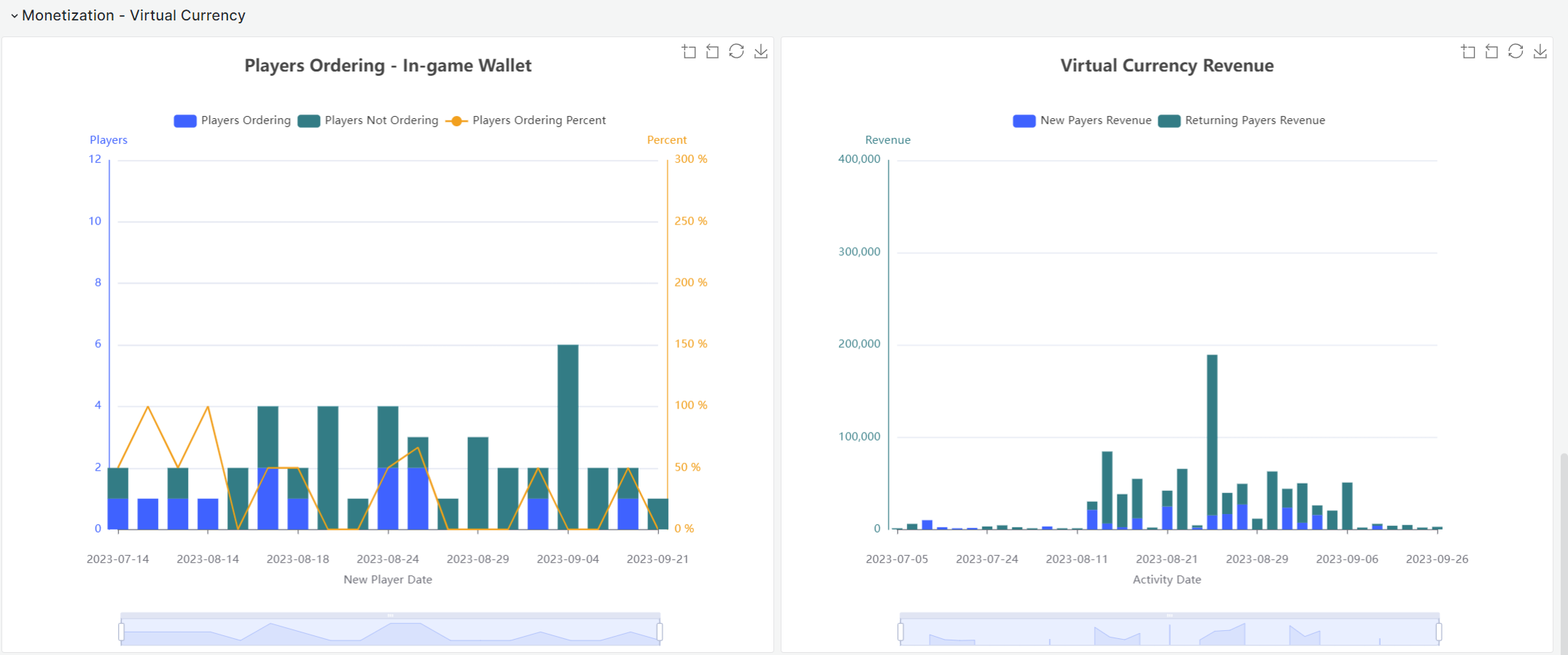
| Metric | Definition | Data source |
|---|---|---|
| Players Ordering (In-game Wallet) | The number of distinct players using an in-game wallet in your game for any given day, split between player ordering and player not ordering. | Order |
| Virtual Currency Revenue | The total value of in-game virtual currency spent in your game for any given day. | Order |