リージョナルサーバーフリートを設定する
Armada is deprecated, replaced by AccelByte Multiplayer Servers (AMS), our next-generation dedicated server orchestration product. AGS Private Cloud customers can ask your AccelByte account team about enabling AMS for your environments.
Armada is not available on AGS Shared Cloud tier, use AMS instead.
Overview
Most games have different regional demands for their dedicated servers. This guide covers how to specify a default regional configuration, which defines the scaling strategy, and how to override the default for a specific region.
Goals
After you complete this guide, you should have an understanding of:
- How to add or remove regions from a deployment.
- How to use the override region feature, to configure a custom scaling strategy for any region.
Prerequisites
Before you begin this guide, you should have the ability to complete the following:
- Create pod configurations
- Create deployments
Add or Remove Regions from a Deployment
When you navigate to the deployment list, you will notice that the supported regions of the deployment are already listed in the entry.
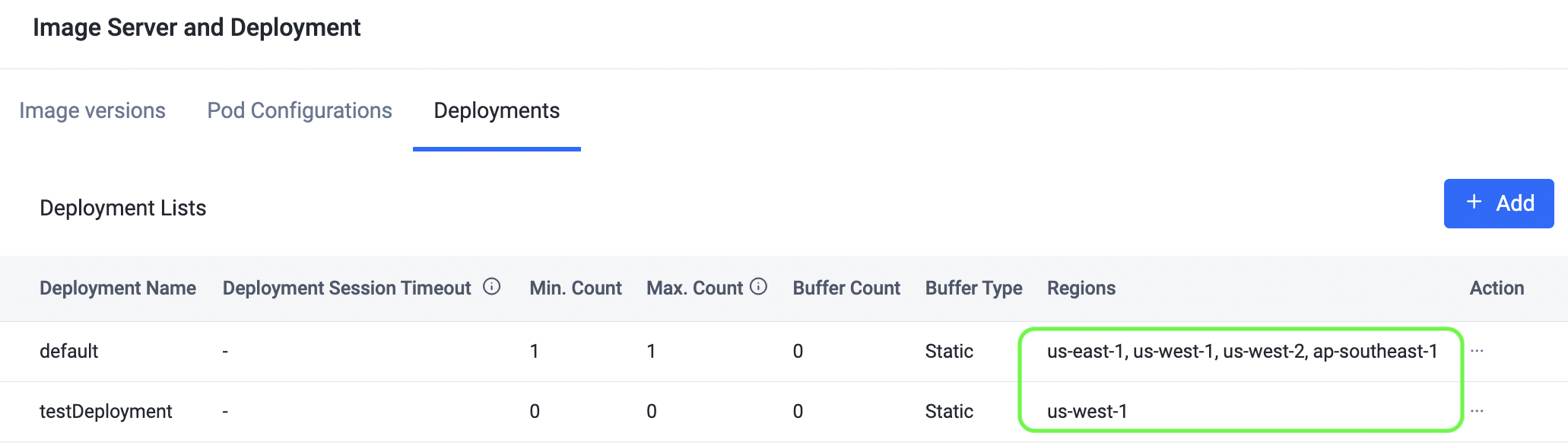
The default deployment supports all regions. The only way to have regional specific scaling in the default deployment is to use the Override Region feature.
To add or remove regions from a deployment, open up the deployment detail interface, with the View button.
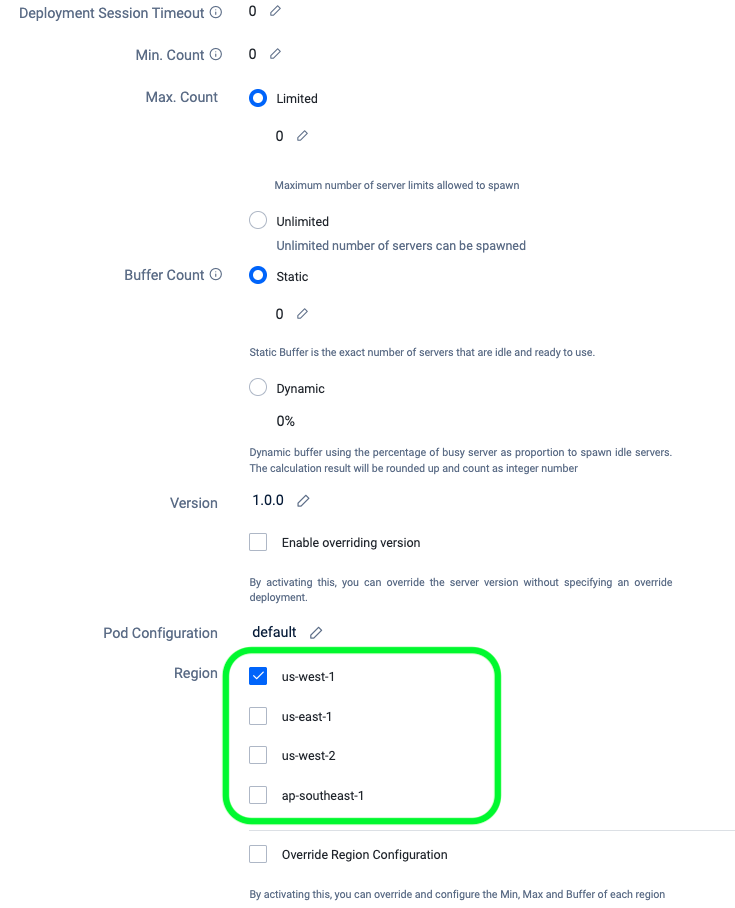
If the deployment is not the default, you can toggle the regions that you want deployment to support, by checking the boxes before the region entries. The scaling strategy of the default deployment is inherited, unless the override region feature is used.
The region needs to be toggled on first, before you can use the override region feature.
Override Region
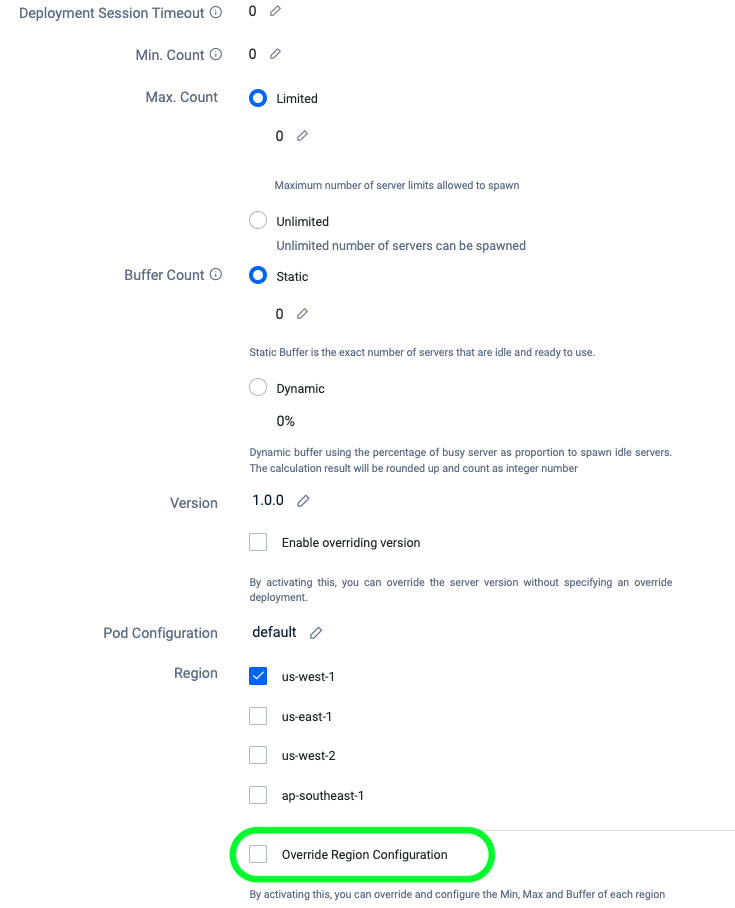
To activate the regional deployment feature, toggle the Override Region Configuration option.
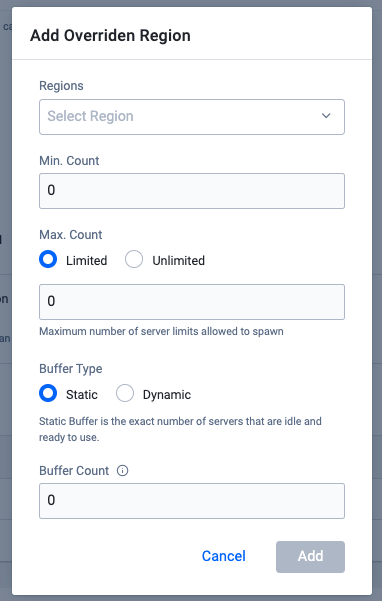
A form will appear, so fill in your scaling strategy for the region. When satisfied with your configuration, click the Add button to finish your setup. Alternatively, you can click the "+ Add" button, to add more regional scaling strategies.