プレイテスト - クラウドセーブ - (Unity モジュール)
注釈:本資料はAI技術を用いて翻訳されています。
クラウドへのゲームオプション保存のテスト
-
Unity エディターでゲームを開き、
Assets/Scenes/MainMenu.unityにあるMainMenu.unityを開いていることを確認します。 -
ゲームをプレイし、Help & Options > Options に移動します。SFX や BGM のボリュームなどのゲームオプションの値を変更します。メニューを閉じると、ゲームオプションがクラウドセーブに保存されます。確認のためにログをチェックすることもできます:
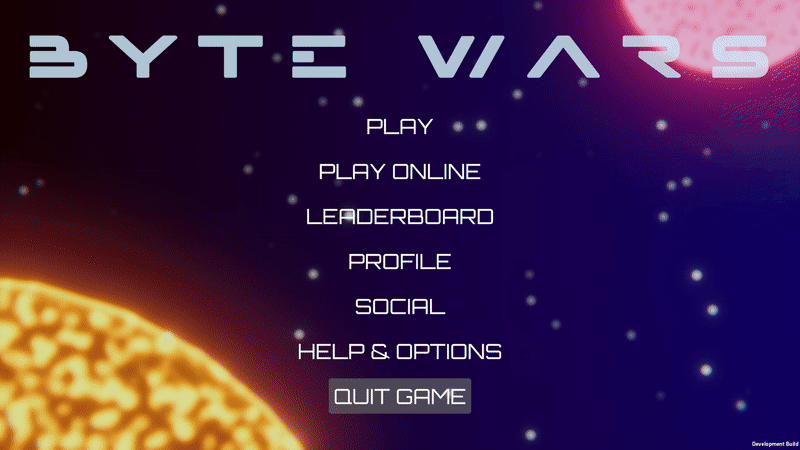
Get Player Record from Client successful.
Save Player Record from Client successful. -
Admin Portal を使用して保存されたレコードを確認することもできます。まず、プレイヤーのユーザー ID が必要です。ゲームからコピーするには、メインメニューに移動し、Profile を選択して、Copy User ID ボタンをクリックします。
-
Admin Portal で、Progression & Inventory > Cloud Save > Player Records に移動します。検索ボックスの横にあるドロップダウンをクリックし、by User ID を選択します。前のステップで取得したプレイヤー ID/ユーザー ID を検索ボックスに貼り付けて Enter を押します。次に、View ボタンをクリックしてレコードの詳細を確認します。
クラウドゲームオプションの削除のテスト
Byte Wars のオプションメニューにはレコードを削除するボタンは含まれていませんが、コードまたは Admin Portal を使用してレコードの削除をテストすることができます。
-
CloudSaveEssentialsWrapper_Starterクラスで定義されているDeleteUserRecord()関数を呼び出すことができます。削除したいレコードキーと、レコードが正常に削除されたときに結果を処理するコールバック関数を渡すだけです。 -
ゲーム管理者として、Admin Portal 経由で Player Record を削除することもできます。Admin Portal にログインし、ゲームの namespace ダッシュボードに移動します。次に、Progression & Inventory > Cloud Save > Player Records に移動します。検索ボックスの横にあるドロップダウンをクリックし、by User ID を選択します。先ほど取得したプレイヤー ID/ユーザー ID を検索ボックスに貼り付けて Enter を押します。View ボタンをクリックしてレコードの詳細を開きます。
-
レコードの詳細画面で、削除したいレコードを見つけて Delete ボタンをクリックして削除します。