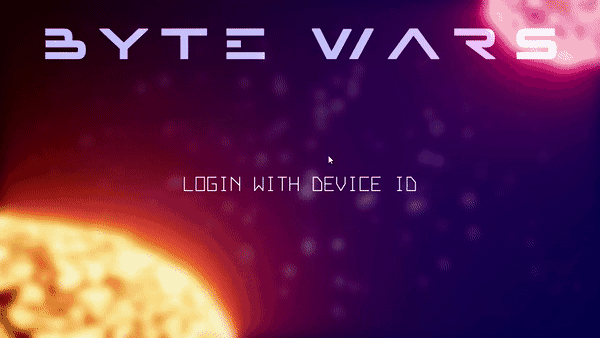概要 - デバイス ID でログインする - (Unreal Engine モジュール)
Introduction
Before players can take advantage of AccelByte Gaming Services (AGS) in your game, you first need to authenticate them. This module teaches you how to do this by having your players log in using their device ID.
Prerequisites
To complete this module, you will need:
-
To have completed the following module:
-
The Byte Wars
tutorialmodulesbranch checked out in your local Byte Wars Unreal project repository. -
To have configured the AccelByte's SDKs. Refer to Install the AGS Game SDK to learn more.
-
To have force enabled this module. You can do this by adding the following code to the
Config/DefaultEngine.inifile:[AccelByteTutorialModules]
+ForcedEnabledModules=TutorialModule:AUTHESSENTIALS
...
Learning objectives
At the end of this module, you will know how to implement logins with device IDs.
Preview
At the end of this module, your project will look like the images below.
-
Login success:
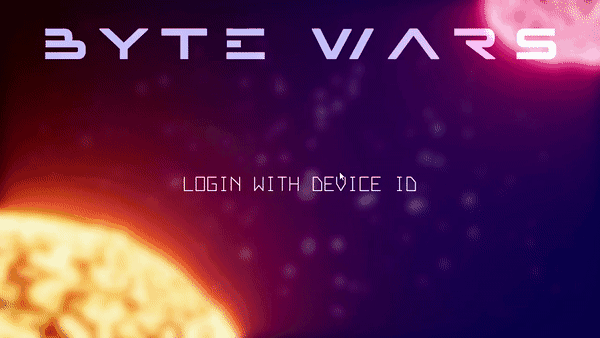
-
Login failure: