プレイテスト - Steam でログインする - (Unreal Engine モジュール)
In this tutorial section, you will play test the Steam login method in Byte Wars.
Manual Steam login
In the
DefaultEngine.inifile, look for the[ByteWars/TutorialModule.AuthEssentials]section and ensure that thebAutoLoginis set tofalse.[/ByteWars/TutorialModule.AuthEssentials]
bAutoLogin=falseCompile and open the project in Unreal Editor. Ensure that you have Steam running and are logged in. Play your game in Standalone Game mode.
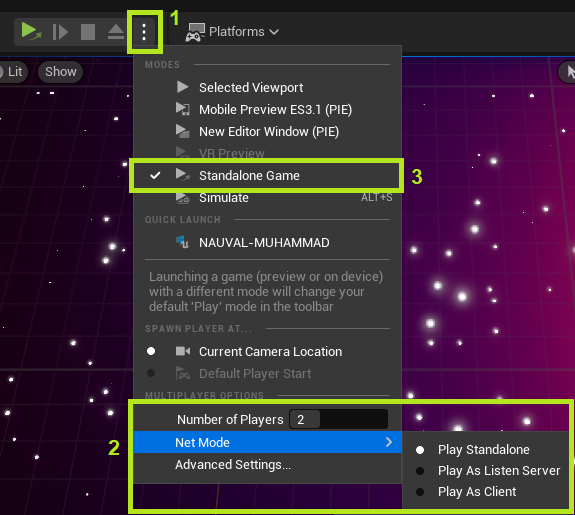
Click the
Login with Steambutton. If your implementation is correct, you will navigate to the Main Menu.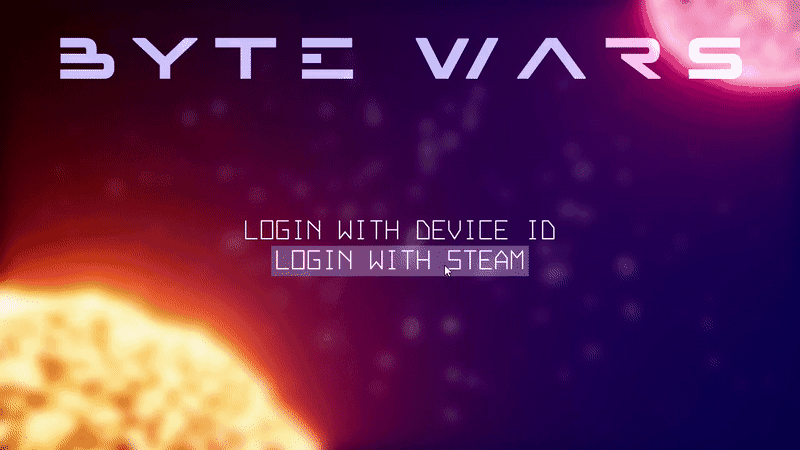
Automatic Steam login
In the
DefaultEngine.inifile, look for the[ByteWars/TutorialModule.AuthEssentials]section and ensure that thebAutoLoginis set totrue.[/ByteWars/TutorialModule.AuthEssentials]
bAutoLogin=trueCompile and open the project in Unreal Editor. Ensure that you have Steam running and are logged in. Play your game in Standalone Game mode. If your implementation is correct, you will be automatically log in and navigate to the Main Menu.
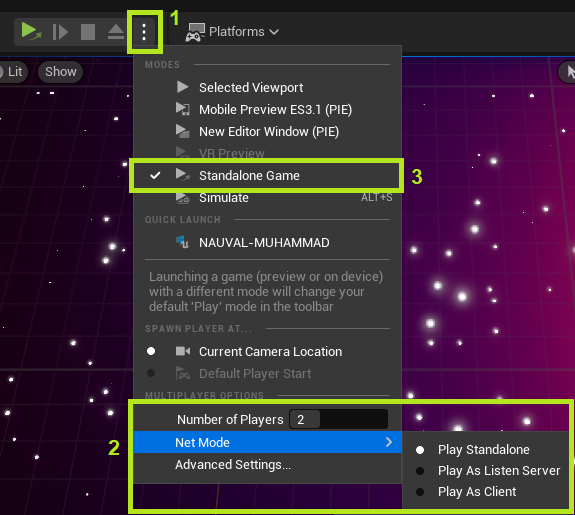

Resources
- The files used in this tutorial section are available in the Byte Wars Unreal GitHub repository.