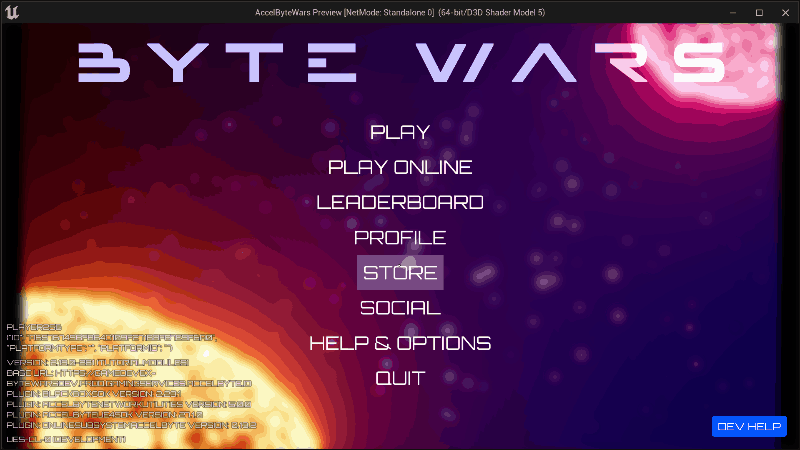概要 - ゲーム内ストアディスプレイ - (Unreal Engine モジュール)
Last updated on February 4, 2026
注釈:本資料はAI技術を用いて翻訳されています。
はじめに
ゲーム内ストアディスプレイを使用すると、ゲーム内でキュレーションされた期間限定のストアフロント体験を作成できます。ディスプレイは、デイリーディールや注目アイテムなどの複数のセクションをグループ化し、選択されたストアアイテムを特別価格、期間限定の入手可能性、またはプロモーションの可視性で強調表示します。これらのアイテムはメインストアカタログに既に存在していますが、ディスプレイを使用することで、コアストアの設定を変更することなく、動的な方法でアイテムを提示する柔軟性が得られます。このモジュールでは、ディスプレイとセクションを設定および構成して、ゲーム内ストアに魅力的でローテーションするコンテンツを作成する方法を説明します。
前提条件
このモジュールを完了するには、以下が必要です:
- 以下のモジュールを完了していること:
- ローカルの Byte Wars Unreal プロジェクトリポジトリで Byte Wars の
tutorialmodulesブランチをチェックアウトしていること。 Config/DefaultEngine.iniファイルに以下のコードを追加して、このモジュールを強制的に有効にすること:[AccelByteTutorialModules]
+ForcedEnabledModules=TutorialModule:INGAMESTOREDISPLAYS
...
学習目標
このモジュールの終了時には、以下の方法を理解できます:
- ゲーム内ストアディスプレイを設定する。
- ゲーム内ストアディスプレイ内でセクションを設定する。
プレビュー
このモジュールの終了時には、プロジェクトは以下の画像のようになります:
-
ゲーム内ストアディスプレイ。