プレイテスト - 専用サーバーでのクイックマッチ - (Unreal Engine モジュール)
Last updated on February 4, 2026
注釈:本資料はAI技術を用いて翻訳されています。
専用サーバーでマッチメイキングをテストする
このモジュールで行った作業をテストするには、ローカルまたはクラウドの専用サーバーを使用できます。これは、AccelByte Multiplayer Servers (AMS) を使用した専用サーバーモジュールで学習した方法です。
ローカルサーバーでテストする
-
プロジェクトをコンパイルし、Unreal Engine エディターで開きます。
-
ゲームクライアントと専用サーバーを実行可能ファイルとしてビルドします。次に、ゲームクライアントと専用サーバーを起動する際に、以下のコマンドを起動パラメータとして追加します。
-
ローカル専用サーバーを使用してゲームクライアントを実行します。これにより、ゲームは 720p 解像度のウィンドウモードで起動します。
-game -log -WINDOWED -ResX=1280 -ResY=720 -ServerName=<your-server-name> -
ローカル専用サーバーを実行します。
-server -log -ServerName=<your-server-name>
-
-
以下のシナリオに従って、マッチメイキング専用サーバーの実装をテストします。
-
マッチメイキングを開始する: クイックプレイメニューに移動し、Elimination ゲームモードを使用して専用サーバーでマッチメイキングを開始します。成功すると、以下の画面とログが表示されます。

LogMatchmakingDS: UMatchmakingDSOnlineSession_Starter::OnStartMatchmakingComplete succeeded: TRUE
LogMatchmakingDS: UMatchmakingDSOnlineSession_Starter::OnMatchmakingComplete succeeded: TRUE -
マッチメイキングをキャンセルする: クイックプレイメニューに移動し、Elimination ゲームモードを使用して専用サーバーでマッチメイキングを開始してから、マッチメイキングをキャンセルします。成功すると、以下の画面とログが表示されます。
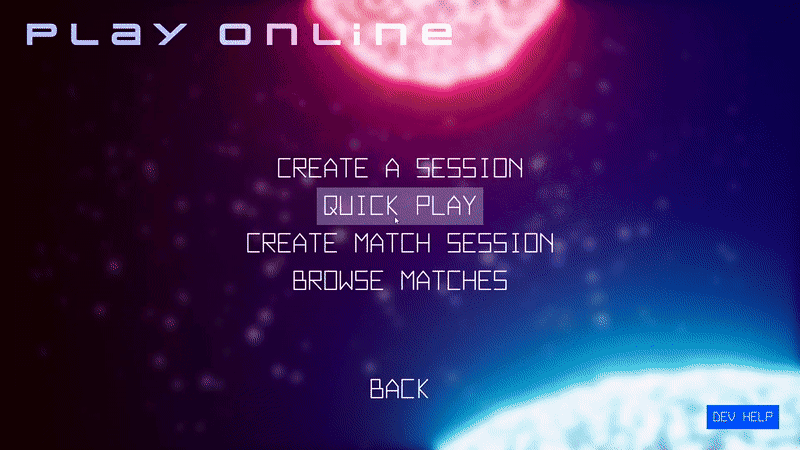
LogMatchmakingDS: UMatchmakingDSOnlineSession_Starter::OnCancelMatchmakingComplete succeeded: TRUE
-