プレイテスト - ピアツーピアを使用したプレイヤーのクイックマッチ - (Unreal Engine モジュール)
Last updated on February 4, 2026
注釈:本資料はAI技術を用いて翻訳されています。
P2Pマッチメイキングのテスト
-
プロジェクトをコンパイルし、Unreal Engine エディターで開きます。
-
以下のシナリオに従って、ピアツーピア(P2P)を使用したマッチメイキングをプレイテストします:
-
マッチメイキングの開始:クイックプレイメニューに移動し、Elimination ゲームモードを使用してP2Pマッチメイキングを開始します。成功すると、以下の画面とログが表示されます:
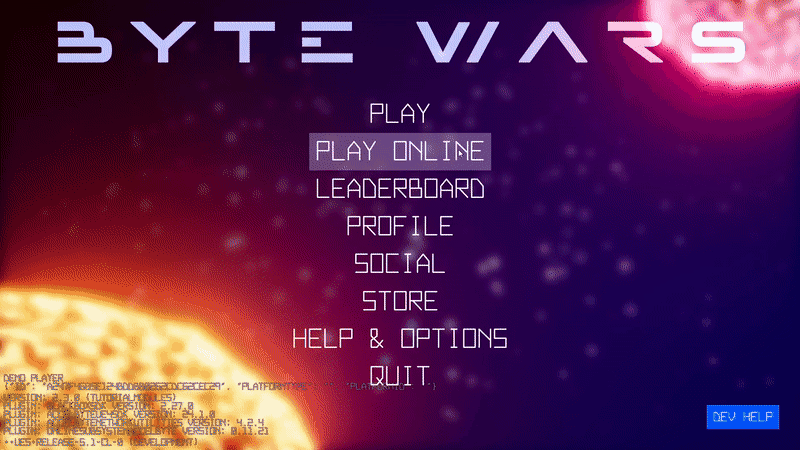
LogMatchmakingP2P: UMatchmakingP2POnlineSession_Starter::OnStartMatchmakingComplete succeeded: TRUE
LogMatchmakingP2P: UMatchmakingP2POnlineSession_Starter::OnMatchmakingComplete succeeded: TRUE -
マッチメイキングのキャンセル:クイックプレイメニューに移動し、Elimination ゲームモードを使用してP2Pマッチメイキングを開始します。マッチメイキングをキャンセルすると、成功した場合は以下の画面とログが表示されます:
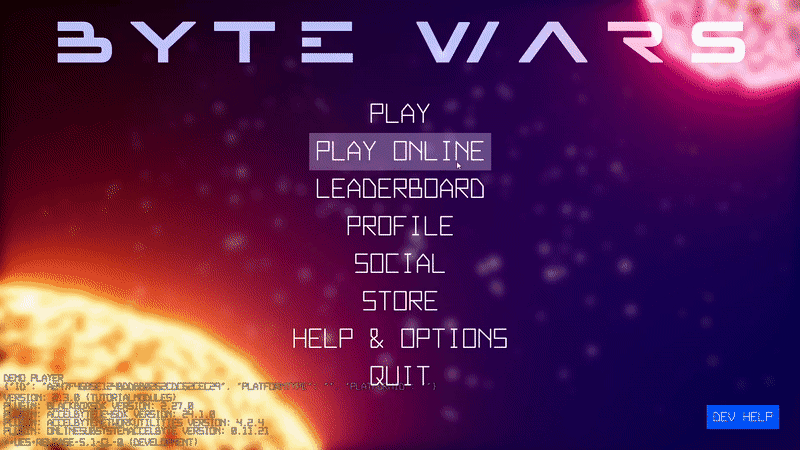
LogMatchmakingP2P: UMatchmakingP2POnlineSession_Starter::OnCancelMatchmakingComplete succeeded: TRUE
-