プレイテスト - フレンドを追加する - (Unreal Engine モジュール)
Last updated on February 4, 2026
注釈:本資料はAI技術を用いて翻訳されています。
この機能をテストするには、異なるクライアントで自分自身にフレンドリクエストを送信できるように、2人のユーザーとしてログインする必要があります。プレイヤーを検索するモジュールのプレイテストで行った手順を繰り返してください。このチュートリアルでは、招待を送信するユーザーを招待者、招待を受信するユーザーを被招待者と呼びます。
フレンドリクエストのキャンセルをテストする
-
プロジェクトをコンパイルし、Unreal Editorで開きます。
-
Editorで2つのゲームインスタンスをプレイします。被招待者としてログインし、Social > Sent Friend Requestsに移動して、Cancelボタンを押します。

成功すると、次のログが表示されます。
LogFriendsEssentials: Warning: Success to cancel a friend request.
フレンドリクエストの拒否をテストする
-
被招待者としてログインし、Social > Friend Requestsに移動して、Rejectボタンをクリックします。
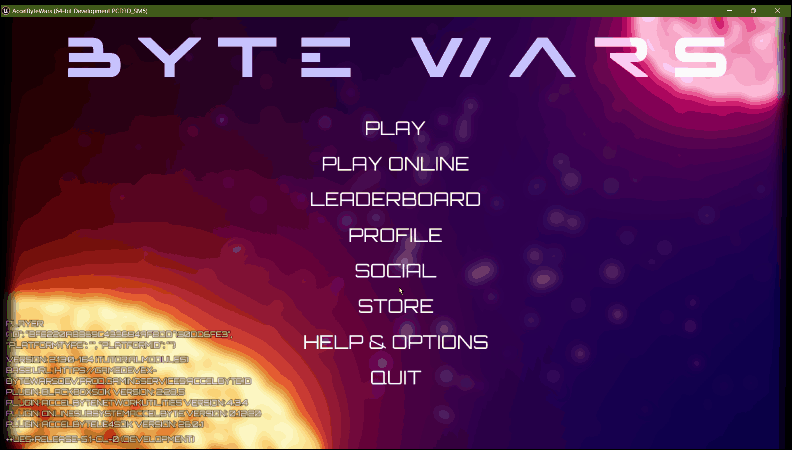
成功すると、次のログが表示されます。
LogFriendsEssentials: Warning: Success to reject a friend request.
フレンドリクエストの承認をテストする
-
被招待者としてログインし、Social > Friend Requestsに移動して、Acceptボタンをクリックします。
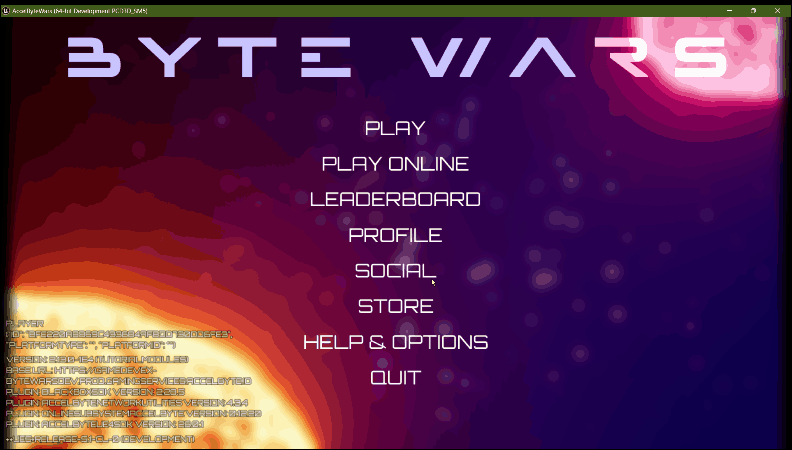
成功すると、次のログが表示されます。
LogFriendsEssentials: Warning: Success to accept a friend request.