プレイテスト - プレイヤーを検索する - (Unreal Engine モジュール)
注釈:本資料はAI技術を用いて翻訳されています。
表示名でプレイヤーを検索して招待する
この機能をテストするには、名前空間内に表示名を持つ別のユーザーが存在することを確認する必要があります。
デバイス ID ログインでは、デフォルトで表示名のないユーザーが作成されます。つまり、表示名でそれらのユーザーを検索することはできません。
表示名を持つユーザーがいない場合は、次の起動パラメータを使用して、メールアドレスとパスワードで管理者アカウントにログインできます。
"PathToEngine\UnrealEditor.exe" "PathToProject\AccelByteWars.uproject" -game -AUTH_TYPE=ACCELBYTE -AUTH_LOGIN=<email> -AUTH_PASSWORD=<password>
一度ログインすると、ゲームまたはスタジオの名前空間にユーザーが作成されます。これで、表示名でそのユーザーを検索できるようになります。
-
プロジェクトをコンパイルし、Unreal Editor で開きます。
-
Editor でゲームをプレイし、ログインして Social > Find Friends に移動します。
-
対象ユーザーの表示名を入力し、Enter キーを押すか Search ボタンをクリックします。次に、フレンドリクエストを送信します。実装が成功した場合、プロジェクトは以下の画像のようになり、次のログが表示されます。
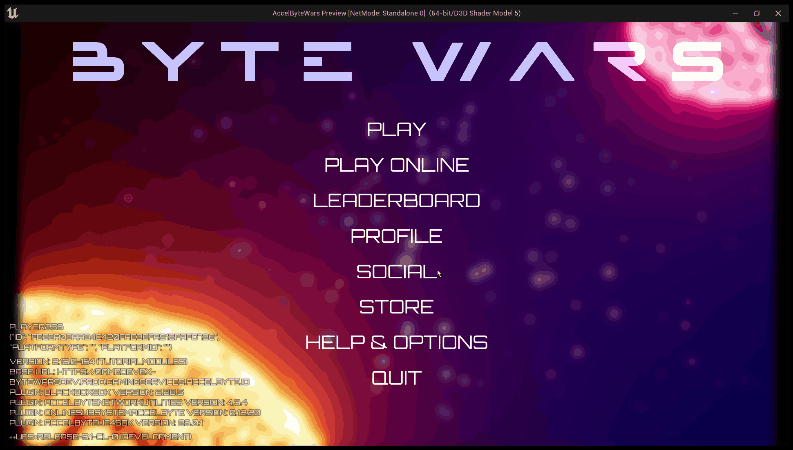
LogFriendsEssentials: Warning: Success to send a friend request.
フレンドコードでプレイヤーを招待する
この機能ではユーザーが表示名を設定する必要がないため、デバイス ID でログインしている他のユーザーを招待できます。ただし、ゲームまたはスタジオの名前空間に少なくとも 2 つの異なるユーザーが必要です。
同じデバイスでデバイス ID ログインユーザーを使用してテストする場合は、Byte Wars のランダムデバイス ID 機能を使用して、2 つの異なるアカウントでログインできます。これを行うには、\Config\DefaultEngine.ini ファイルを開き、[AccelByte.Dev] カテゴリの下にある RandomizeDeviceId 変数を見つけて、その値を true に設定します。
-
プロジェクトをコンパイルし、Unreal Editor で開きます。
-
Editor で 2 つのゲームインスタンスをプレイし、ログインして Social > Find Friends に移動します。
-
最初のインスタンスで、ユーザーのフレンドコードの横にある Copy Code ボタンをクリックします。
-
2 番目のインスタンスで、検索バーにコードを貼り付けて Enter キーを押すか Search ボタンをクリックします。実装が成功し、コードが正しい場合、プロジェクトは以下の画像のようになり、次のログが表示されます。
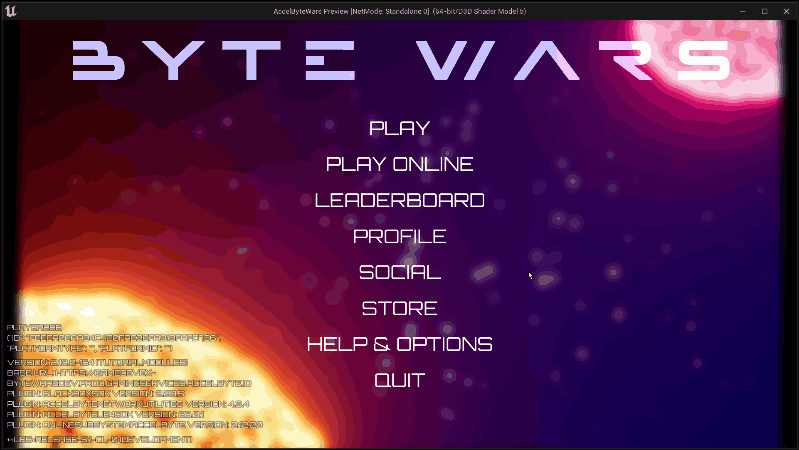
LogFriendsEssentials: Warning: Success to get self friend code: <code>
LogFriendsEssentials: Warning: Success to send a friend request by friend code.