Smart Buildのステージングフェーズに時間がかかりすぎる
Last updated on February 4, 2026
注釈:本資料はAI技術を用いて翻訳されています。
概要
この記事の更新日時点で、AccelByte Development Toolkit (ADT)には、Windowsでスマートビルドのダウンロードのステージングフェーズに長時間かかるという既知の問題があります。この問題は、ADT HubのSmart Buildコンポーネントがキャッシュされたファイルをチェックするのと同時に、キャッシュフォルダがWindowsウイルス対策ツールによってスキャンされることが原因です。これにより、コンピュータのRAM、CPU、ディスクスペースの大部分が消費されます。
トラブルシューティング手順
この問題を回避するには、ウイルス対策スキャン機能からキャッシュフォルダを除外できます。次の手順に従います:
-
Windows Security設定に移動します。
-
Virus & threat protectionの下で、Manage settingsをクリックします。
-
Exclusionsセクションで、Add or Remove Exclusionsをクリックし、ゲームインストールディレクトリとSmart Buildのキャッシュディレクトリを除外します。
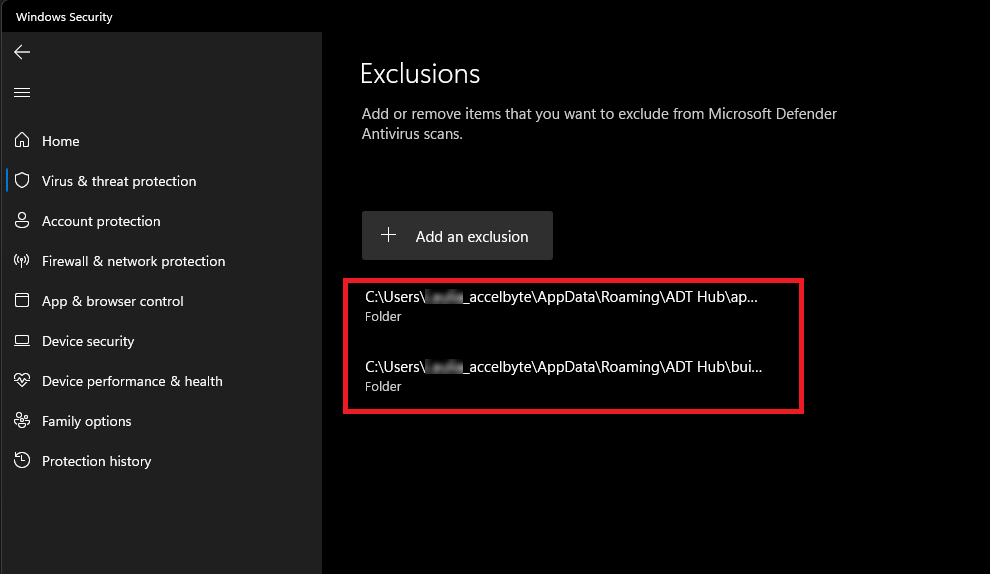 ヒント
ヒントデフォルトでは、これらのディレクトリのパスは次のとおりです:
- ゲームインストールディレクトリ:
C:\Users\<pc_name>\AppData\Roaming\ADT Hub\builds - Smart Buildキャッシュディレクトリ:
C:\Users\<pc_name>\AppData\Roaming\ADT Hub\app-storage\local-cache
これらのディレクトリの特定のパスを見つけるには、ADT Hubを開き、名前空間をクリックし、Application Settingsをクリックします。Application Settingsウィンドウで、Game Installation DirectoryとCache directory for Smart Buildセクションでパスを見つけることができます。
- ゲームインストールディレクトリ: