よくある質問
Login information
Q: I got email verification failed. What should I do?
The verification link may have expired or is invalid, this could happen if your email has already been verified. Here is what you need to do:
Check your email inbox and search email with Subject: “AccelByte Development Toolkit Account Activation”. You will find the link and credentials to login to ADT
If you can’t find the email, you can always re-register for trial from the ADT registration page
Q: Is it possible to reset a forgotten password?
Yes, you can reset your password by using the Forgot Password button available in the Login page (P.S. you need to login to your namespace first)
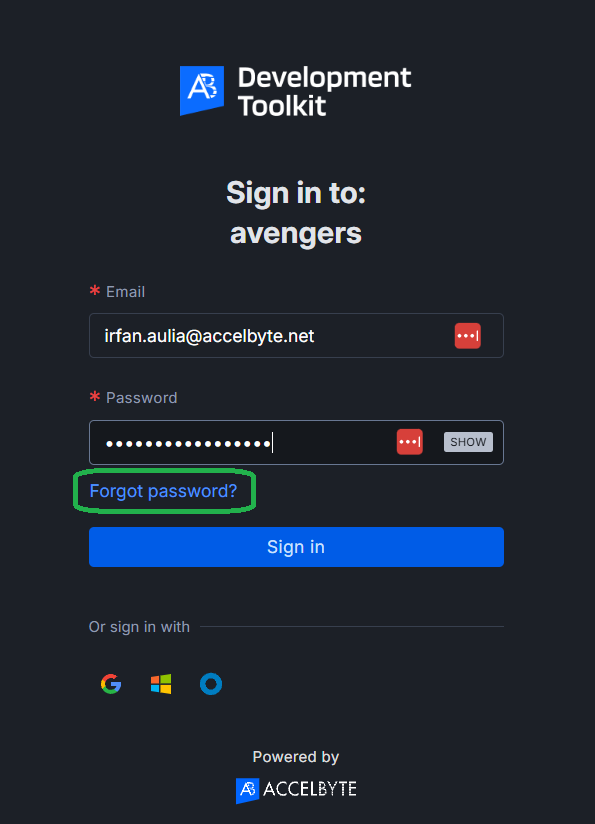
Q: Is it possible to modify my email address after entering an incorrect one?
Yes. Simply click on the Sign in button, and if you enter the wrong address, you will be redirected to the login form where you can enter the correct address.
Crashes related
Q: Why are server crashes not working on the Windows server platform?
Make sure that you add the -crashreporter flag when running the RunUAT.exe build process. See Manage the Unreal Crash Report Client URL for further information.
Q: How do I enable or disable crash videos and store hardware and software information?
Go to the Game Settings and select Global Crash Configs menu. Set the toggle to OFF for Enable Basic Profiling and Enable Crash Reporter. By default the settings are set to ON.
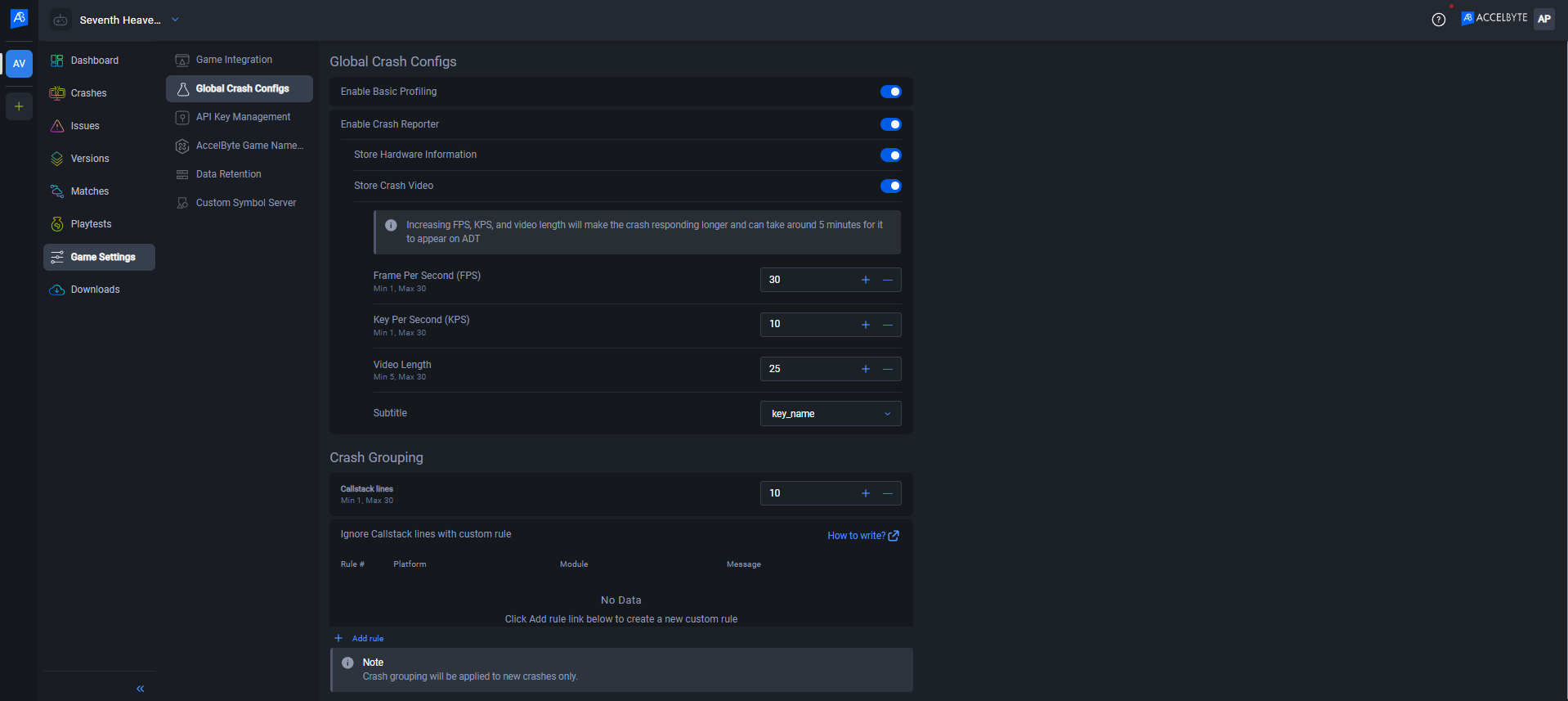
Q: Does Crash Reporter support game client or game server?
Yes, it does. The only difference is in the CLI steps.
In the following example, we use the command setting --platform-name as windows-server when we register a build and to upload the PDB to show that we use it for the game server.
Use this command to register a build:
`BlackBoxCLI.exe build register --platform-name windows-server --platform-arch x64 --game-project /path/to/yourgame/project`
Use this command to upload the PDB (symbol):
`BlackBoxCLI.exe upload --platform-name windows-server --platform-arch x64 --game-server-archive /path/to/gameserver/packagedbuild/`
To use the commands for game client, simply change the --platform-name to windows.
See Manage your build for more details.
Q: How do I set or find config files inside the project folder?
To set up config files, follow the instructions in Set up the ADT CLI.
When you try to upload a binary, the following error message may appear.
Cannot locate project config file, please make sure that the game project path is correct or run "config set --game-project <your game-project path>" command to set a valid game project path
If you see this error, it is because the --game-engine parameter is expecting to find an Engine subfolder within the Unreal Engine root folder and the --game-project parameter is expecting to find the .uproject file within that folder.
Check that you have set the correct path.
Builds related
Q: Why did my build fail when I registered a build through the CLI?
One common reason for a build registration failure is an incorrect game engine install location configuration.
The install path must match the actual installation directory of your Unreal Engine. If the path is incorrect or missing, the CLI may not be able to locate the required engine files, resulting in a failed build registration.
To fix this, you need to:
Double-check the Unreal Engine installation path on your machine.
Specify the installation path with
--game-engineoption with thebuild registercommand.
See Register a build for more information.
Q: Do we need to add the SDK plugin to Unreal if we just want to do a build distribution?
No, you don't need to add the SDK plugin into Unreal to do a build distribution. See Introduction to AccelByte Development Toolkit (ADT) Web for more information.
Q: Is there a way to specify which channels users are subscribed to?
Yes, you have the flexibility to manage user visibility for channels within the ADT Hub. Here's how it works: simply create user groups and assign the relevant channels to each group. This ensures that users only see channels they're directly associated with. To manage these group subscriptions, see Manage ADT user group. It's important to note that joining the channel on ADT Hub remains necessary for users to interact with it.
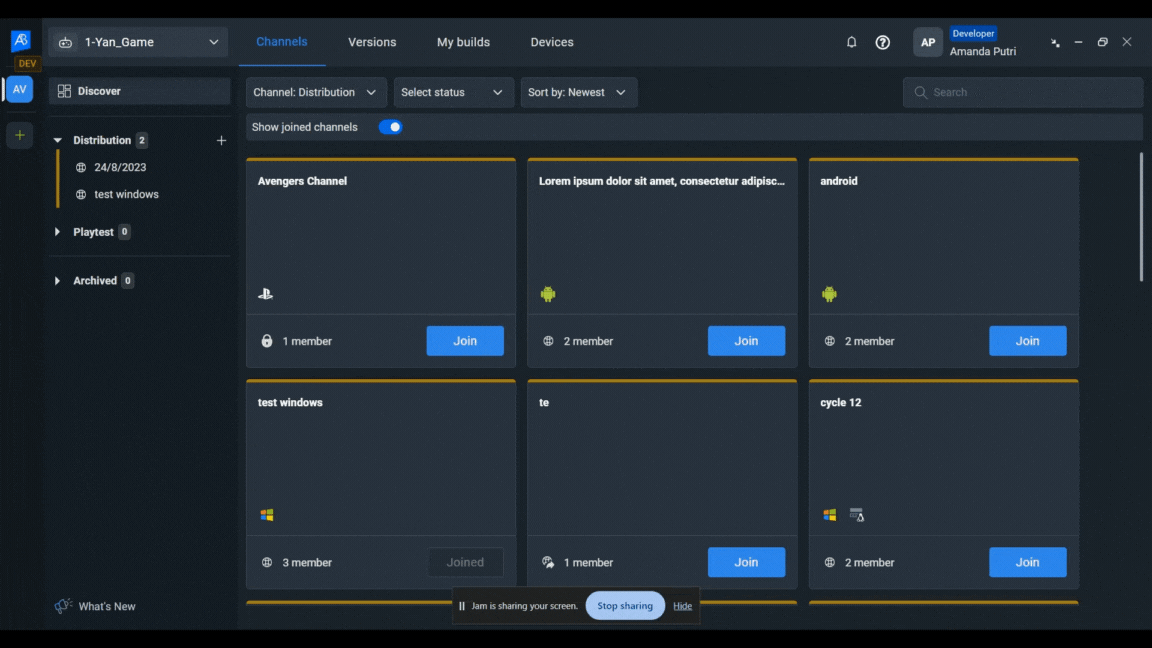
Q: Do I need to have a separate build channel per build type for download? For instance, I want to upload the Windows client, Windows server and Linux server builds for users to download using ADT Hub. Do I need a channel for each of them?
You no longer need a separate build channel for each platform. The channel can now contain Tracks, which serve as the subfolder for your Last Known Good (LKG) version for each platform. For example, you could create a channel called 'My Game' and add the Windows client, Windows server, and Linux server builds as tracks within that channel.
Local cache server related
Q: How do I set up a local cache server?
You can visit the ADT Web Downloads page and scroll to the Other Tools section. Locate the Local Cache Server shell script, then click the Download button to start the download.
The self-contained shell script is available for Linux machines only. You can check Set up the ADT Web Local Cache Server for more information.
Q: How do I differentiate between client and server in AccelByte Development Toolkit (ADT)?
You can differentiate between client and server through version naming. This is done when you register the build. You can check Manage your build or Enable ADT Crash Reporter in a game server build for the details.
Q: Does ADT client have Linux server support for distribution?
Yes, we do support Linux Server distribution. You have to specify the --platform command with the value linux-server when registering a build.
Development Kit (Devkit) related
Q: How do I know which DevKit version ADT supports?
In the past, we integrated and supported DevKits from PlayStation (PS4 and PS5) and Xbox. We supported the Long Term Support (LTS) operating system (OS) for each console.
AccelByte Development Toolkit (ADT) currently supports the following OS versions:
- PlayStation OS version 9.00 - 9.04
- Xbox OS version 10.0^
If you use an outdated OS version, you will face some compatibility issues.
We support DevKit with Game DevKit only.
Q: I have already installed the SDK. Why do I still get the error "PS5 SDK (Publishing Tools) Unavailable"?
Although you have already installed the general SDK, you are missing the publishing tools. You need to install these additional tools when you are installing the SDK.
Q: How can I change the destination DevKit?
ADT Hub uses the default DevKit in Target Manager as the the destination. To change from one DevKit to another, you need to make the other DevKit the default. Do this through either ADT Hub (Devices Menu) or Target Manager.
Q: Why does it seem I am playing the wrong build in the DevKit?
This is because the build you want to play has the same version as previous installments. To resolve this, redeploy the build by clicking the ellipsis beside the Play button, then clicking Redeploy. This forces the system to reinstall the build.
Q: Why is the deploy/play button missing or default DevKit unavailable?
This error happens when the function inside ADT Hub is not called properly because a there is a missing target, in this case, the connection. Check the connection between your computer and the default DevKit.
Q: Can I play with more than one DevKit?
Currently, ADT Hub does not provide multiple DevKit functionality. Currently, you can only deploy and play one DevKit at a time.
Q: Does disconnecting from a DevKit also close my process?
If you were deploying the DevKit, the deployment is cancelled. When you reconnect to the DevKit, it will not automatically redeploy your failed process.
If you were playing, the process will still play in the DevKit despite the disconnection.
Q: Why can't I see any build channels that contain the PS5/PS4 build?
You need to ask your Administrator to create the build channel for you that contains a specific build.
Q: Does it automatically deploy a new version if I download the new update in the build channel?
No, after you download the new update, you need to deploy the new version.
Q: If I unsubscribe from a build channel or uninstall it, will the apps in the DevKit also be removed?
If you unsubscribe from a build channel, but you already have the files, it will go to the Discover channel section. The files on your PC and in the DevKit will not be uninstalled.
If you uninstall a Track, the files in the DevKit still remain, so you will need to uninstall them manually through the DevKit or through Target Manager.
Q: Is the action between ADT Hub and Target Manager synchronized?
Yes, every action you perform in either ADT Web or Target Manager, will be reflected in the other.