プレイテスト - 専用サーバーで参加可能なセッション - (Unreal Engine モジュール)
注釈:本資料はAI技術を用いて翻訳されています。
マッチセッション DS 実装のテスト
-
プロジェクトをコンパイルし、Unreal Engine エディターで開きます。
-
新しい専用サーバーを Admin Portal にすでにアップロードしている場合は、エディターからゲームをプレイして、ステップ 4 にジャンプできます。専用サーバーのアップロード方法の詳細については、AccelByte Multiplayer Servers (AMS) を使用した専用サーバーモジュールを参照してください。
-
または、ローカル専用サーバーを使用してテストすることもできます。これを行うには、ゲームクライアントと専用サーバーを実行可能ファイルとしてパッケージ化するか、追加の起動パラメータを使用してプロジェクトファイルを実行します。ローカル専用サーバーの実行方法の詳細については、AMS を使用した専用サーバーモジュールを参照してください。
-
ローカル専用サーバーを使用してゲームクライアントを実行する。 これにより、ゲームがウィンドウモードで 720p 解像度で起動します。
<your-server-name>などの任意のフレーズを使用できますが、ゲームクライアントに使用するものがサーバーに使用するものと完全に同じであることを確認してください。-game -log -WINDOWED -ResX=1280 -ResY=720 -ServerName=<your-server-name> -
ローカル専用サーバーを実行する。
-server -log -ServerName=<your-server-name>
-
-
次のシナリオに従って、専用サーバーを使用したマッチメイキングの実装をプレイテストします。
-
セッションの作成。Play Online > Create Match Session メニューに移動し、Elimination ゲームモードを使用して専用サーバーでセッションを作成します。成功すると、次の画面とログが表示されます。
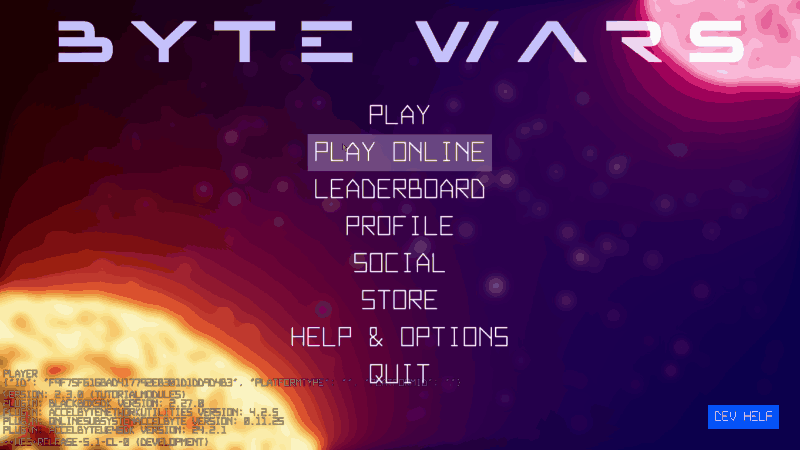
LogAccelByteWarsOnlineSession: UAccelByteWarsOnlineSession::OnCreateSessionComplete succeeded: TRUE -
セッション作成のキャンセル。Play Online > Create Match Session メニューに移動し、Elimination ゲームモードを使用して専用サーバーでセッションを作成します。有効になったらすぐに Leave ボタンをクリックします。成功すると、次の画面とログが表示されます。
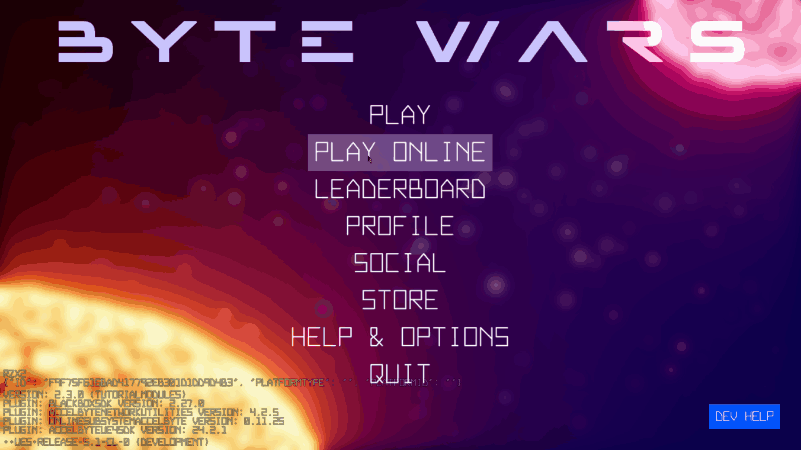
LogAccelByteWarsOnlineSession: UAccelByteWarsOnlineSession::OnLeaveSessionComplete succeeded: TRUE -
セッションの参照。1 つのゲームクライアントでマッチセッションを作成し、別のアカウントで新しいゲームクライアントを起動します。Play Online > Browse Matches に移動し、他のクライアントで作成したセッションに参加します。成功すると、2 番目のゲームクライアントに次の画面とログが表示されます。
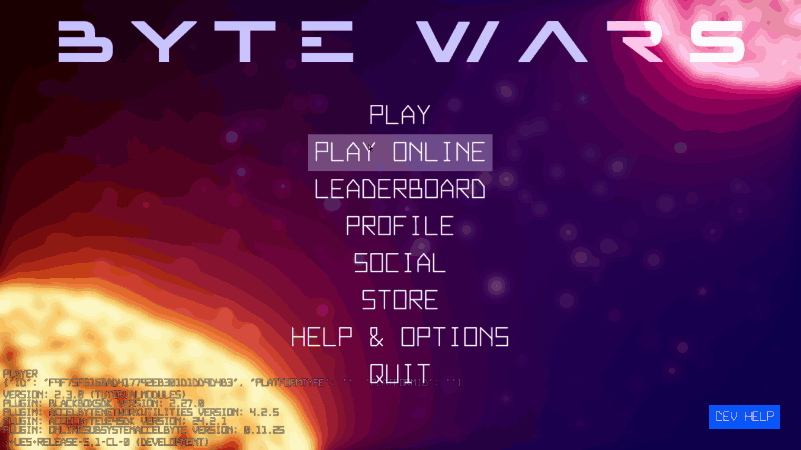
LogAccelByteWarsOnlineSession: UAccelByteWarsOnlineSession::OnFindSessionsComplete succeeded: TRUE
...
LogAccelByteWarsOnlineSession: UAccelByteWarsOnlineSession::OnJoinSessionComplete succeeded: TRUE
-