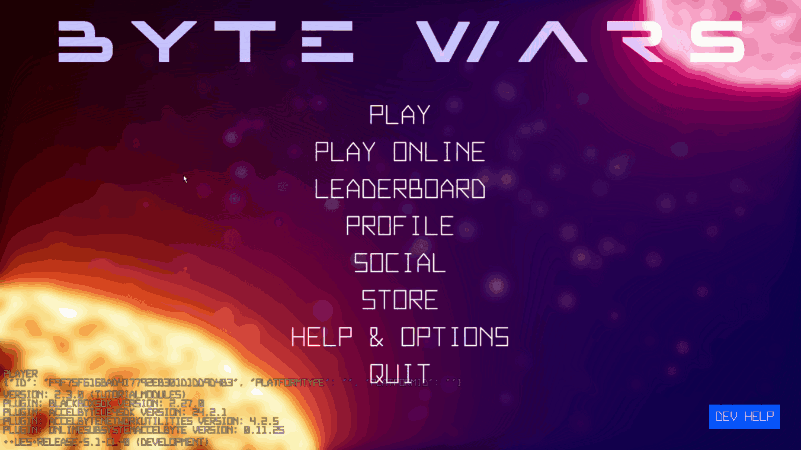プレイテスト - フレンドとプレイする - (Unreal Engine モジュール)
Last updated on February 4, 2026
注釈:本資料はAI技術を用いて翻訳されています。
フレンドとプレイするテスト
このテストでは、互いにフレンドである2つのプレイヤーアカウントにアクセスする必要があります。
-
プロジェクトをコンパイルし、Unreal Editorで開きます。ゲームの2つのインスタンスを実行し、異なるアカウントでログインします。
-
最初のインスタンスで、Play Online > Create Match Session に移動し、ゲームモードを選択してサーバータイプを選択します。次に、Invite Friends をクリックし、もう一方の開いているゲームインスタンスからアカウントを選択して Invite to Session をクリックします。

-
2番目のインスタンスは招待通知を受け取ります。Reject と Accept をテストし、必要に応じてこれらの手順を繰り返します。正しく実装されている場合、以下の画像のようになります。
-
Reject:
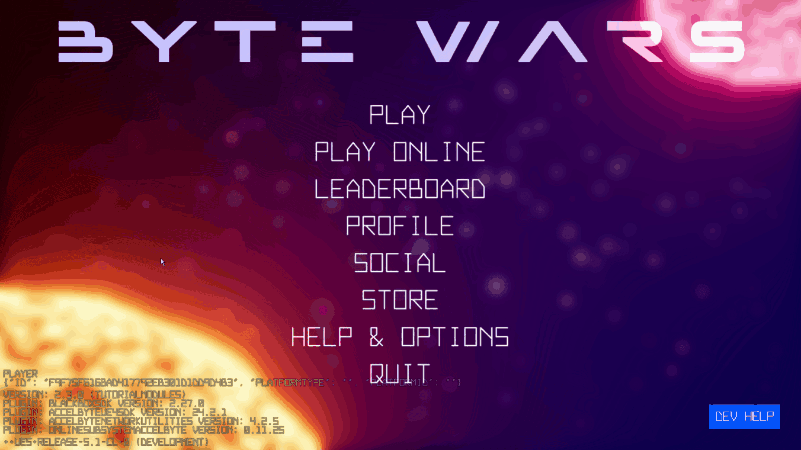
-
Accept: