概要 - パーティでプレイする - (Unreal Engine モジュール)
Last updated on February 4, 2026
注釈:本資料はAI技術を用いて翻訳されています。
はじめに
友達とパーティを組んだら、一緒にプレイしたくなるでしょう。このモジュールでは、AccelByte Gaming Services (AGS) を使用して、パーティと一緒に Byte Wars のマッチに参加する方法を学びます。
前提条件
このモジュールを完了するには、以下が必要です:
-
以下のモジュールを完了していること:
-
ローカルの Byte Wars Unreal プロジェクトリポジトリで Byte Wars の
tutorialmodulesブランチをチェックアウトしていること。 -
このモジュールを強制的に有効化していること。これは、
Config/DefaultEngine.iniファイルに以下のコードを追加することで実行できます:[AccelByteTutorialModules]
+ForcedEnabledModules=TutorialModule:PLAYINGWITHPARTY
...
学習目標
このチュートリアルの終わりには、以下の実装方法を理解できます:
- パーティでマッチメイキングに参加する。
- パーティでゲームセッションに参加する。
プレビュー
このモジュールの終わりには、Byte Wars は以下の画像のようになります:
-
パーティでマッチメイキングした後:
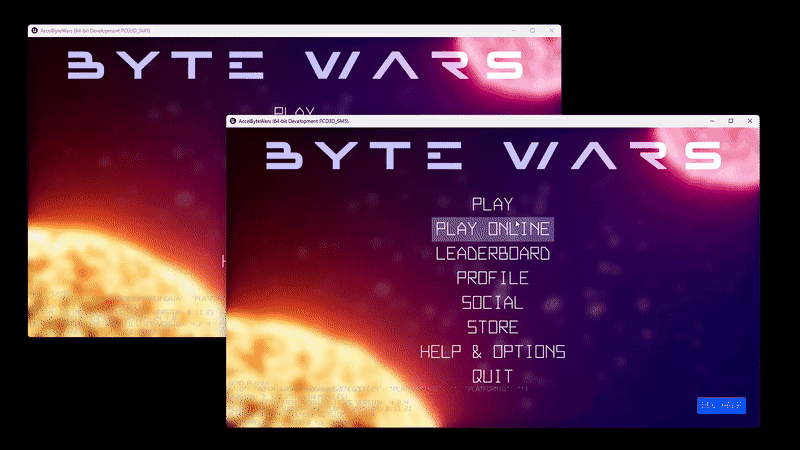
ログ出力:
LogPlayingWithParty: Log: UPlayWithPartySubsystem_Starter::OnStartPartyMatchmakingComplete Party matchmaking started.
LogPlayingWithParty: Log: UPlayWithPartySubsystem_Starter::OnPartyMatchmakingComplete Party matchmaking found. Currently joining the match.
LogPlayingWithParty: Log: UPlayWithPartySubsystem_Starter::OnJoinPartyGameSessionComplete Success to join party game session. -
パーティでゲームセッションに参加した後:

ログ出力:
LogPlayingWithParty: Log: UPlayWithPartySubsystem_Starter::OnCreatePartyGameSessionComplete Success to create party game session.
LogPlayingWithParty: Log: UPlayWithPartySubsystem_Starter::InvitePartyMembersToJoinPartyGameSession Send party game session invitation to: a247f4685e124bddbb0262cdc62cec29.
LogPlayingWithParty: Log: UPlayWithPartySubsystem_Starter::OnJoinPartyGameSessionComplete Success to join party game session. -
パーティでマッチを閲覧した後:
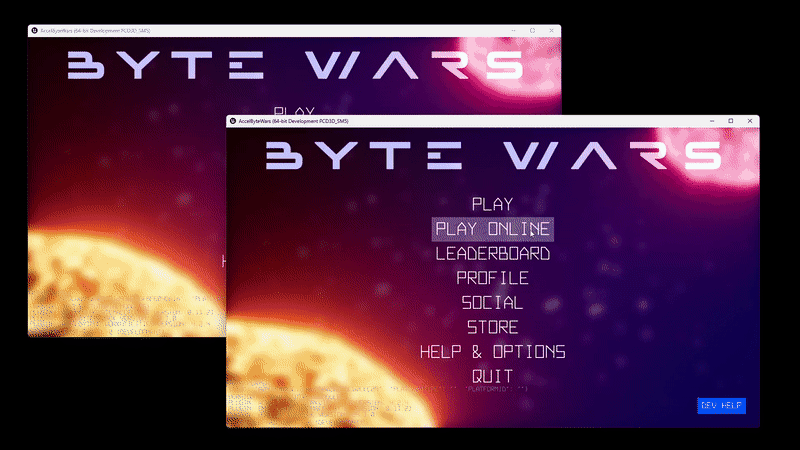
ログ出力:
LogPlayingWithParty: Log: UPlayWithPartySubsystem_Starter::OnJoinPartyGameSessionComplete Success to join party game session.
LogPlayingWithParty: Log: UPlayWithPartySubsystem_Starter::InvitePartyMembersToJoinPartyGameSession Send party game session invitation to: a247f4685e124bddbb0262cdc62cec29.