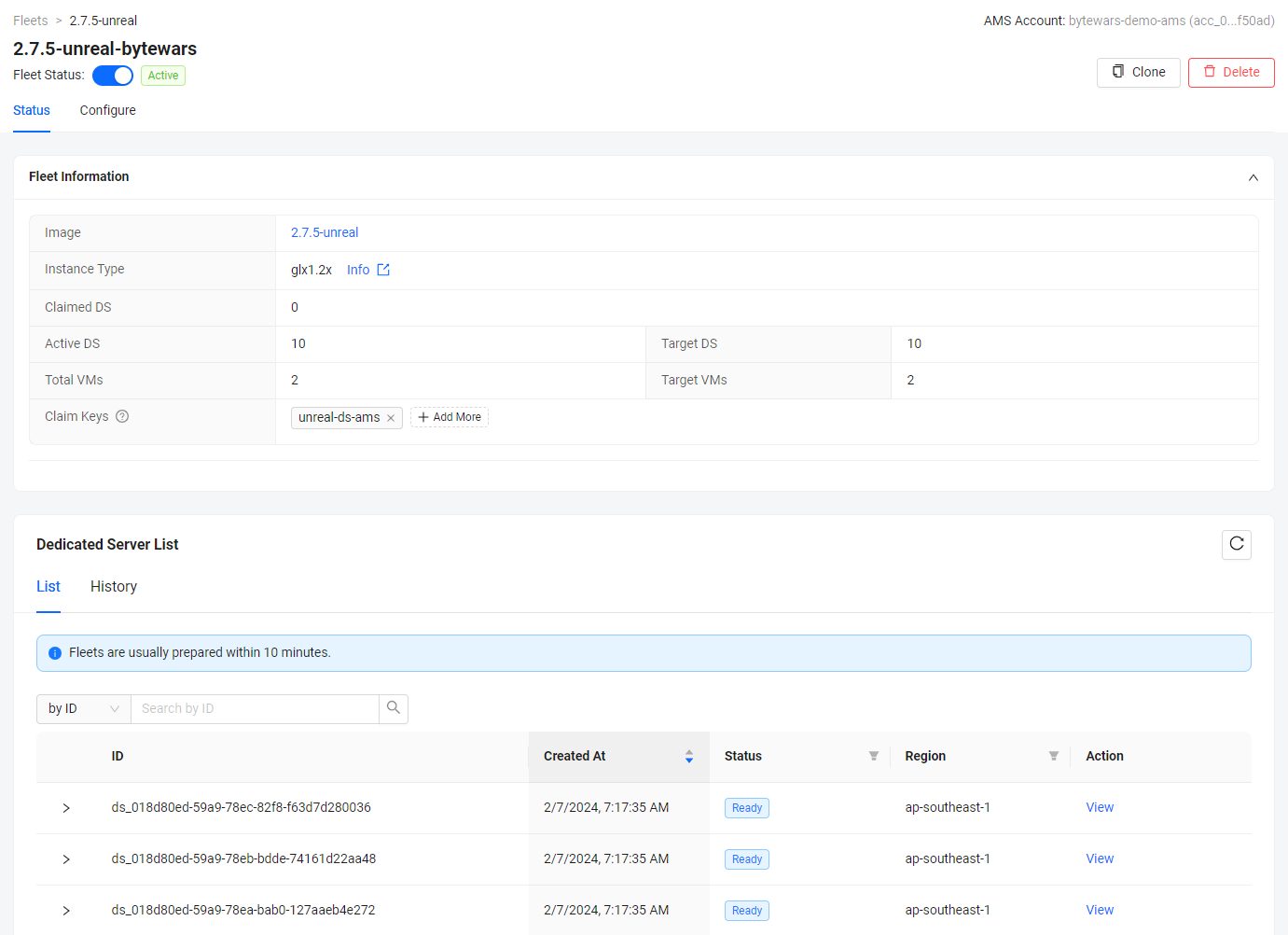概要 - AccelByte Multiplayer Servers (AMS) による専用サーバー - (Unreal Engine モジュール)
Last updated on February 4, 2026
注釈:本資料はAI技術を用いて翻訳されています。
はじめに
この Byte Wars for Unreal Engine モジュールでは、専用サーバーをセットアップし、AccelByte Multiplayer Servers (AMS) にアップロードします。このサーバーは、マッチメイキングによって生成されたゲームセッション、またはプレイヤーがカスタムゲーム経由でリクエストしたゲームセッションによって要求されます。
前提条件
このモジュールを完了するには、以下が必要です:
-
以下のモジュールを完了していること:
-
ローカルの Byte Wars Unreal プロジェクトリポジトリで Byte Wars の
tutorialmodulesブランチがチェックアウトされていること。 -
Linux サーバーとしてビルドするために、Cross-Compile Toolchain がダウンロードされ、プロジェクトにインストールされていること (詳細は Development Requirements を参照)。
-
このモジュールを強制的に有効化していること。これは、
Config/DefaultEngine.iniファイルに以下のコードを追加することで実行できます:[AccelByteTutorialModules]
+ForcedEnabledModules=TutorialModule:MULTIPLAYERDSESSENTIALS
...
学習目標
このモジュールに従うことで、以下の方法を学習します:
- AMS で動作する専用サーバーをセットアップする。
- クラウド専用サーバーとして起動される専用サーバーを AMS にアップロードする。
プレビュー
このモジュールの最後には、プロジェクトは以下の画像のようになります。
-
AMS 上で実行されているクラウド専用サーバー: