What's New 2025.1
Release date: January 6th, 2025
Component versions
The AccelByte Development Toolkit (ADT) 2025.1 main release contains the following component versions:
- ADT Web v1.30.0
- ADT Hub v1.5.1
- ADT SDK v2.29.0
- ADT CLI v2.25.0
Release highlights
Custom build statuses


The new custom build statuses feature enables admins and developers to create, edit, and manage custom build statuses for games. This feature offers flexible build labeling tailored to project needs and seamless sharing across games. For more information about this feature, refer to the Manage custom build statuses guide.
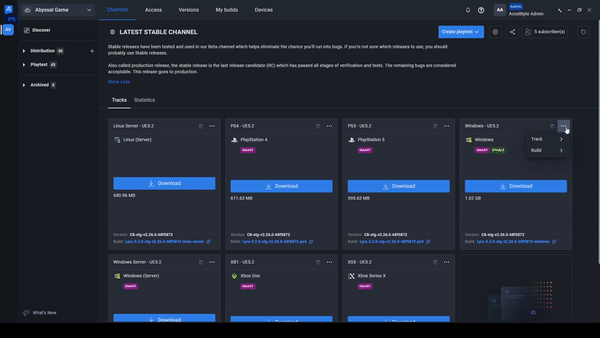
Build-sharing using deep links
Builds can now be shared directly from channel tracks and the Versions tab in ADT Hub through deep links. This streamlined approach simplifies the sharing process and enhances collaboration among team members.
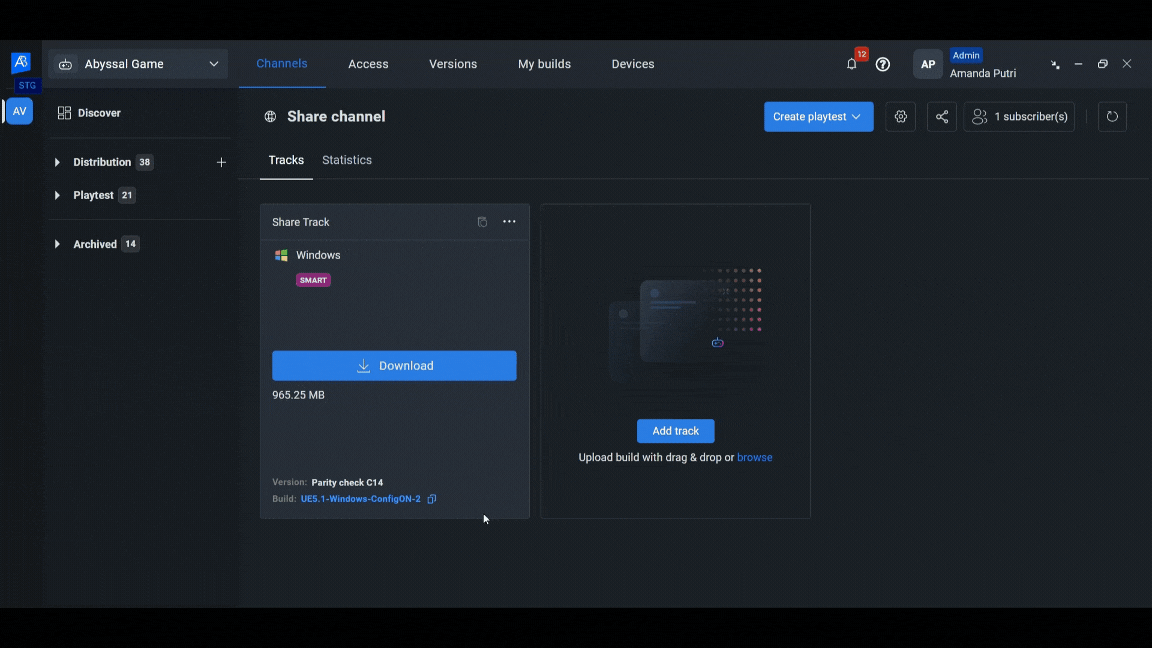
This update also comes with the following improvements:
- Auto-play is now enabled for shared Windows tracks that have been previously downloaded by your team members.
- Users who attempt to download builds via a shared link from a channel they're not subscribed to will be shown a subscription prompt.
This combined approach makes sharing builds within the ADT Hub more efficient and user-friendly.
Smart Build feature optimizations


To ensure a smoother and more efficient user experience, the Smart Build feature has been optimized as follows:
Improved staging performance
The staging performance for builds with large file counts has been improved.
Your first download following this update will require a short one-time migration for optimization purposes.
Added support for uploading builds with encrypted-PAK files
You can now easily upload builds with encrypted PAK files in any of the following methods:
-
In ADT CLI: When using the Smart Builds feature via the CLI, you can provide your encryption key in any of the following methods:
-
Directly from your game project: The CLI will automatically read the key from your project's configuration.
-
By bypassing the project configuration: You can directly input the encryption key as an argument within the CLI command.
./BlackBoxCLI.exe smartbuild upload --game-archive <game archive> --entry-point <game entry point> --game-project <game project> --encryption-key <encryption key>
-
-
In ADT Hub: If you're distributing a build using the Drag and Drop feature, you can indicate that the build is encrypted and then provide your encryption key.
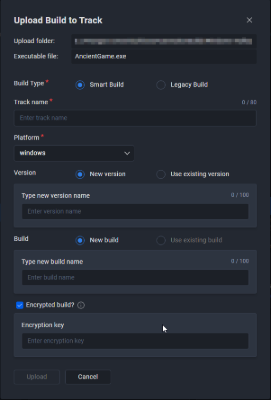
To ensure the security of your build, the encryption key will only be used during the parsing process and will not be stored at any point.
Instant launch builds from PS5 DevKit
The Play button for launching builds the PS5 DevKit has been added back. Once a build is deployed and available on your DevKit, simply click the Play button to launch the game with no any additional deployments required. This update also supports playing PS5 builds with your preferred launch arguments.
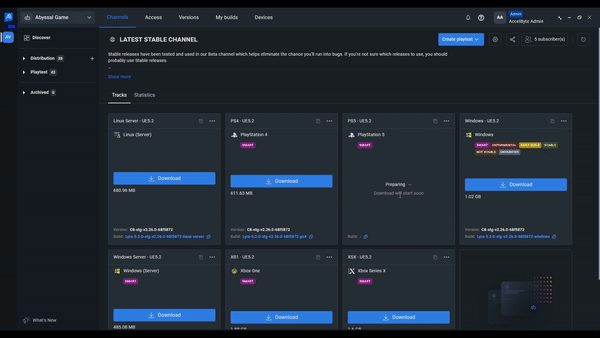
You also now have the option to automatically redeploy builds when you're unsure if the latest version is on the DevKit or not. You can enable this feature from the Application Settings in ADT Hub.
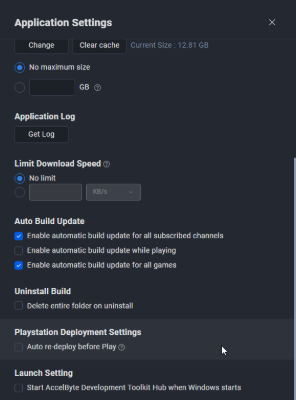
Deprecations and removals


As part of our ongoing efforts to streamline ADT and enhance the overall user experience, we have identified features to remove in order to reduce complexity, ensure a smoother and more efficient workflow for our users, and allocate resources more effectively. The following features have been removed this release:
- Distribution
- Play and log in with AccelByte Gaming Services (AGS) account
- Login with AGS
- Health
- Custom Symbol Server
- Matches
- Utrace Profiling
- General
- Login with AGS
- ADT Connect
- Solsten Integration
This change allows us to provide a better experience by concentrating on the features that are most helpful to you.
Feature improvements


- Updated the terminology used in the track deletion flow for clarity.
- Improved the repair functionality to run automatically in addition to manual initiation through the Repair button.
- Added the option to switch between US and UK date formats through the Application Settings in ADT Hub.
- Updated the terminology of channel "members" to "subscribers" for clarity.
- Improved real-time updates of the subscriber counter without requiring a page switch.
- Improved timeout handling during upload operations to prevent failures due to prolonged upload times.
- Improved the PS5 launch arguments UI to now include configuration options.
Bug fixes
ADT Web
- Fixed the issue where the white space on the login page prevented users from logging in.
- Fixed the issue with the log format displaying incorrectly in Issue Reporter.
ADT Hub
- Fixed an issue where staging a build would fail if a record was deleted or missing from the database.
- Fixed an issue where Smart Build uploads failed due to the CoreDNS pod being overwhelmed by external domain name queries.
- Fixed the missing Uploading state after dragging and dropping (DnD) or selecting a Smart Build for upload.
- Fixed an issue where the Play button did not use launch arguments saved in the settings.
- Fixed an issue where builds were not being fully deleted.
- Fixed an issue where crash reports did not display the correct line numbers.
- Fixed a timing issue where the playtest schedule did not align with the countdown.
- Fixed an issue where playtest channels did not update to the correct status, even if the current channel was not open.
- Fixed an issue where ADT Hub start-up settings were not being saved correctly.
- Fixed an issue where registered email values were not displayed when logging in via Azure SSO.
- Fixed an issue where distribution channels could not be deleted after associated playtests were removed.
- Fixed an issue where ADT Hub shortcuts were not generated properly after installation.
Known issues
For the updated list of known issues in ADT components, along with their status and workarounds, refer to the ADT known issues list.