What's New 2025.3
Release date: June 16th, 2025
Component versions
The AccelByte Development Toolkit (ADT) 2025.3 main release contains the following component versions:
- ADT Hub v1.7.2
- ADT Web v1.32.0
- ADT CLI v2.27.0
Release Highlights
First-Time Onboarding Experience Improvement

Getting started with ADT is now clearer and more guided than ever.
New First-Time Login Flow:
When a user logs in for the first time, they’ll be prompted to set a new password right away. This improves security and sets a clear entry point for new accounts.
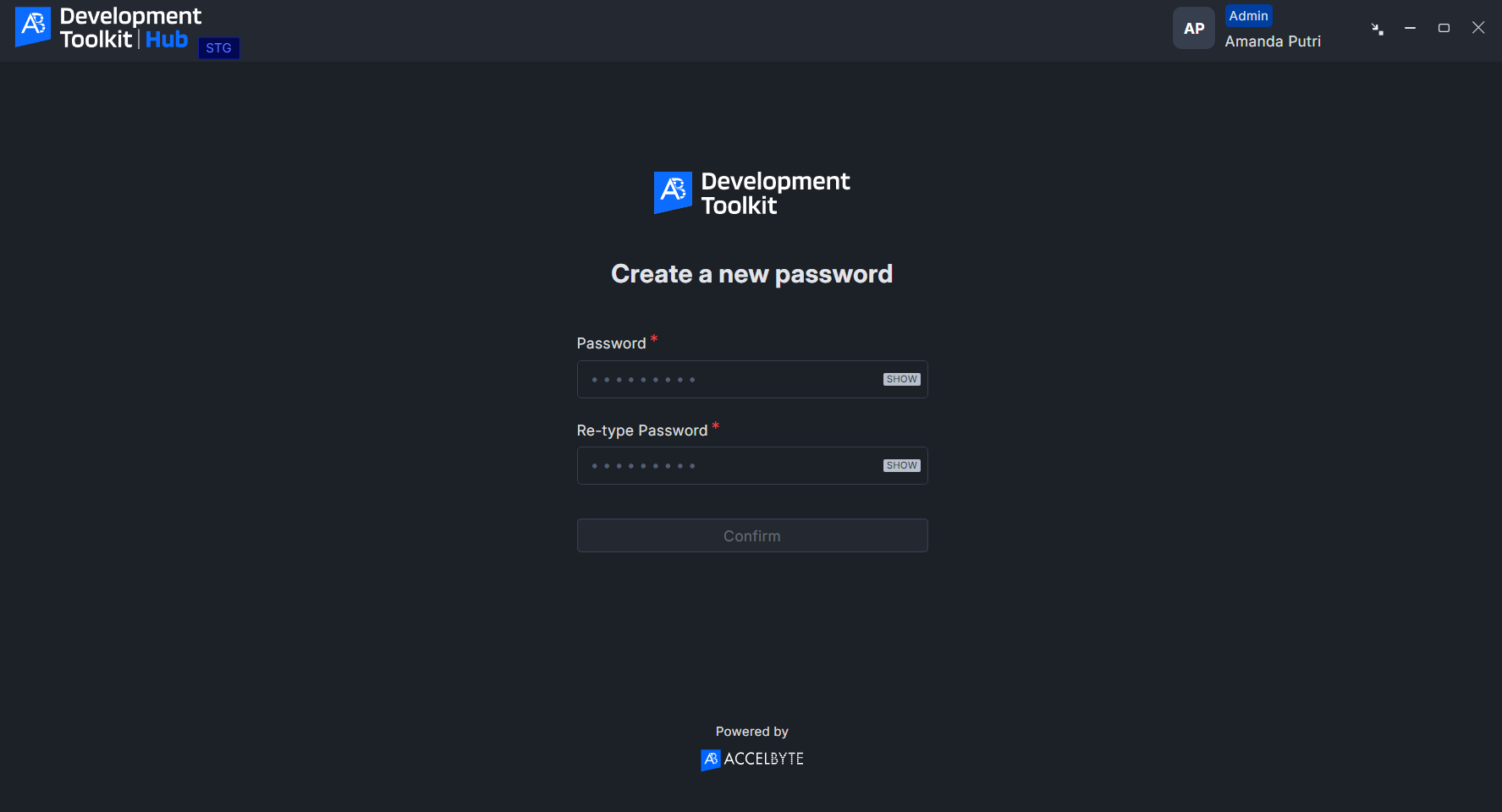
Default "Byte Wars" Game Setup for New Namespaces:
Every new namespace now comes pre-loaded with a ready-to-play sample game called “Byte Wars”. This helps users explore ADT's features without needing to upload a build first.
Improved Product Tour in ADT Hub:
After logging in, users will now see a refreshed in-app tour that highlights essential features and navigation points. It's been reworked for clarity and flow, so new users can understand what ADT can do within minutes.
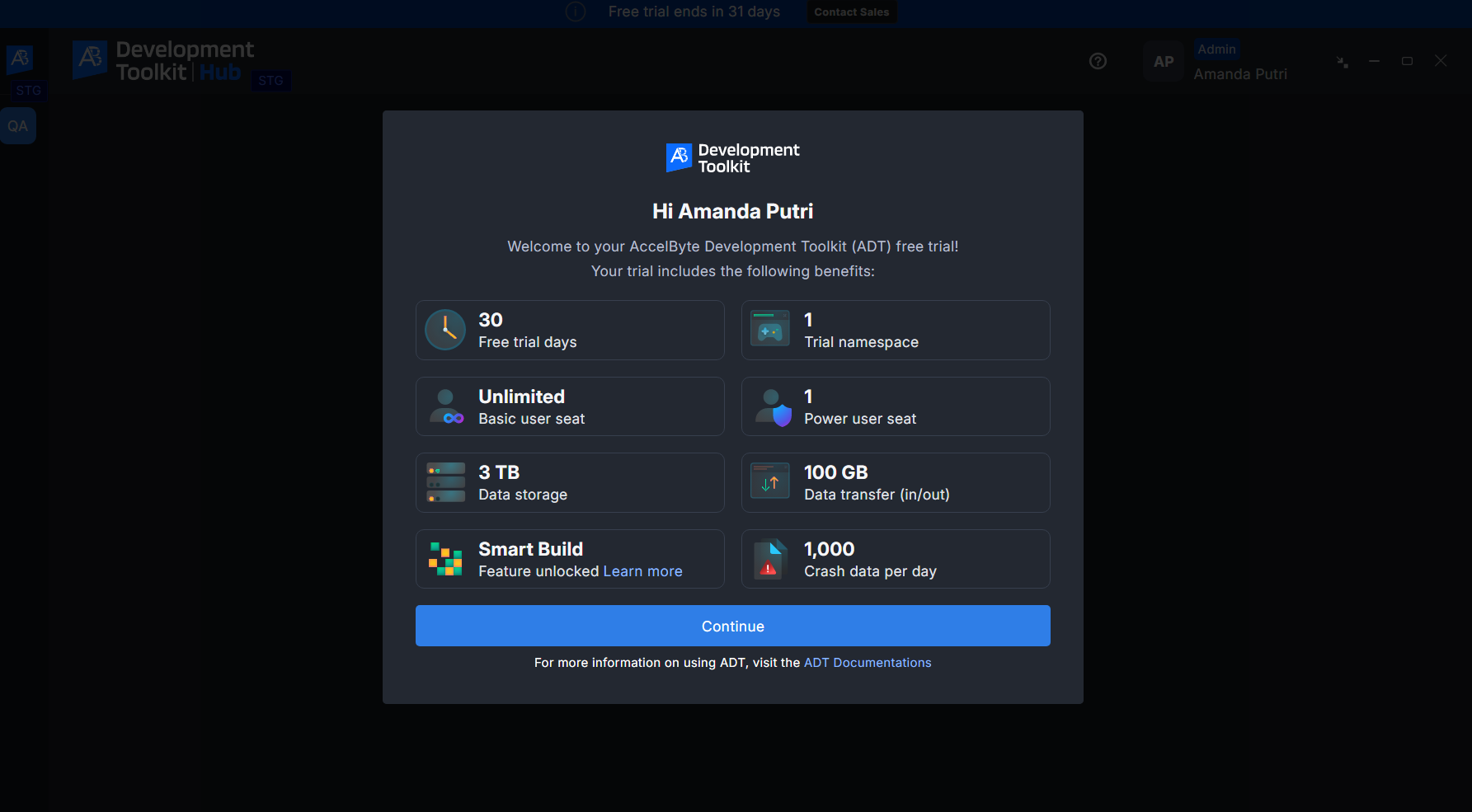
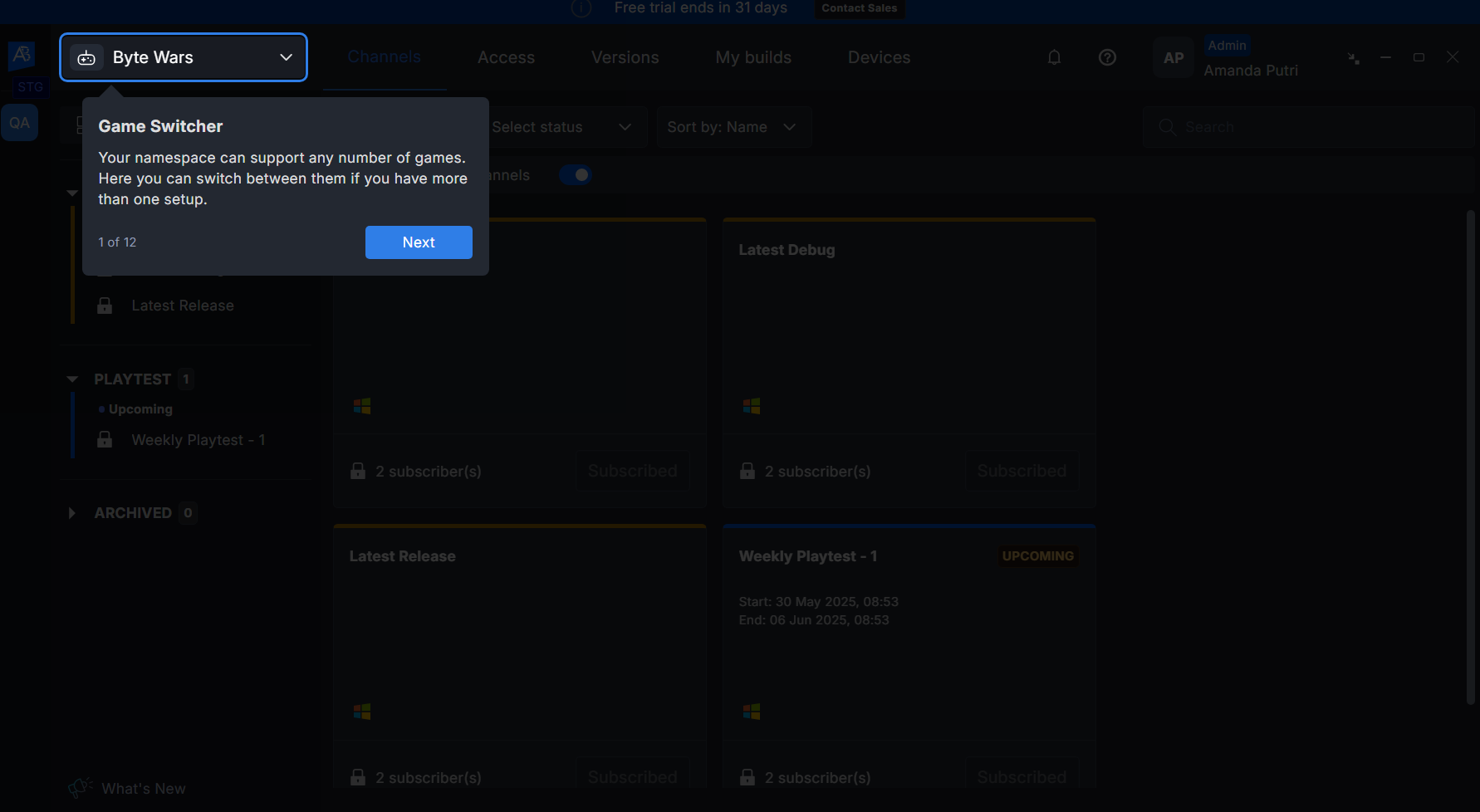
Guided Game Setup Wizard

To remove the guesswork from initial configuration, we’re introducing a Game Setup Wizard for first-time users.
Smart Banner Trigger:
If a user hasn’t created a game yet, they’ll now see a banner inviting them to launch the setup wizard.
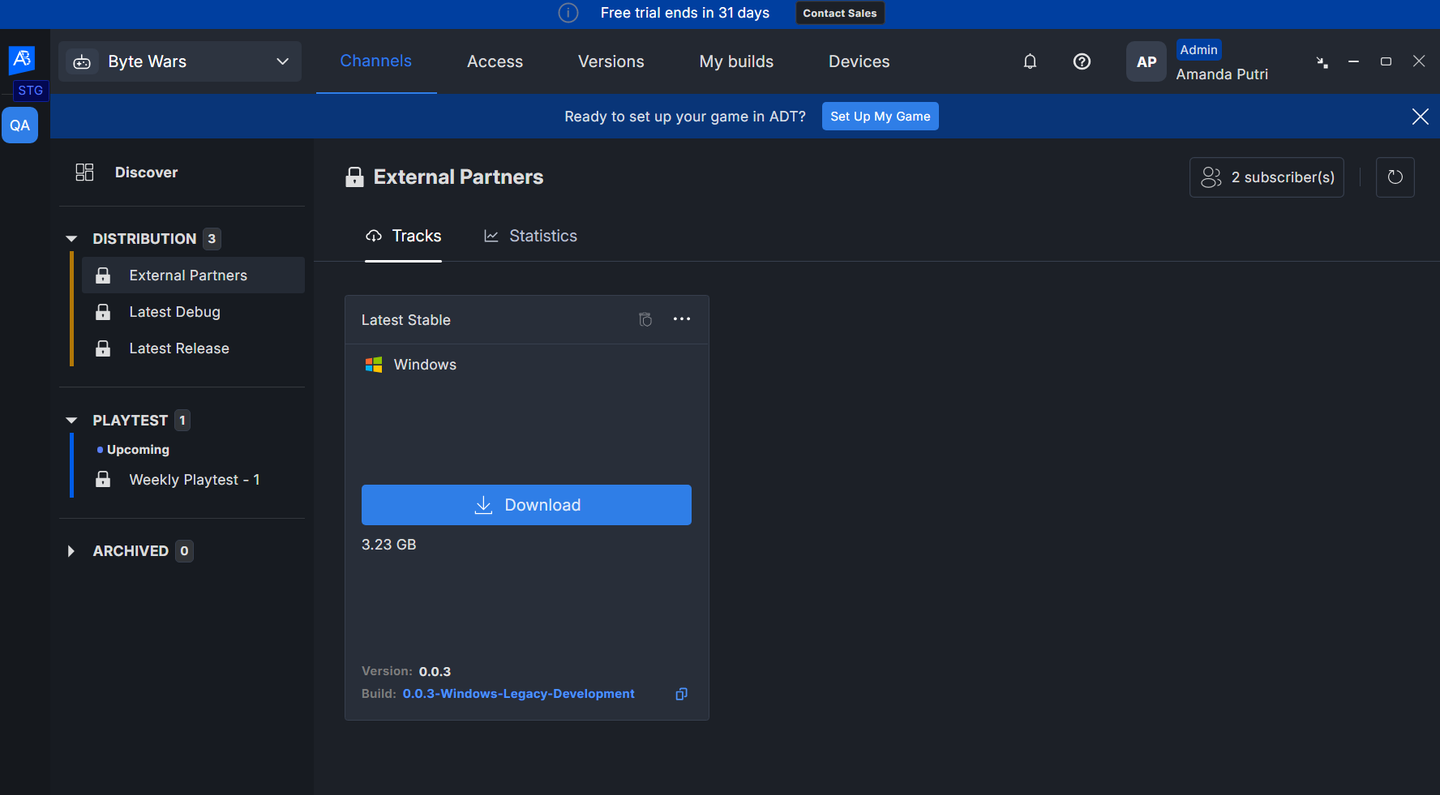
Personalized Game Configuration:
This step-by-step flow asks a few simple questions about the target platform, build name, and channel preference, and then automatically prepares the setup accordingly.
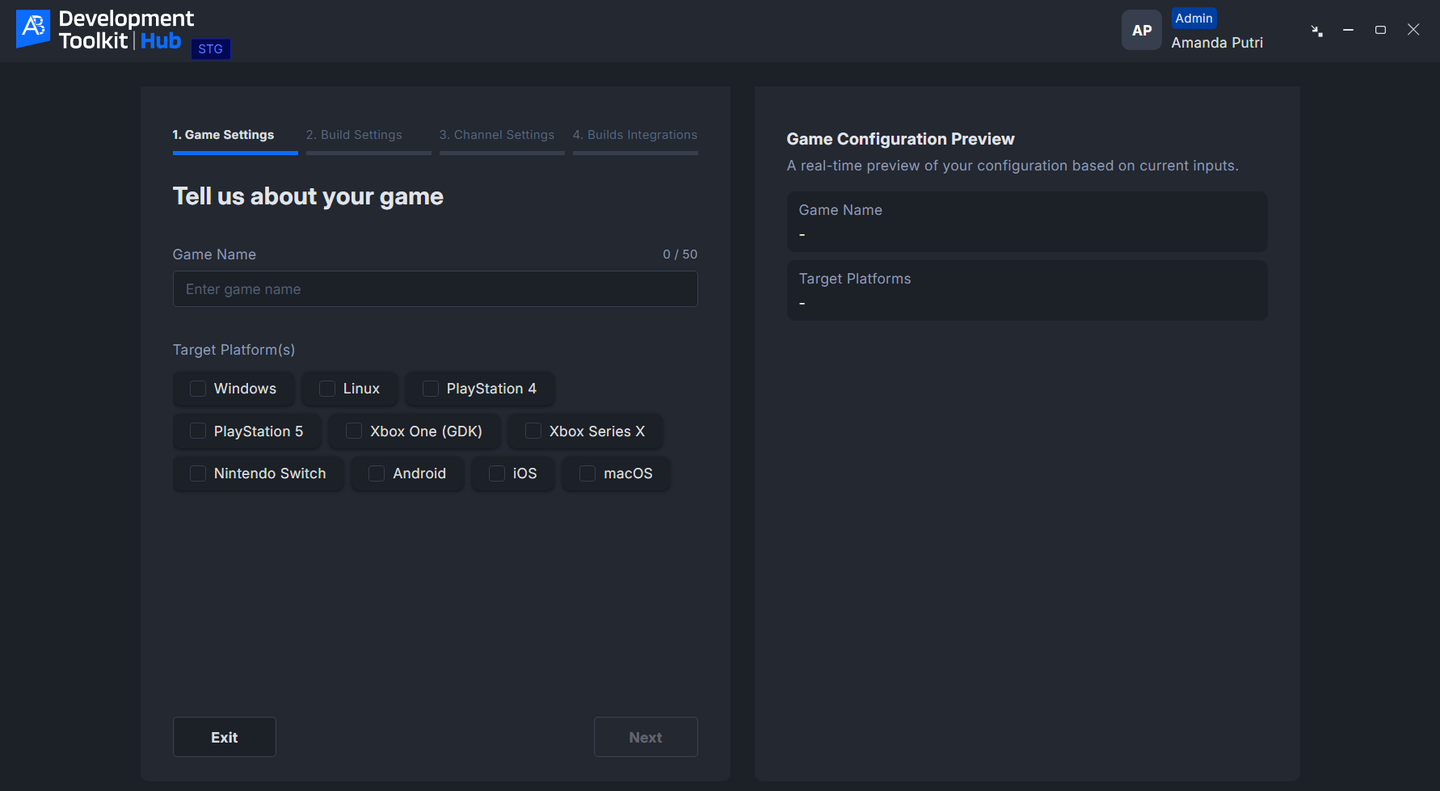
CLI Command Recommendation:
At the end of the wizard, users receive a custom CLI command tailored to their input. This tells them exactly how to upload their build and publish it to the right track without needing to dig through documentation.
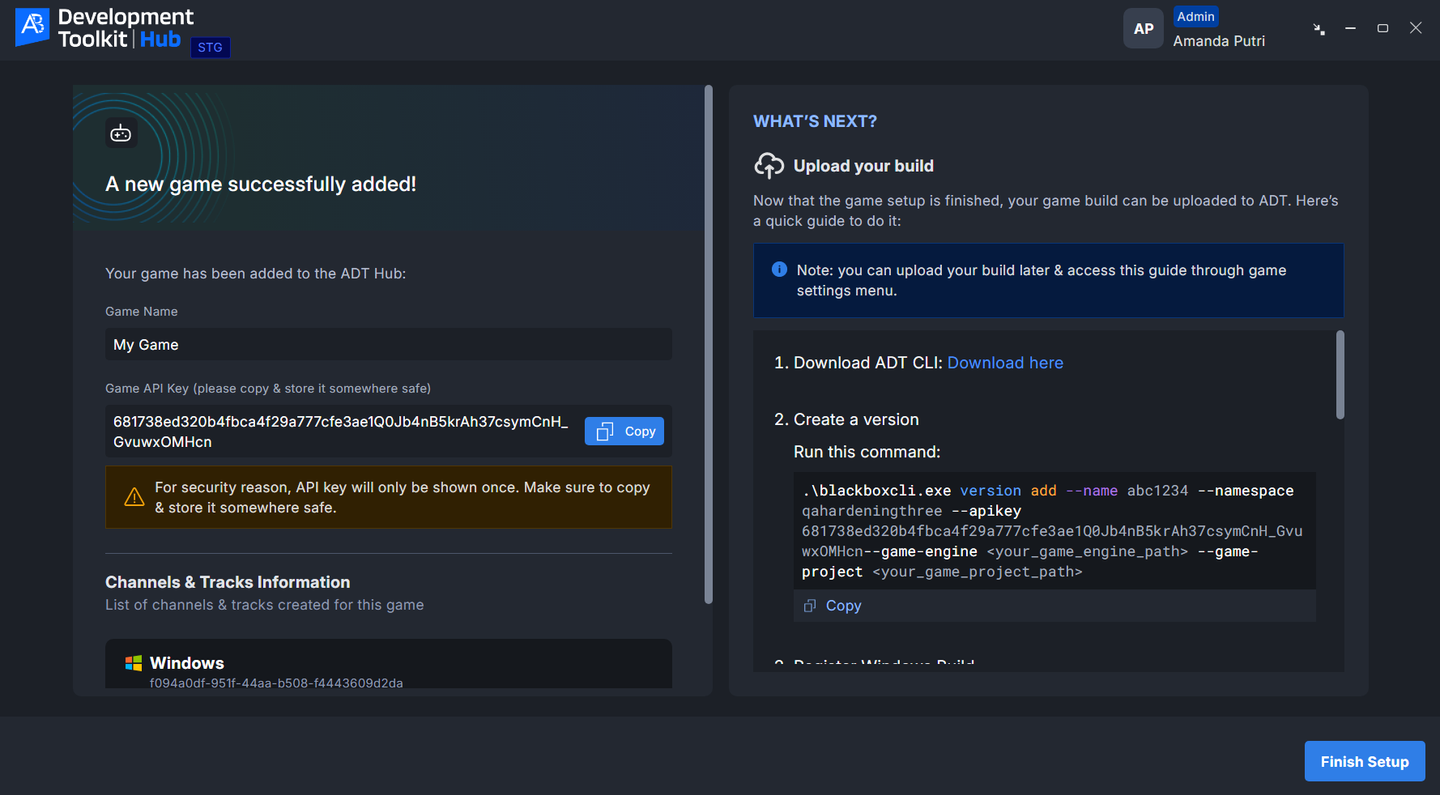
ADT Hub Download Priority Settings


In response to user reports of system slowdown during large file downloads, we’ve added a Download Priority control inside ADT Hub.
Previously, users noted that when downloading builds via ADT Hub, their system would become unresponsive — especially on machines with limited I/O bandwidth. To address this, we’ve introduced a new option that lets users choose how aggressively ADT Hub should use system resources during downloads.
A new “Download Priority” setting is now available in ADT Hub. Users can choose between: Low, Medium, or High priority. The setting adjusts how ADT Hub manages disk and network resource usage during download operations.
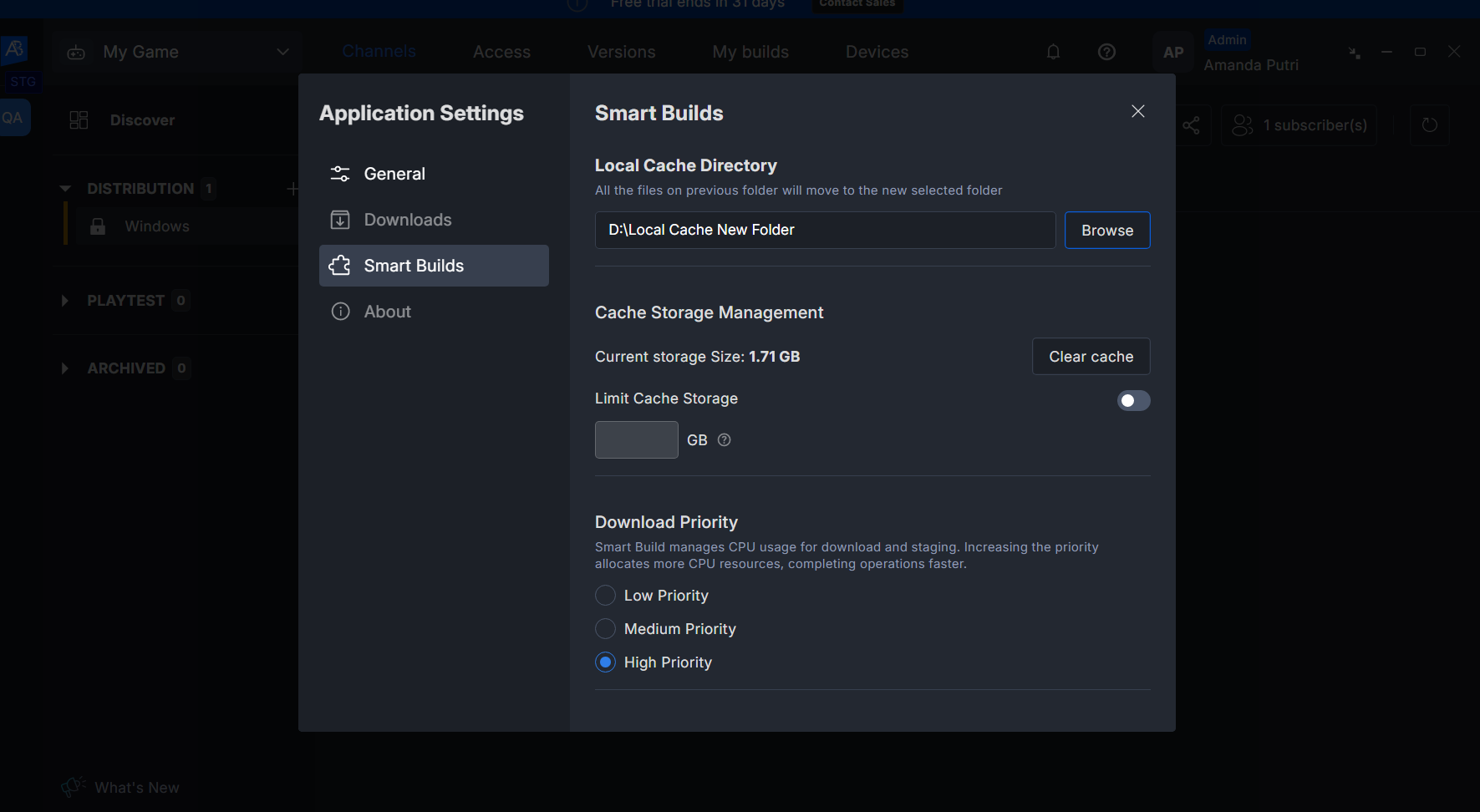
Here’s a summary of our internal testing on a 10MB/s connection:
| Priority | With No Other Apps Running | With Slack + Unreal Engine Running |
|---|---|---|
| High | Full speed (~10MB/s) | Full download speed maintained; slight delay opening Slack & UE |
| Medium | Full speed (~10MB/s) | Download speed reduced ~30%; no lag |
| Low | Full speed (~10MB/s) | Download speed reduced ~60%; no lag |
The Low priority mode significantly reduces I/O contention while multitasking, ideal for users working in Unreal or other demanding environments during downloads. While our internal testers didn’t observe major system slowdowns, this feature provides users more control and flexibility over how ADT Hub behaves under different workloads.
This priority is set to High by default and can be adjusted anytime. If users previously experienced lag during downloads, we encourage them to try the Low priority mode and share feedback.
More Improvement

 Search crash by version
Search crash by version UI/UX improvement in the crash detail loading and icon menu coloring
UI/UX improvement in the crash detail loading and icon menu coloring Adding more logs for internal debugging
Adding more logs for internal debugging
Bug Fixes
 User redirected to blank page after click forgot password from ADT Hub
User redirected to blank page after click forgot password from ADT Hub Importing CSV file doesn’t autogenerate roles in Access Management
Importing CSV file doesn’t autogenerate roles in Access Management The crash status filter is reset every time user changing page
The crash status filter is reset every time user changing page
 Missing “Reopen” button in the crash/issue detail
Missing “Reopen” button in the crash/issue detail Unable to search user by email address when trying to adding user to the user group
Unable to search user by email address when trying to adding user to the user group Inconsistent number alignment in table & download button format
Inconsistent number alignment in table & download button format The crash callstack is truncated on the Error page
The crash callstack is truncated on the Error page Infinite loading on the track in distribution channel
Infinite loading on the track in distribution channel
Known Issues
For the updated list of known issues in ADT components, along with their status and workarounds, refer to the ADT known issues list.