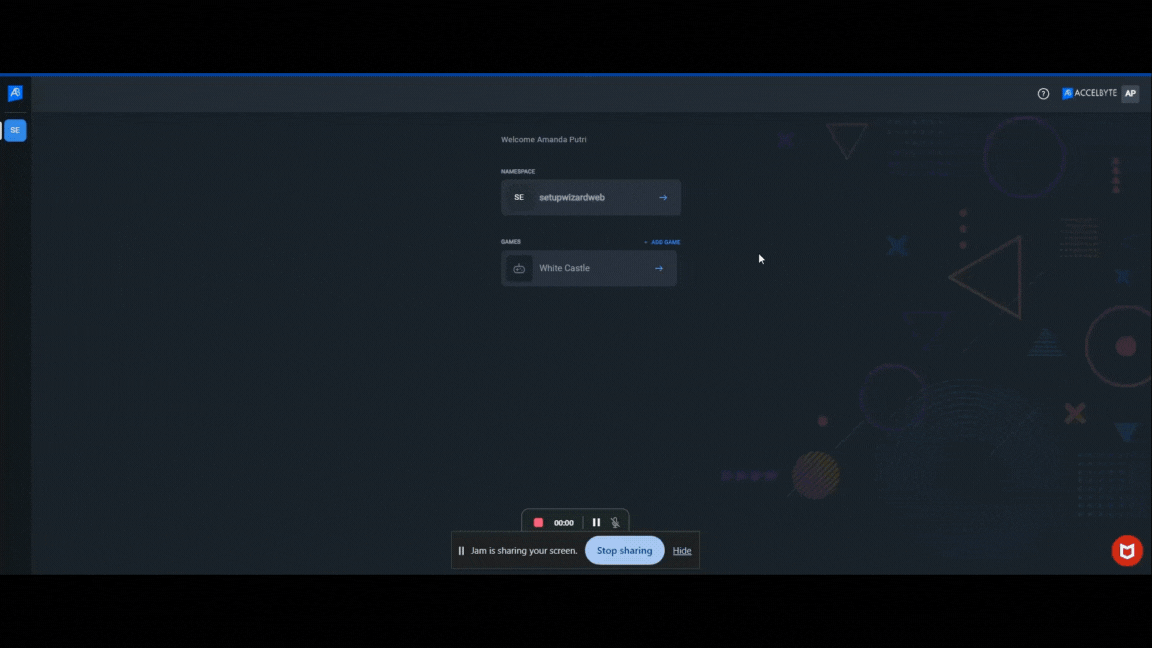ADT Onboarding (JA)
Introduction
We have enhanced the AccelByte Development Toolkit (ADT) onboarding experience. This streamlined process optimizes the initial journey, guiding you efficiently through the setup wizard and tutorials.
Setup wizard
A user-friendly setup wizard guides you through data entry for a streamlined configuration process. The setup wizard adapts to your project needs, offering specific options for Build Distribution & Playtest (ADT Hub) or Game Health (ADT Web). If you select all options, the ADT Hub wizard streamlines the setup.
Here's how to run the ADT Setup Wizard using the Game Health interests example for an ADT Web setup:
- Log in to ADT Web using your newly created namespace.
- Click on Start Setup.
- Create your game by filling out the game name and choosing the target platform. Click Next.
- Fill out the version and build name, then click Next.
- Update your DataRouterURL and click Next.
- You can add members (optional) or click Finish to proceed.
- Review your settings and click Continue to confirm.
- Copy your API Key and save it in a secure location.
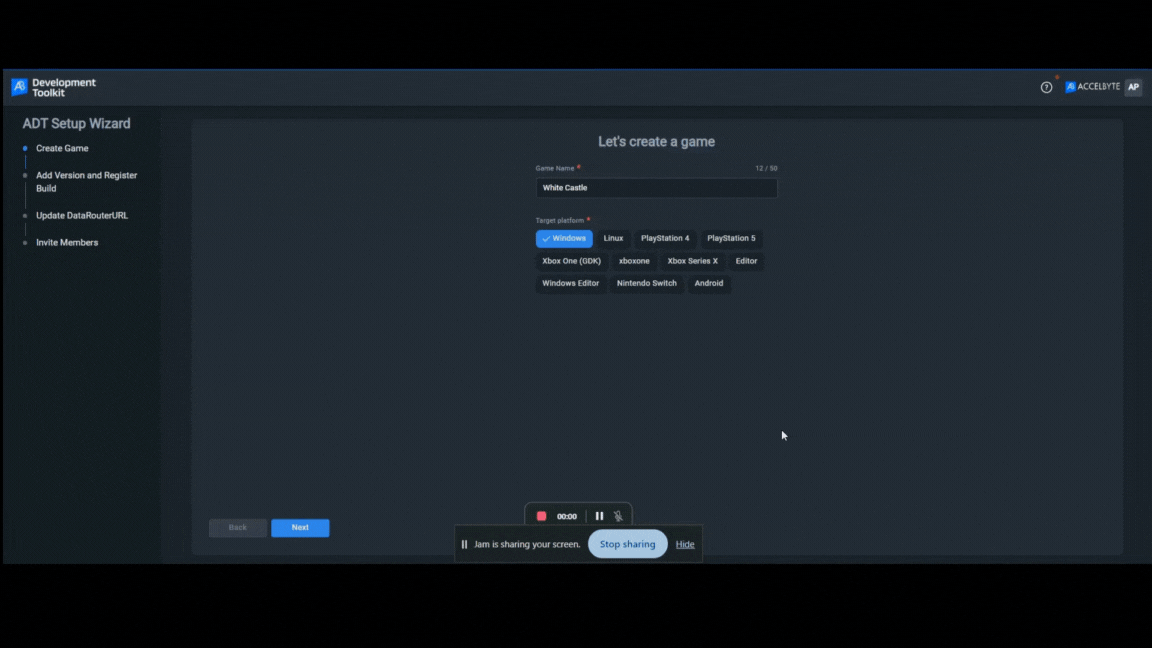
ADT Web and Hub tour
Once you complete the ADT Setup Wizard, you'll have access to the ADT Tour, available on both ADT Web and ADT Hub. This interactive tour provides engaging tutorials to help you learn about key features efficiently. Here's how to start the tour on ADT Web or Hub:
- Log in to ADT Web or Hub.
- Complete the Setup Wizard.
- When the game selection page appears, select a game.
- The ADT Tour will automatically launch.
To retake the tour at any time, click the ? icon in the upper right corner and select Take the tour.