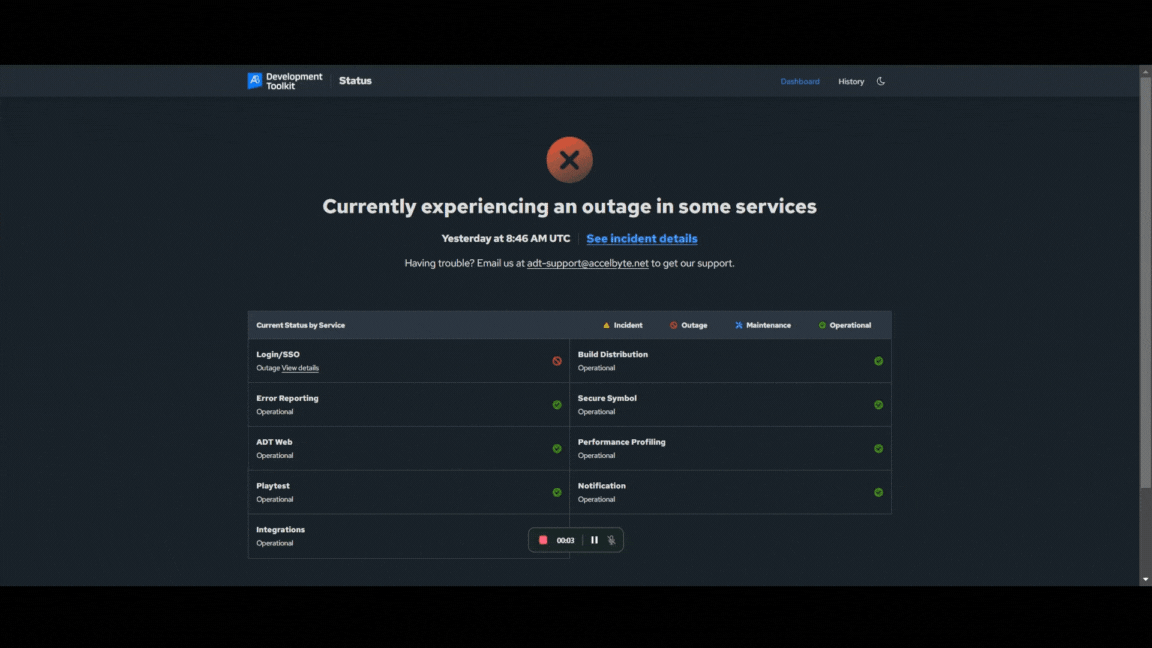Monitor statuses of ADT services
Last updated on December 12, 2024
Introduction
The Status page in AccelByte Development Toolkit (ADT) Web provides real-time updates on any issues or scheduled maintenance for all ADT services. The Status page can be accessed through status.adt.accelbyte.io.
Dashboard tab
The Dashboard tab displays the current status of each service. Symbols are used to represent different statuses, such as incident, outage, maintenance, and operational. Click on See incident details to view the details of active incidents.
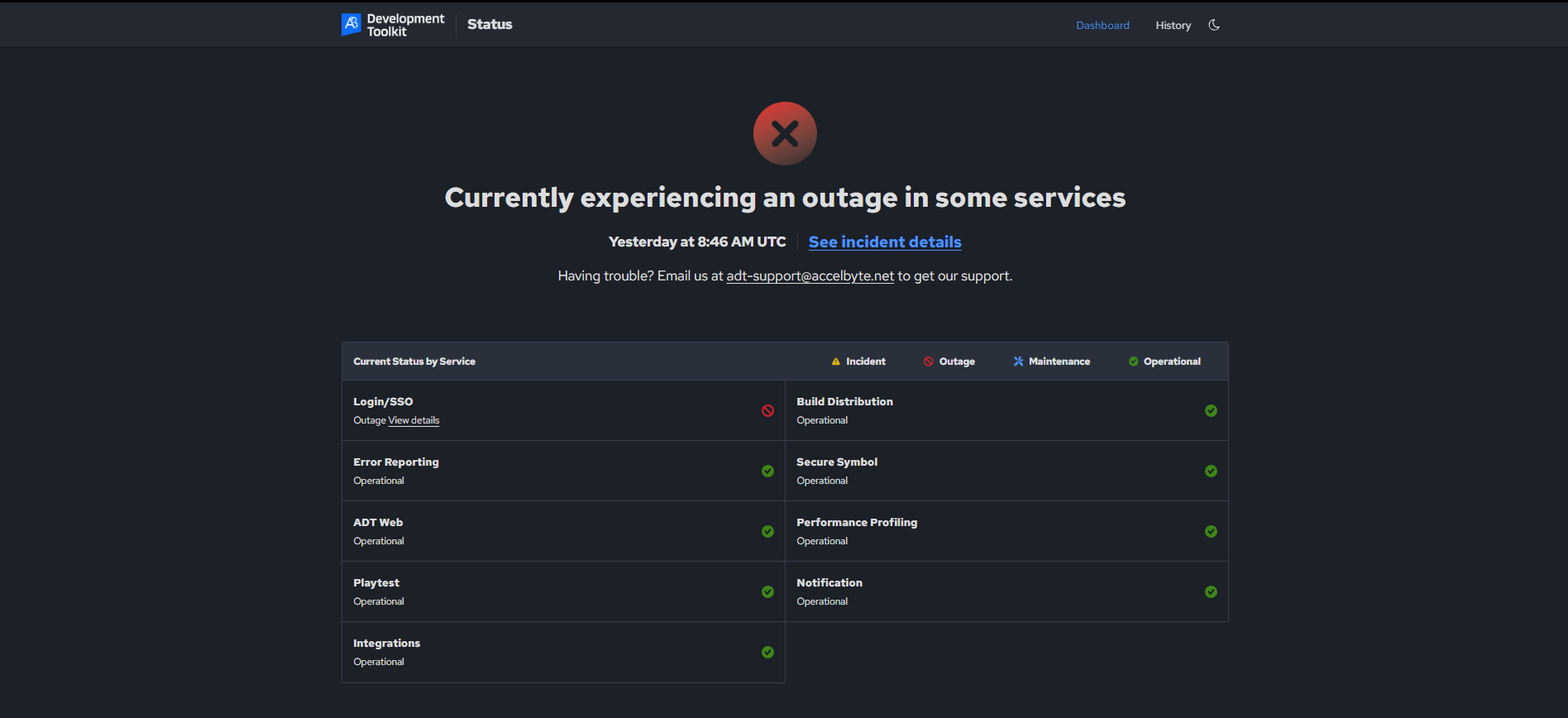
History tab
The History tab displays a list of past service incidents. From the incident history list, click on the incident with the details you want to view.
Display settings
Switch to Dark Mode or Light Mode by clicking on the moon or sun icon at the top-right corner of the page for your preferred viewing experience.