Create a group configuration for a single or multiple group system
Last updated on April 17, 2024
Overview
You can use AccelByte Gaming Services (AGS) Group service to create group configuratins for both single and multiple group systems.
Prerequisites
You will need access to:
- The AGS Admin Portal.
- The AccelByte Group API documentation.
Create a group configuration
To create a group configuration for a single clan system or a multiple group system, follow the steps below:
On the Group Configurations page of the Admin Portal, click the Create Configuration button. A pop-up will appear.
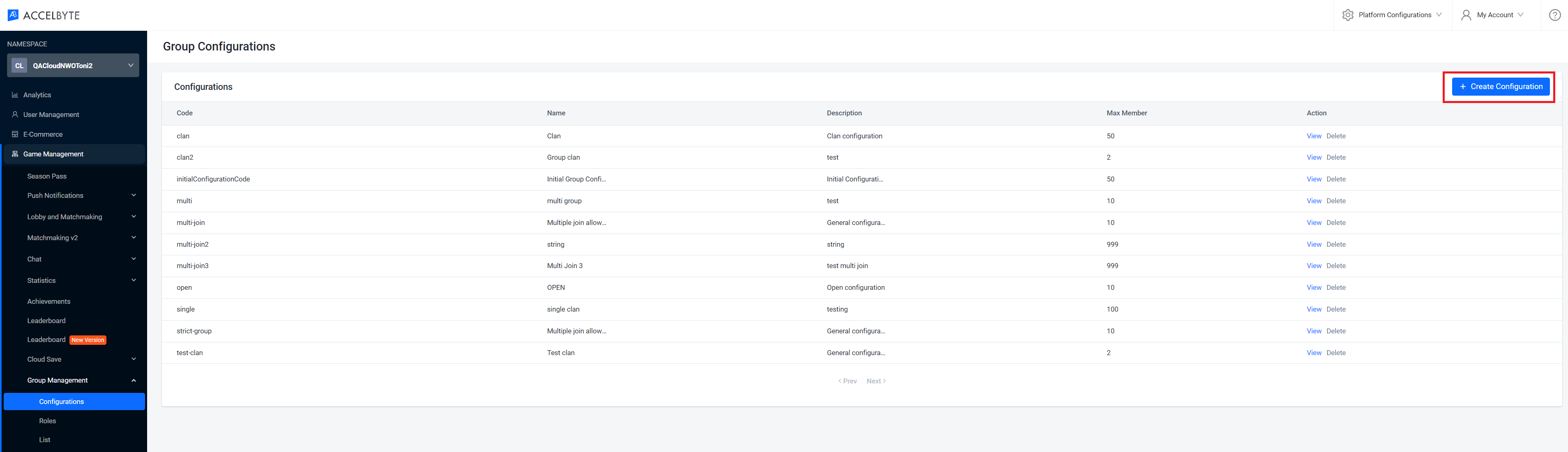
Fill in the required fields:
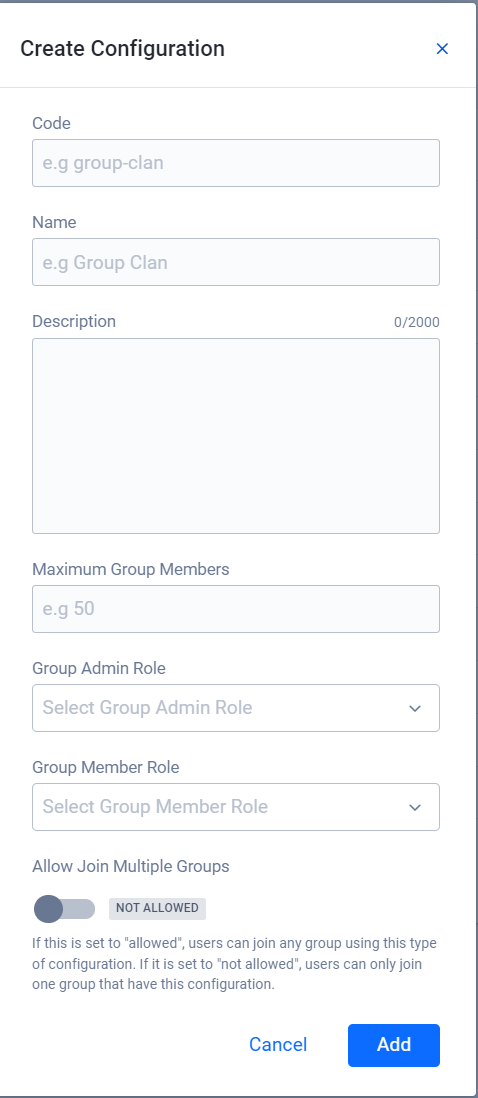
- Fill in Code with a unique identifier in an appropriate format (e.g., "group-clan").
- Fill in the Name and Description to provide extra information about the group configuration you're creating.
- Set the limit of the number of members that are allowed to join the group by filling in the Maximum Group Members.
- Use the dropdowns for Group Admin Role and Group Member Role to select a role for each from a list of roles that have been created.
- You can specify your group configuration to allow or disallow players to join a multiple groups at the same time by toggling Allow Join Multiple Groups.
- If it is set to ALLOWED, users can join any group using this type of configuration.
- If it is set to NOT ALLOWED, users can only join one group that has this configuration.
Click Add to complete and create your group configuration.