自動化テストとパフォーマンステスト
注釈:本資料はAI技術を用いて翻訳されています。
概要
ADTは、自動化テストとパフォーマンステストの結果をJSON出力ファイルから、解釈しやすいグラフとテストステータスに変換します。
ADTでは、以下の2種類のテストから選択できます。
-
自動化 - 自動化テストをスクリプト化し、結果をADTに送信して集計とレポート作成を行います。
-
パフォーマンス - ゲームのパフォーマンスを詳細に調査し、結果をADTに送信します。
ADTでは、ゲームビルドに追加されるファイルを「メタデータ」ファイルと呼びます。
自動化テスト
自動化テストには、SniffテストとSmokeテストの2種類があります。
- Sniffテスト:ビルドの基本機能を自動的にテストします(例:起動するか、実行するか)。
- Smokeテスト:より厳格なテストを実行します。自動化テストを通じて、特定の状態が達成されるかどうかをテストします。
これらのテストは通常、ビルドエンジニアとQAチームによって自動実行されるように設定されます。詳細については、自動化テスト出力の解釈を参照してください。
パフォーマンステスト
パフォーマンステストでは以下の測定値を取得します。
- フレーム時間
- GPU時間
- 描画時間
これらのテストを実行するには、正しい形式でJSONファイルを生成するテストを作成する必要があります。詳細については、自動化テスト出力の解釈を参照してください。
自動化テストまたはパフォーマンステストの実行
以下の手順では、Unreal Editorを使用してサンプルゲームで自動化テストまたはパフォーマンステストを実行する方法を説明します。
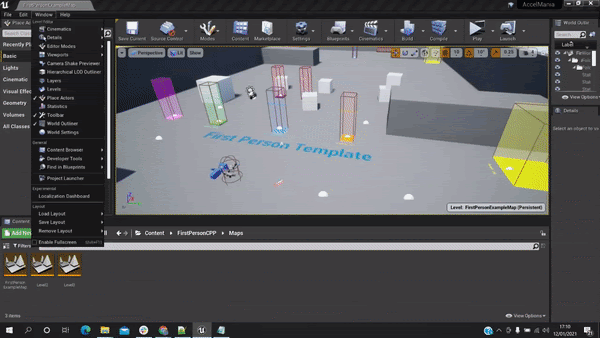
-
Unreal Engineでプロジェクトを起動します。
-
Windowメニューをクリックします。
-
Developer Tools - Session Frontendを選択します。
-
Automatedタブをクリックします。
-
Automated TestまたはPerformance Testオプションを有効にします。
-
Start Testsボタンをクリックします。Unrealがテストを実行し、JSONファイルを出力します。
-
ADT CLIを使用して、JSONファイルをADTバックエンドにアップロードします。