Versionsページでゲームのバージョンを設定する
Last updated on February 4, 2026
注釈:本資料はAI技術を用いて翻訳されています。
概要
AccelByte Development Toolkit (ADT) Webでは、Versionsページを使用してさまざまなゲームバージョンと設定を構成できます。例えば、ゲームバージョンがクラッシュ動画をキャプチャするかどうかを制御できます。一部のチームはChangelistsの代わりにVersionを使用し、他のチームはPS5_Latest、PS5_Demoなどを使用します。
ADT CLIを使用する場合、異なるゲームバージョンに対して異なるビルドを登録できます。PS5_Latestビルドの場合、すべてのクラッシュがPS5_Latestゲームバージョンに送信されるように設定できます。ADTはバージョンの使用方法を強制しません。
備考
バージョンを設定しない場合、ADTはすべてのデータをデフォルトの0.0.0.0-devバージョンに送信します。
新しいゲームバージョンを作成する
新しいゲームバージョンを作成するには、次の手順に従います:
-
ゲームのDashboardに移動します。
-
サイドバーで、Versionアイコンをクリックします。
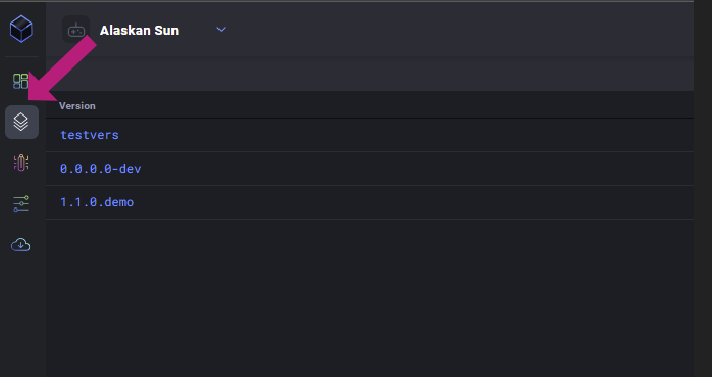
-
Versionsページで、Add versionボタンをクリックします。
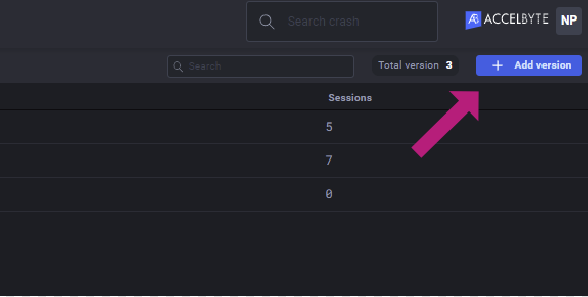
-
ポップアップウィンドウで、追加するゲームバージョンの名前を入力します。
-
Saveをクリックして、バージョンをリストに追加します。