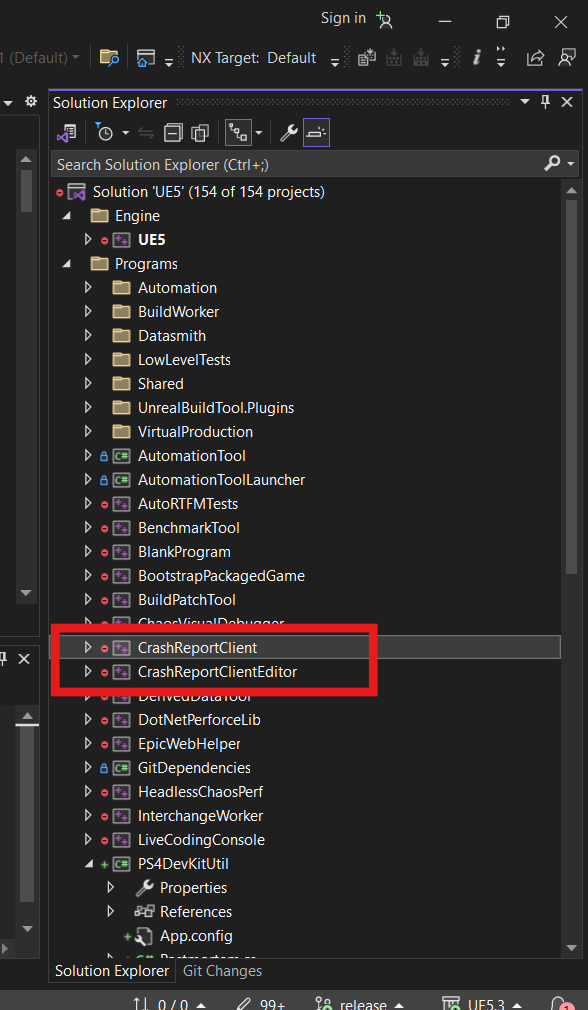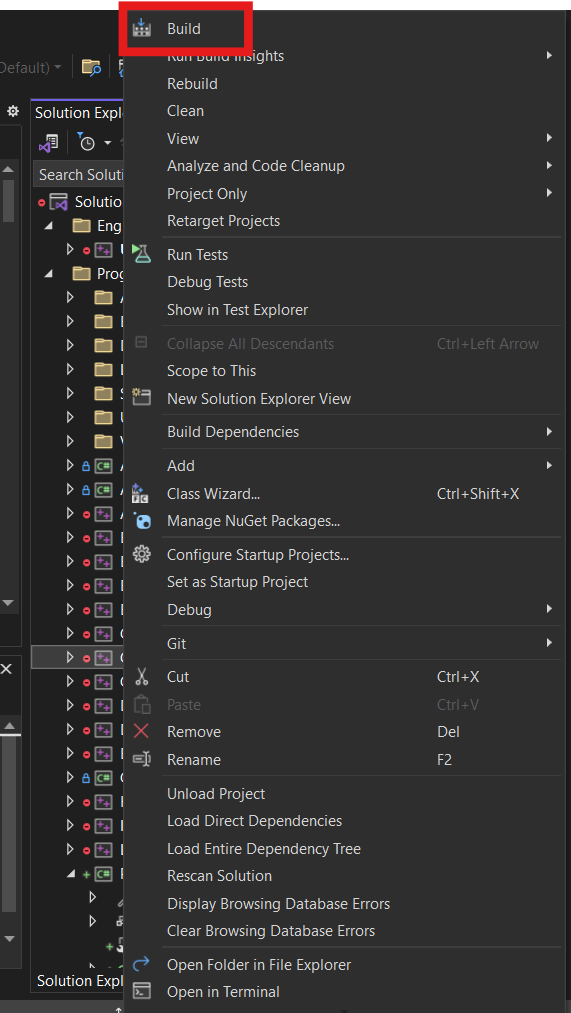Unreal CRC を設定する
Last updated on February 4, 2026
注釈:本資料はAI技術を用いて翻訳されています。
概要
このガイドでは、Unreal CrashReporterClient (CRC) を設定して AccelByte Developer Toolkit (ADT)を使用する方法を説明します。
手順
-
Unreal Engine インストールフォルダで、
DefaultEngine.iniファイルを…\Epic Games\UE_5.0\Engine\Programs\CrashReportClient\Configで見つけます。 -
テキストエディタを使用してファイルを開きます。
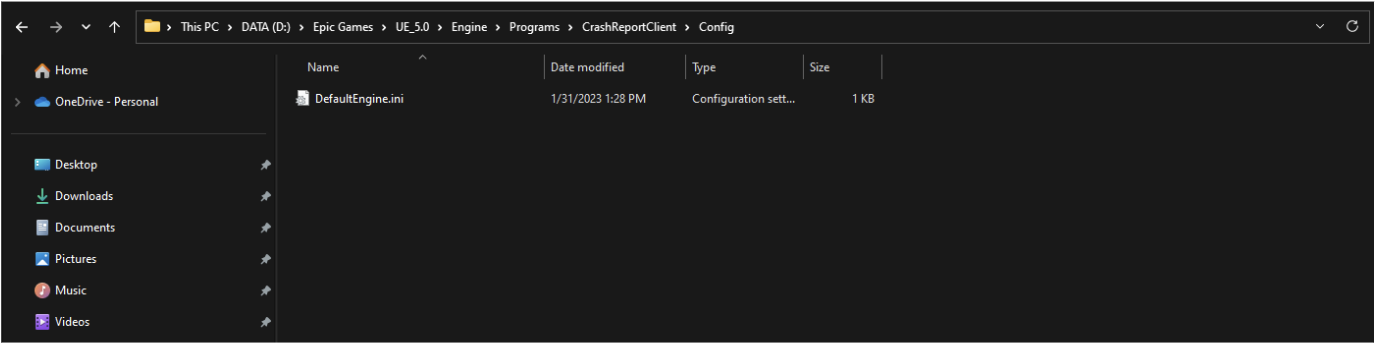
-
以下の例と一致するように DataRouterUrl を変更し、名前空間とAPI キー を追加します (API キーは引用符で囲む)。
DataRouterUrl="https://blackbox.accelbyte.io/data/public/namespaces/{namespace}/crashreport/{APIKey}"
- ファイルを保存して閉じます。
エンジンのCrash Report Clientをビルドする
プロジェクトのビルドとUnreal Engine 5の設定が完了したら、Crash Report ClientとEditorをビルドできます。
Crash Report ClientとEditorをビルドするには、次の手順に従います:
- Visual Studio 2022でUE5.slnを開きます。
- Solution Explorerで、CrashReportClientプロジェクトを見つけて右クリックし、Buildします。
- CrashReportClientのビルドが完了したら、CrashReportClientEditorプロジェクトについても同じ手順を繰り返します。
注記
CrashReportClientとCrashReportClientEditorを順番にビルドする必要があります。次のビルドを開始する前に、前のビルドが完了していることを確認してください。