シンボルのデバッグを有効にする
注釈:本資料はAI技術を用いて翻訳されています。
概要
このガイドでは、デバッグ用のエディタシンボルをダウンロードして有効にする方法を説明します。
-
Epic GamesウェブサイトのLauncherを使用してUnreal Engineをインストールします。GitHubからUnreal Engine Source Codeを取得するには、Epic Gamesウェブサイトの手順に従ってください。
-
Epic Games Launcherを開き、Libraryをクリックします。
-
Launchの横にある下矢印をクリックし、Optionsを選択します。
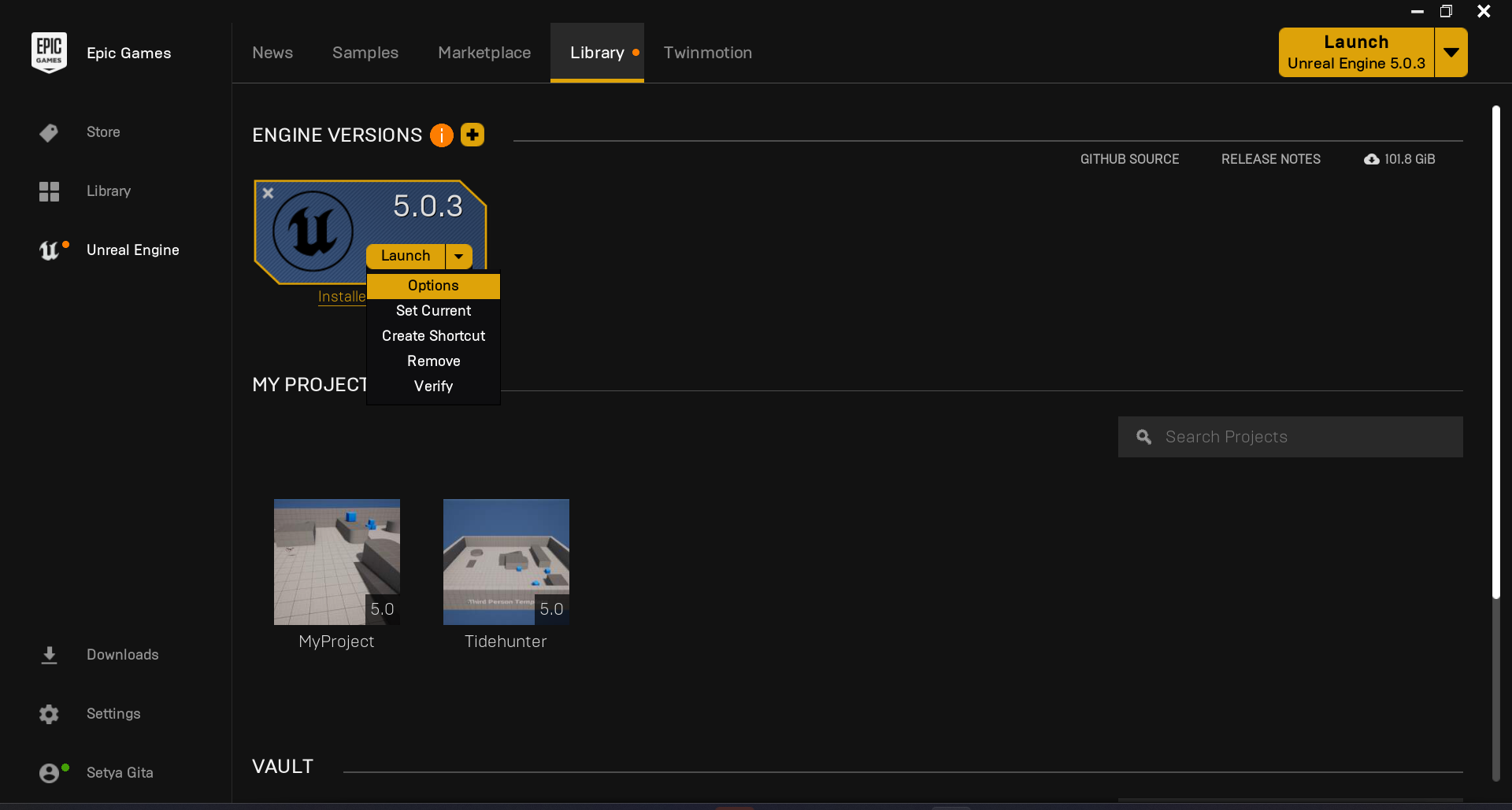
-
Unreal Engine 5.0.3 Installation Optionsメニューで、Editor symbols for debuggingの横にあるチェックボックスを有効にします。
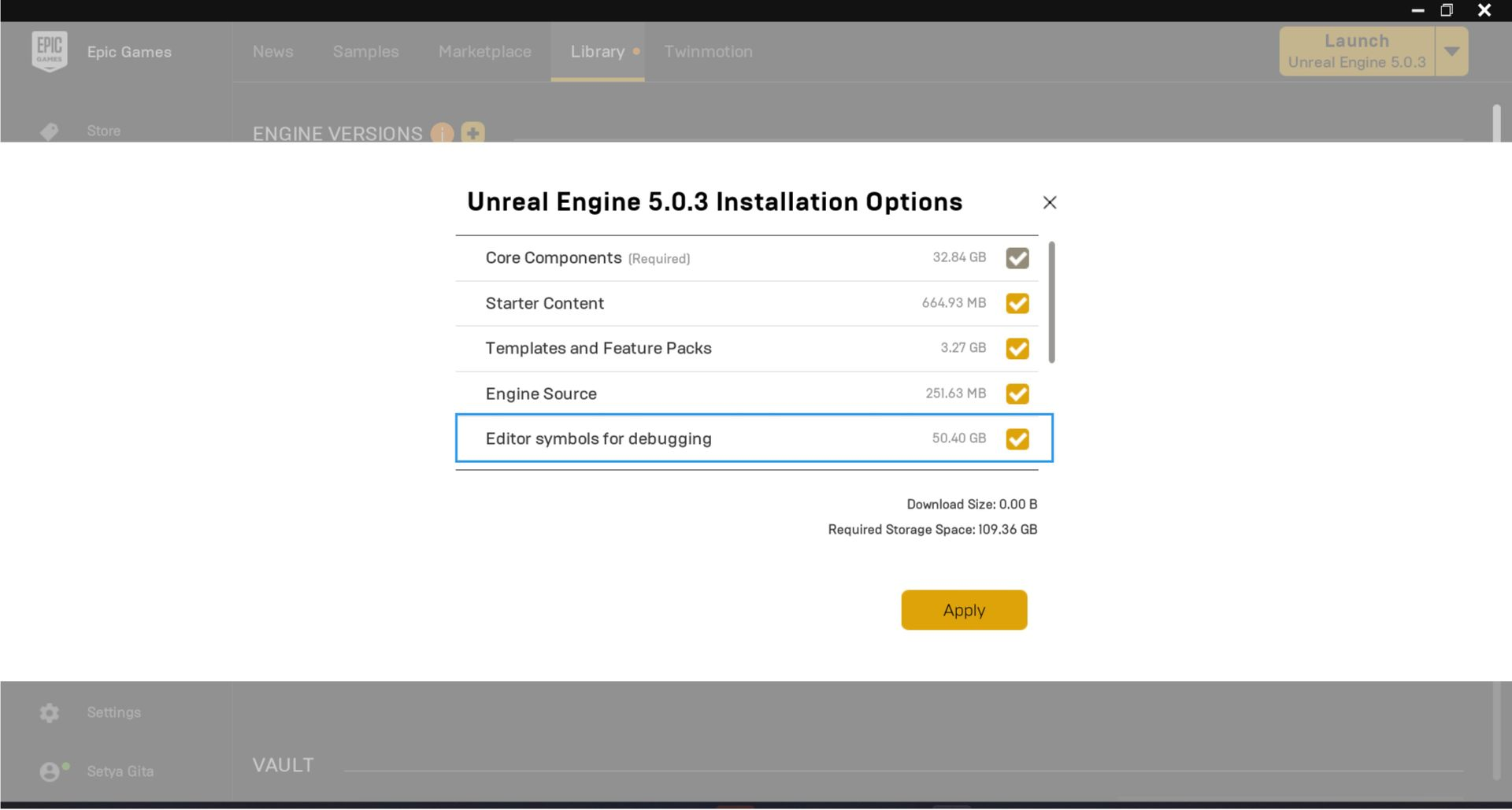
-
Applyをクリックして、ダウンロードが完了するまで待ちます。
Shippingビルド用のPDBファイル生成を有効にする
デフォルトでは、Unreal EngineはプロジェクトがShippingビルド構成に設定されている場合、PDBファイルを生成しません。これを有効にするには、Unreal Editorで次の手順に従います:
-
Unreal Editorを開き、Editメニューをクリックし、ドロップダウンからProject Settingsを選択します。
-
Searchバーに「Include crash reporter」と入力し、チェックボックスをオンにして有効にします。
-
次に「Include debug files in shipping builds」を検索し、そのチェックボックスもオンにします。これにより、Crash Reporter Clientが表示されるようになります。
-
エディタを閉じます。次回Shippingビルドを作成すると、PDBファイルがパッケージ出力に含まれます。
次のステップは、ADTコマンドラインインターフェース(CLI)をダウンロードすることです。