Enable symbols debugging
Overview
This guide shows you how to download and enable editor symbols for debugging.
-
Install the Unreal Engine using the Launcher on the Epic Games website. To retrieve the Unreal Engine Source Code from GitHub, follow the steps on the Epic Games website.
-
Open the Epic Games Launcher and click Library.
-
Click the down arrow beside Launch and choose Options.
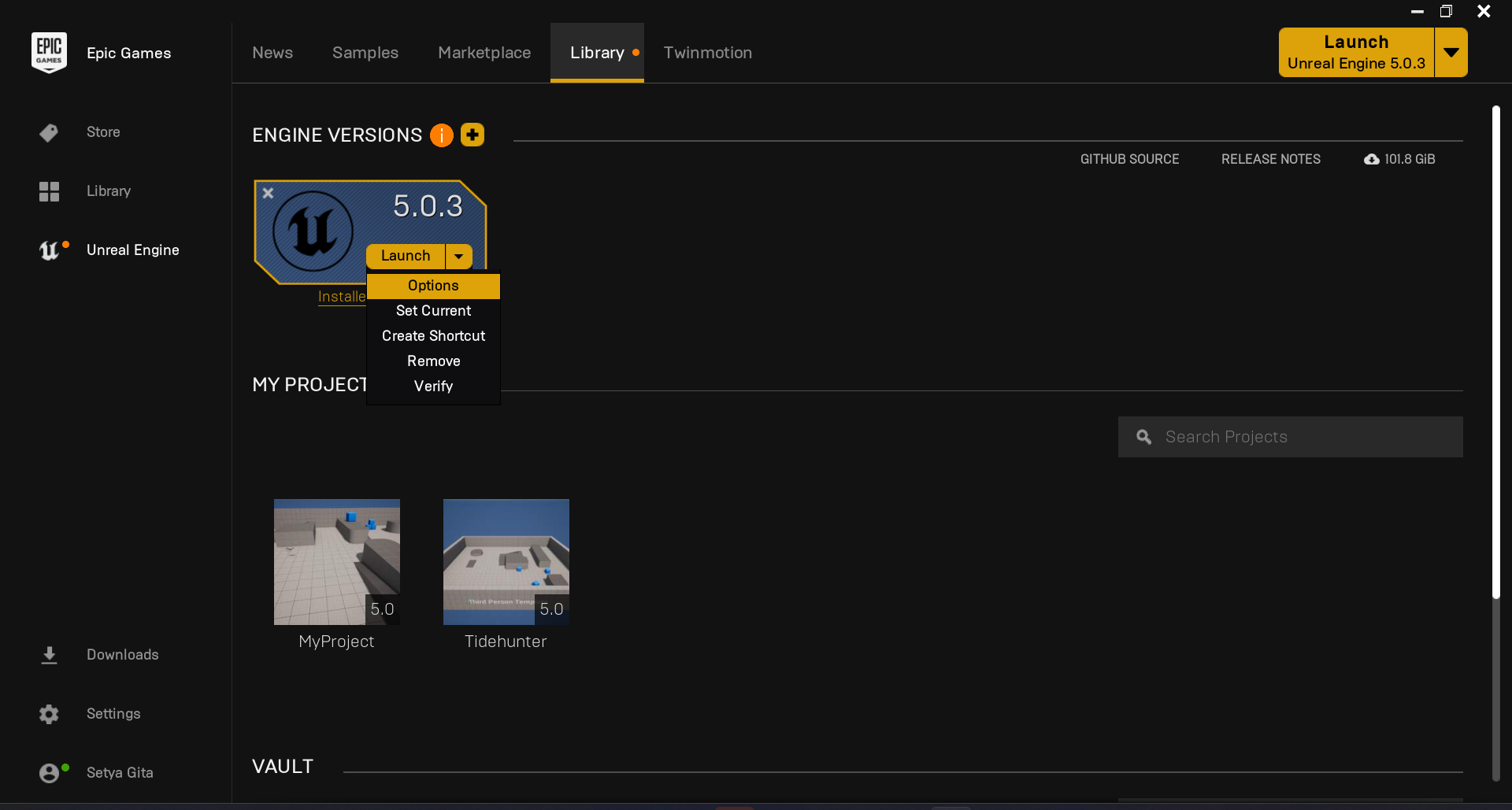
-
In the Unreal Engine 5.0.3 Installation Options menu, enable the checkbox beside Editor symbols for debugging.
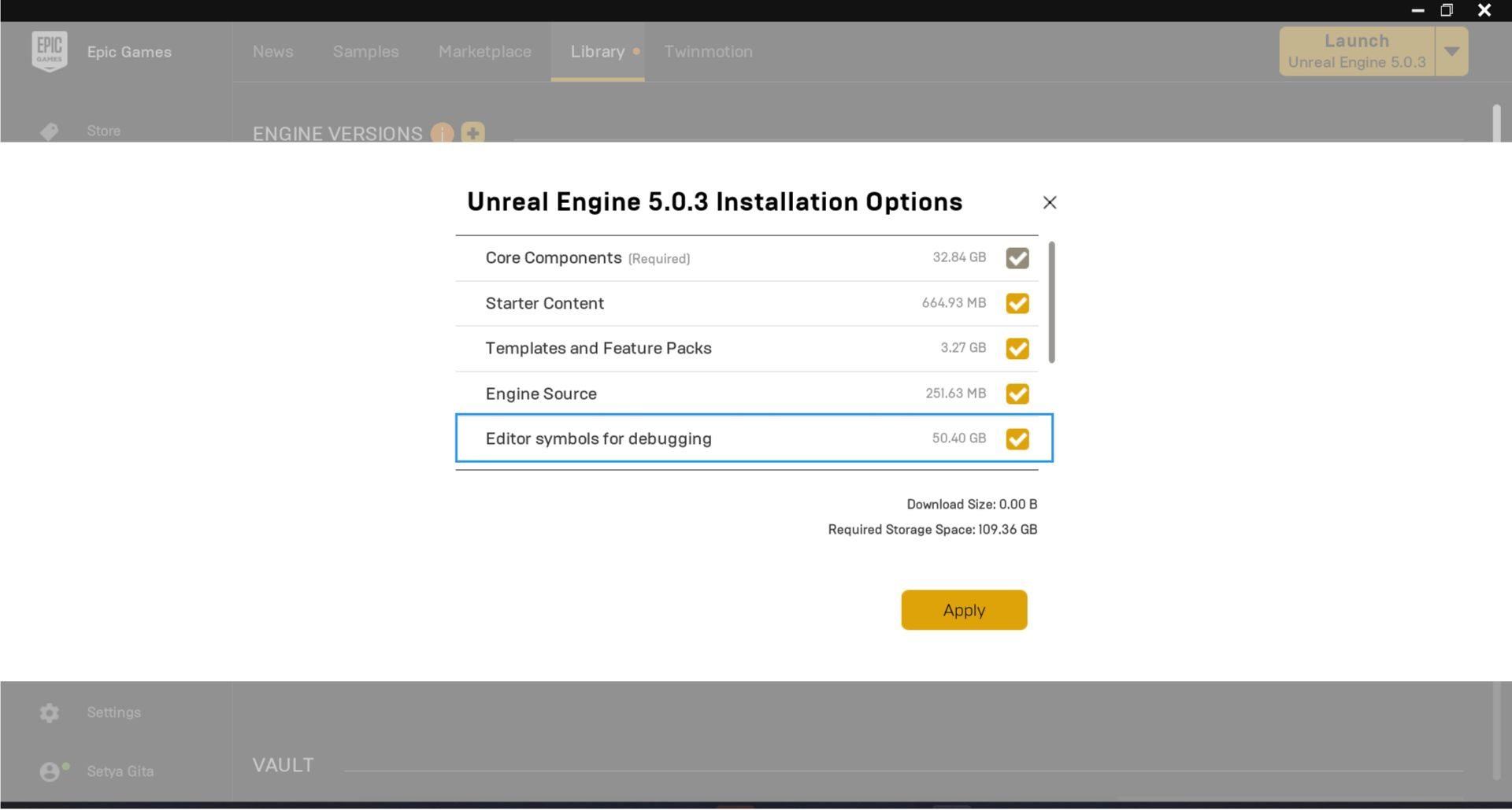
-
Click Apply and wait for the download to complete.
Enable PDB File Generation for Shipping Builds
By default, Unreal Engine does not generate PDB files when your project is set to a Shipping build configuration. To enable this, follow these steps in the Unreal Editor:
-
Open the Unreal Editor, click on the Edit menu, and select Project Settings from the dropdown.
-
In the Search bar, type "Include crash reporter" and check the box to enable it.
-
Then search for "Include debug files in shipping builds" and check that box as well. This will allow the Crash Reporter Client to appear.
-
Close the editor. The next time you create a Shipping build, PDB files will be included in the packaged output.
The next step is to download the ADT command-line interface (CLI).