What's New 2024.2
General updates
Release date: May 20th, 2024
Component versions
The AccelByte Development Toolkit (ADT) 2024.2 main release contains the following component versions:
- ADT Web v1.26.28
- ADT Hub v1.2.0
- ADT SDK v2.28.4
- ADT CLI v2.22.0
ADT Onboarding


We are enhancing ADT onboarding for new users. This streamlined process optimizes the initial journey, guiding you efficiently through the setup wizard and tutorials. See ADT Onboarding.
Group management in ADT Web

To enhance user experience, we've moved the User Group management feature from ADT Hub to ADT Web. A redirection link will be placed within the Hub for easy access. Additionally, a new feature will allow adding multiple users to the group, effectively granting the group the ability to manage its membership. To learn more, see Manage user groups.
Namespace sidebar


We've added a namespace sidebar to ADT Hub and ADT Web to simplify user access to namespace settings such as account management and user groups. You can now click on your namespace initials and select which page you want to access.
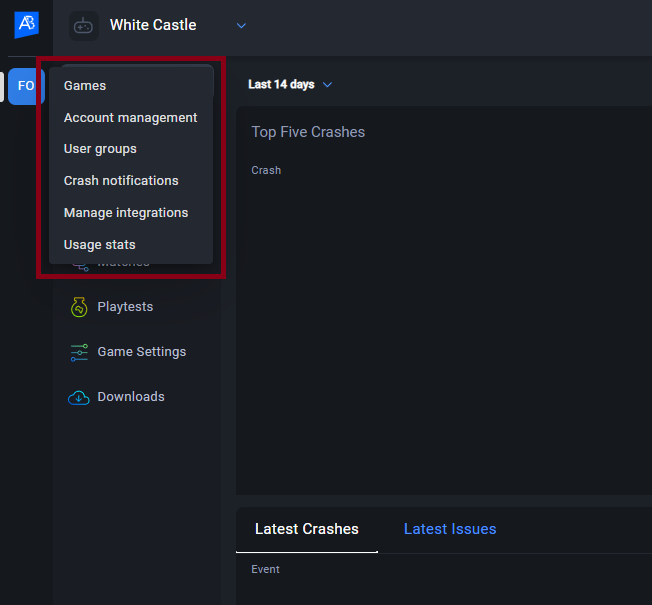
Information banner


We have implemented an information banner to ADT Hub and ADT Web to keep users informed about upcoming app updates, scheduled maintenance windows, or any current technical issues impacting the ADT. This proactive approach ensures users are always aware of potential glitches and can plan accordingly. Click the arrows on the banner to navigate through the information, or close it with the x button.
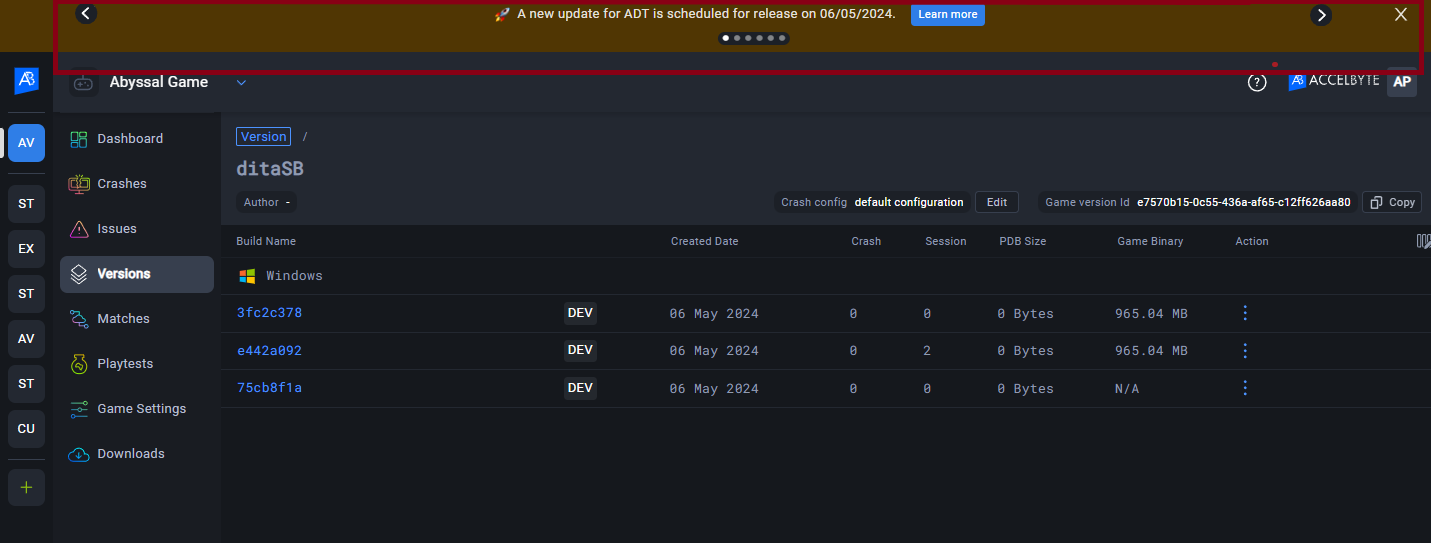
Platform selection in Game Settings

A target platform selection has been implemented to the Game Settings > Game Integration menu in ADT Web. This allows you to enable or disable which platforms will be displayed in the SDK Download menu.
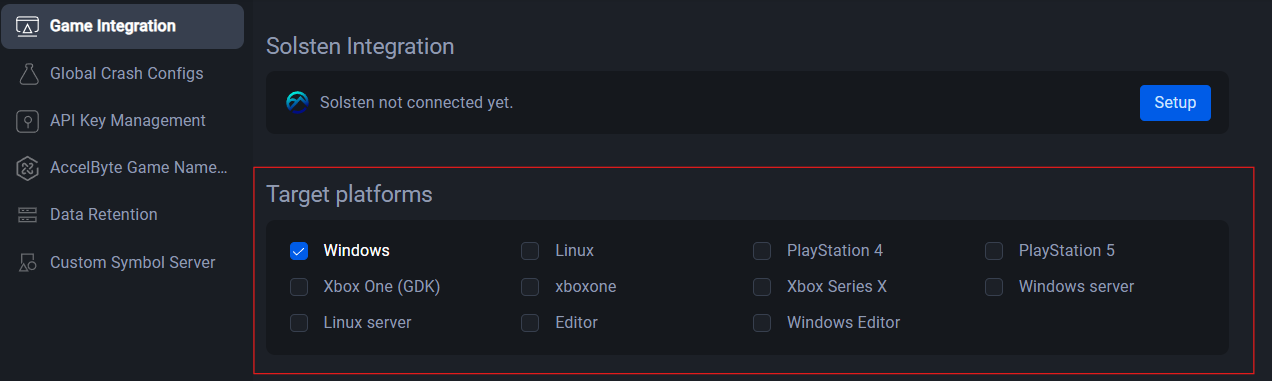
What's New section


We've added the What's New pop-up notification to the ADT Web and Hub to keep you informed about all of our latest features and bug fixes. You can also revisit it later in the What's New section available at the bottom of the sidebar.
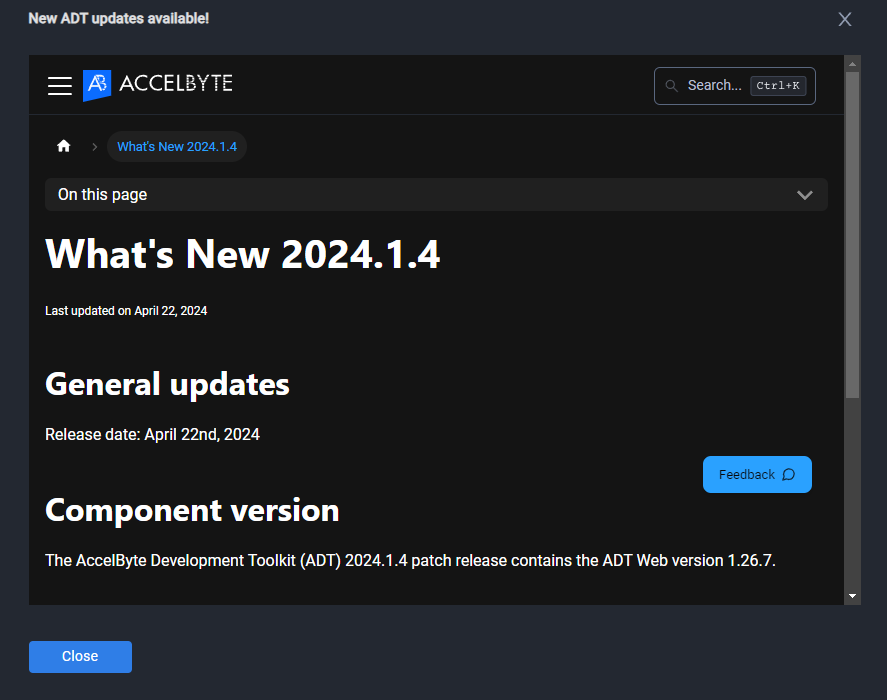
Clear local cache for Smart Builds

To help clear out some space in your local storage, Smart Builds now includes a feature to clear its local cache. You can access this option in the Local cache directory for Smart Build section on the Application Settings window.
Clearing the cache will delete all files in the cache folder; you will have to fully download the build once cleared.
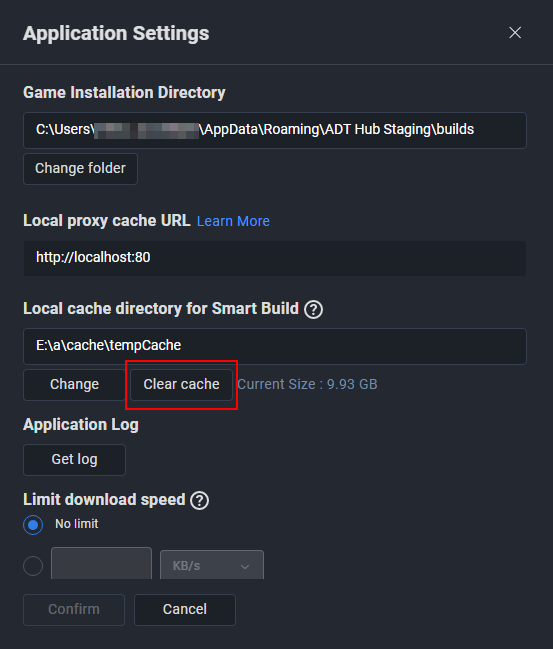
Collect your logs easily

We are adding a shortcut button on ADT Hub to help users get the logs more easily when facing any issues. Go to application settings then navigate through Application Log. After clicking the Get log button, our app will compress all needed files and provide you with a shortcut to open it. Later, you can easily send the compressed file to us and let us debug your issue.
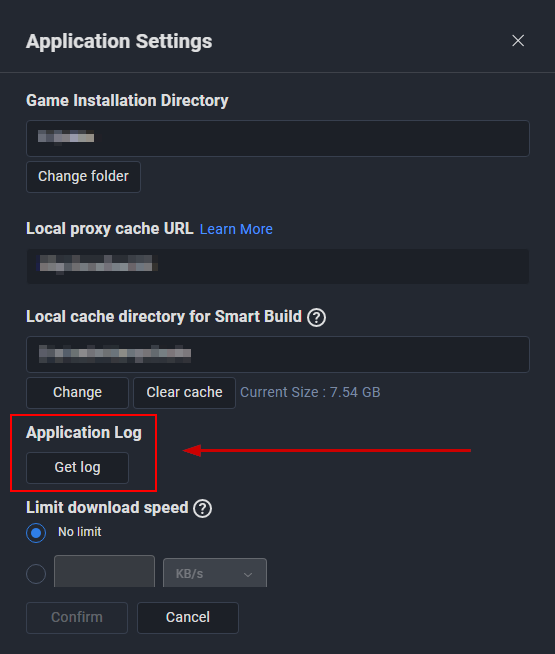
Track UI design improvement

We've enhanced the user experience for track management. To improve clarity, the user interface will now indicate the current track head status, whether it's an empty build or one that's been deleted by the admin. Additionally, clear feedback will be provided during network issues, allowing users to retry once connectivity is restored. For better download management, users will have the ability to cancel ongoing downloads to immediately initiate new ones. As a separate note tag legacy will be deleted, users will still be able to specify a Smart Build tag in the track.
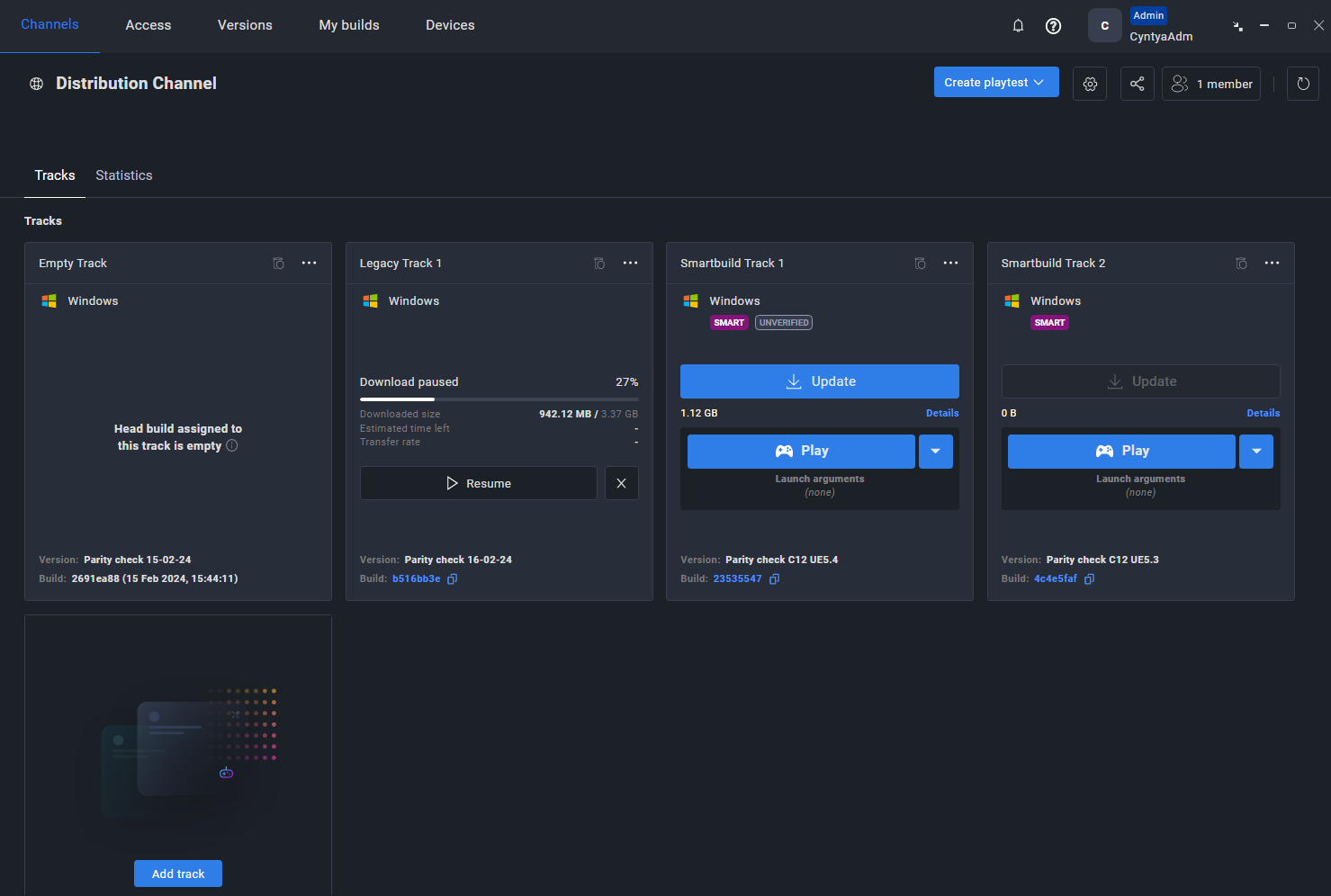
Bug Fixes
- Web: Fixed the issue of case-sensitive email login errors.
- Hub: Fixed the issue where User Group editing did not display all users, including previously added.
- Hub: Fixed blank card issue when losing internet connection.
- Hub: Fixed the issue causing play failure due to a missing
.exefile. - Hub: Added the ability to cancel the download process.
- Hub: Added information when there is an outage.
Known issues
We have a new known issue on ADT SDK causing users unable to compile or package a shipping build. For more details, see ADT known issues list.