Revoke API Keys
Last updated on October 23, 2024
Overview
As an Administrator, you can make changes to API Keys through the namespace Settings menu on the AccelByte Development Toolkit (ADT) Web. You can remove all access to a game by revoking its API Key.
info
Doing this creates a new API Key. You can no longer access the game using the previous API Key.
Revoke API Key for a game
Follow these steps:
Log in to ADT Web.
Select the namespace from the game dropdown.
Go to the Games page.
Find the game you want to revoke the key for in the list.
Click Revoke next to the key for that game.
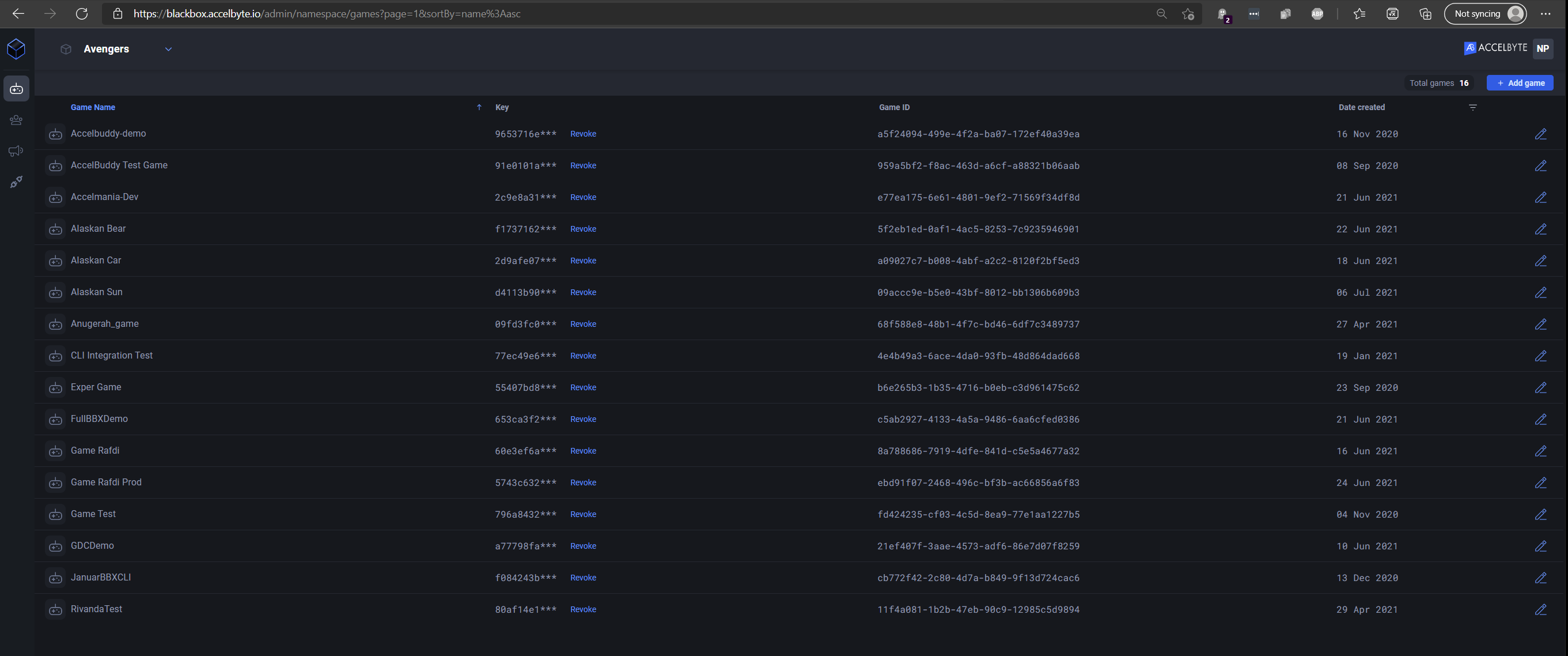
A pop-up window appears.
Click Revoke to confirm that you want to revoke the API Key.
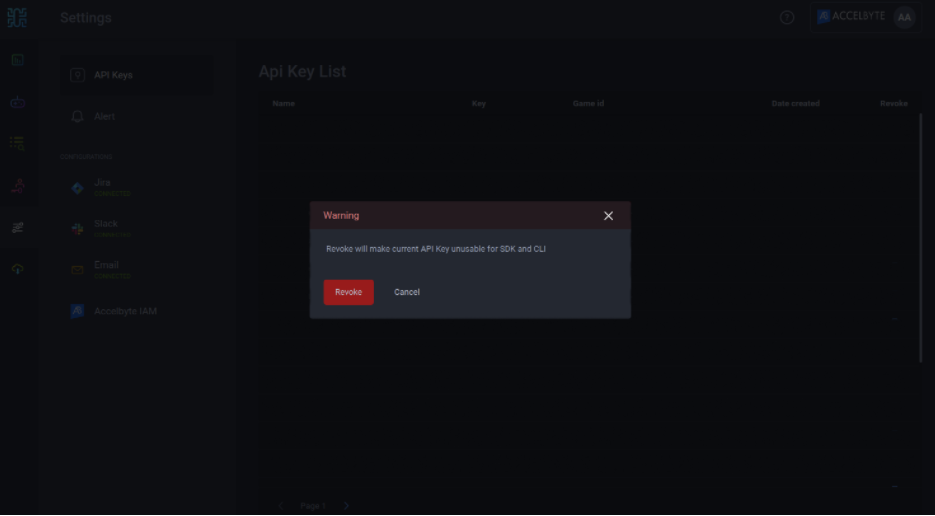
Once you click Revoke, the API Key is revoked and can no longer be used for SDK or CLI.