Unable to Save a Configuration
Last updated on February 12, 2024
Overview
When you are integrating an app with AccelByte Development Toolkit (ADT), you will need to input your game credentials into the Unreal Engine. However, there may be a case when you have the credentials set in your current session but not in the default settings file. When this happens, your configuration is not saved to the DefaultEngine.ini file. In the image below, the credentials between the configuration in the Unreal Editor and the DefaultEngine.ini file are different. Let's fix that quickly.
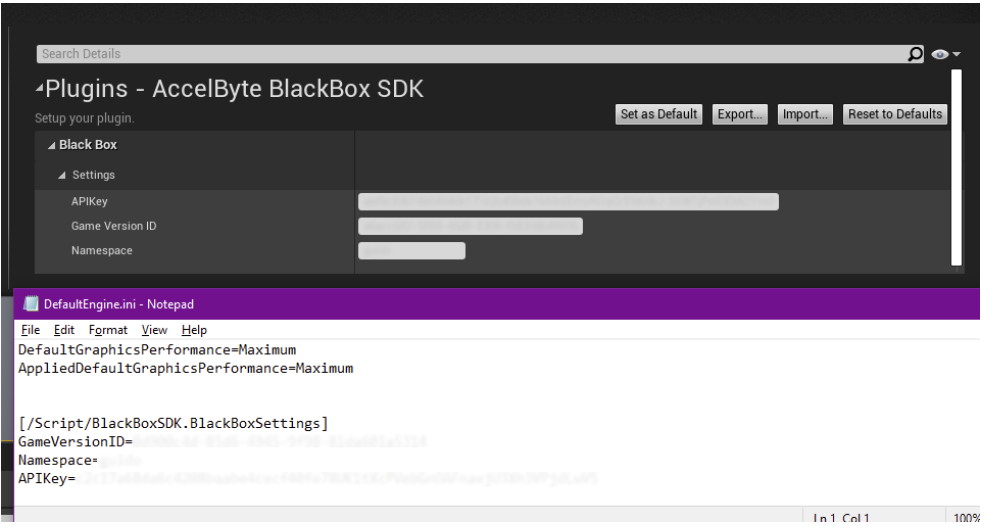
Just remember that, every time you change the configuration in the Unreal Editor, you must click the Set as Default button so that it also updates your DefaultEngine.ini file with the latest configuration.
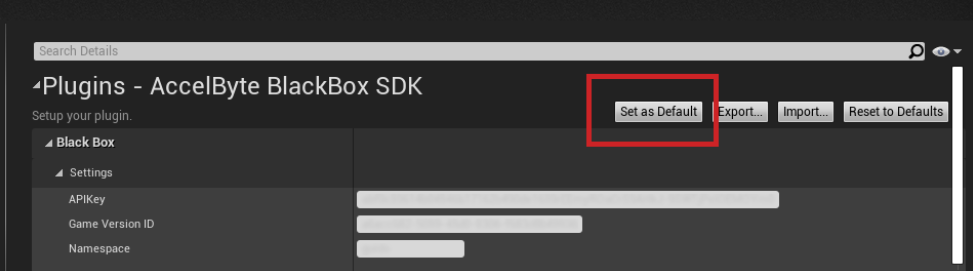
That's it.